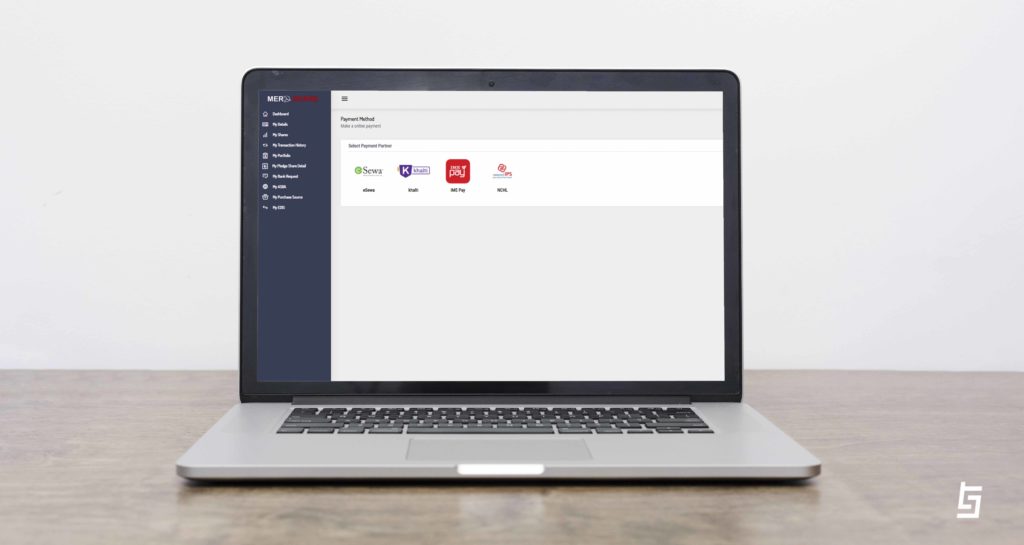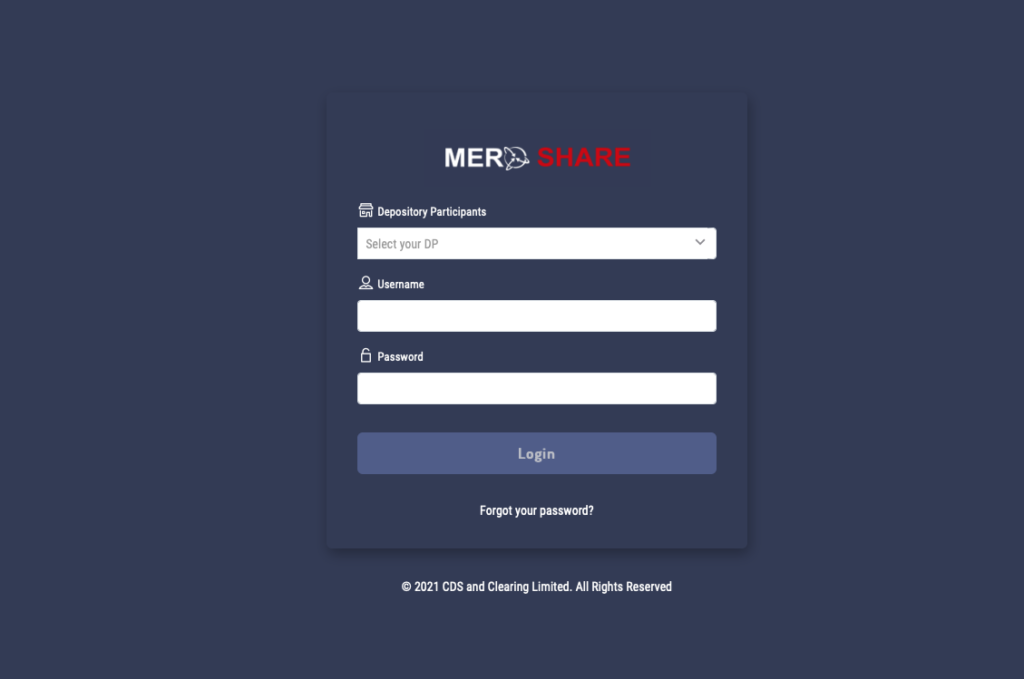The fiscal policy of the year 2078/79 has revised the capital gain tax to be levied on investors when they sell their securities. It is maintained at 7.5% to the investors holding for less than 365 days and 5% for those who hold it less than 365 days. The new capital gain tax is effective from Shrawan 1, 2078. This change in policy is followed by the new update in MeroShare by CDSC on 3rd of Shrawan 2078. According to CDS and Clearing Limited (CDSC), investors can now calculate their holding period for calculating WACC and doing EDIS whenever they sell their stocks. WACC is the weighted average cost of capital which is crucial for calculating the capital gain tax.

A capital gain tax is levied on the profit amount which the investors make while selling their holdings at a higher rate than the purchase price. Since it differs now as per the holding period, MeroShare is allowing the investors to calculate their holding period.
For this, MeroShare has recently updated its EDIS feature in its system. Meroshare EDIS stands for Electronic Debit Instruction Slip. Investors need to transfer the shares to the broker’s account through EDIS after they sell the scrip. And before that, they must update WACC through their MeroShare account.
How to update holding period through MeroShare?
Most of us might be overwhelmed with the new update in MeroShare. Well, it is way too easy to calculate the holding period. First of all, one must download MeroShare app in their device. This new update works best in the mobile app at present. CDSC is working on to update it fully in the web version too.
Then, you need to follow these steps:
- Log in to your MeroShare account
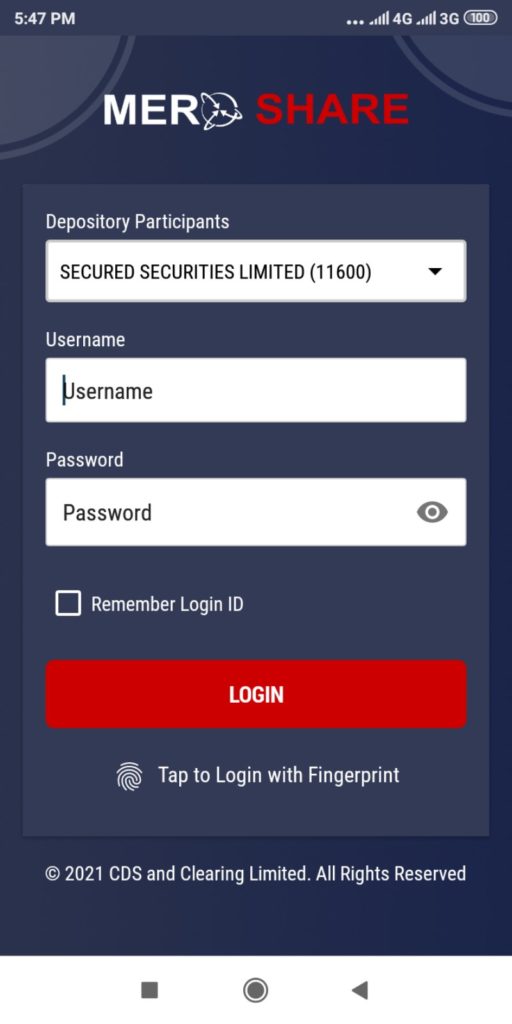
2. Then among the option at the bottom, click on “More”.

3. Select “My Purchase Source”
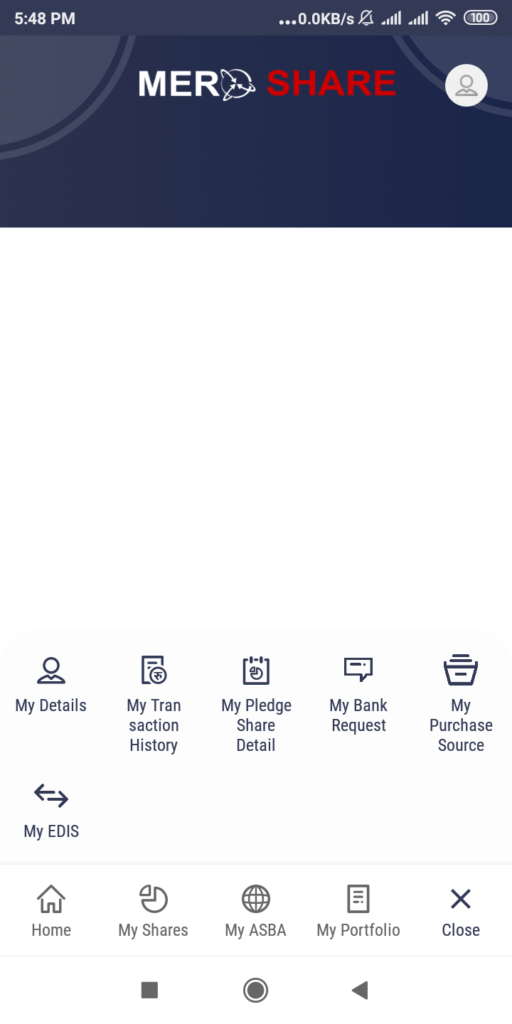
4. Search for the scrip you sold and confirm your WACC rate.
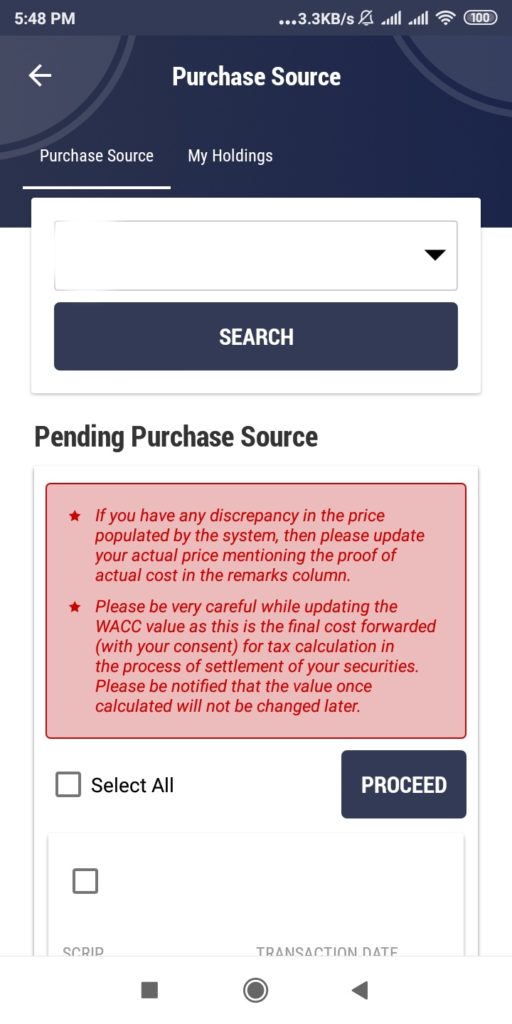
5. Now, go to “My holdings” where you’ll find the scrip you recently sold. Or, click on “Search” tab.
6. After this, you’ll get to see the holding period in days as well as indication whether it is short term or long term.
7. Confirm the details by clicking on the square box in the left corner and click on “Proceed”
8. Now that you’ve confirmed the holding period, you can transfer the shares through “MY EDIS” option.
Note that: Only the scrip you have sold recently will appear on “My Holdings” option. Otherwise the page would remain empty.
MeroShare has upgraded its system to ease the investors in response to the recent change in capital gain tax policy. The main objective is to distinguish between short term traders and long term investors. The holding period will also acts as a basis for calculating the capital gain tax. The app is still in the beta version. Some investors are still getting technical errors there. However, CDSC has informed that they will solve the problem very soon and all the users can easily update their holding period in both mobile app and the web version.
Also read: 5 Best Stock Market Apps to Keep You Updated: Be Informed about IPOs and Stock Market