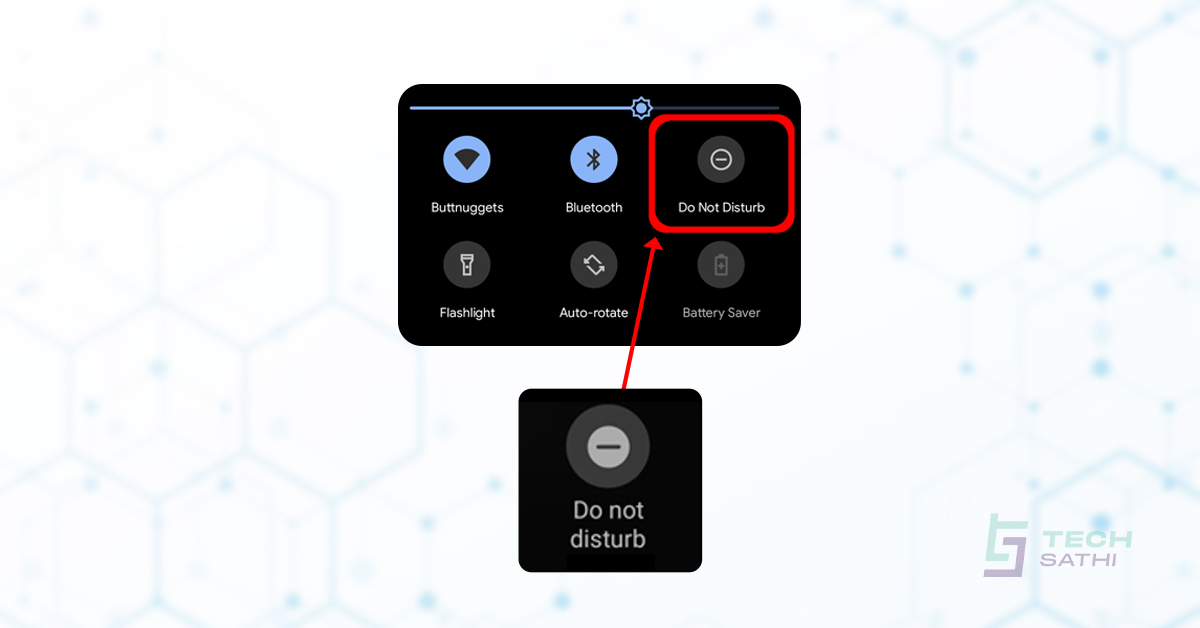What Are DLL Files?
DLL also is known as the Dynamic-link library. DLL files can be dependent on other DLL files and if a DLL file isn’t found during operation, the application will not load. It shows that most DLL files work in a chain of dependency. The file has become a form of separating functionalities. Some applications try not to load the file until they’re needed. This also helps to reduce the memory requirements during operation.
Many DLL files are available for Windows by default. Third-party applications can also make use of them for operations. DLL files cannot be opened and there’s no need to edit them cause by doing so you’re likely to cause problems with other DLLs and programs.
DLL files are important because they can let a program split its different components into modules. These components can then be added or removed to exclude or include certain functionalities. With this, the memory usage by the system wouldn’t be much. Also, DLL delivers a way for programs to be updated without having to reinstall or rebuild the entire program. The DLL file is also vital to other programs because other programs can also update itself from that single DLL file.
Programs such as Control Panel files, ActiveX Controls, and device drivers make use of DLL files. Some may use other DLL file extensions like CPL, OCX, and DRV for operation. Programs like video games, photo editors, video creators, accounting and more also make use of DLL files to load its content. DLL files help to promote developing modular applications by creating multiple language versions for them.
However, at times system upgrades can damage other programs when there’s a version mismatch between the program that requires them and the shared DLL files. Viewing the instruction contained in a DLL file may not be possible to achieve. You’ll need an external tool like Dependency Walker or DUMPBIN. These tools will show the function contained inside the DLL files and what other DLL files are needed.
Fixing missing DLL Errors
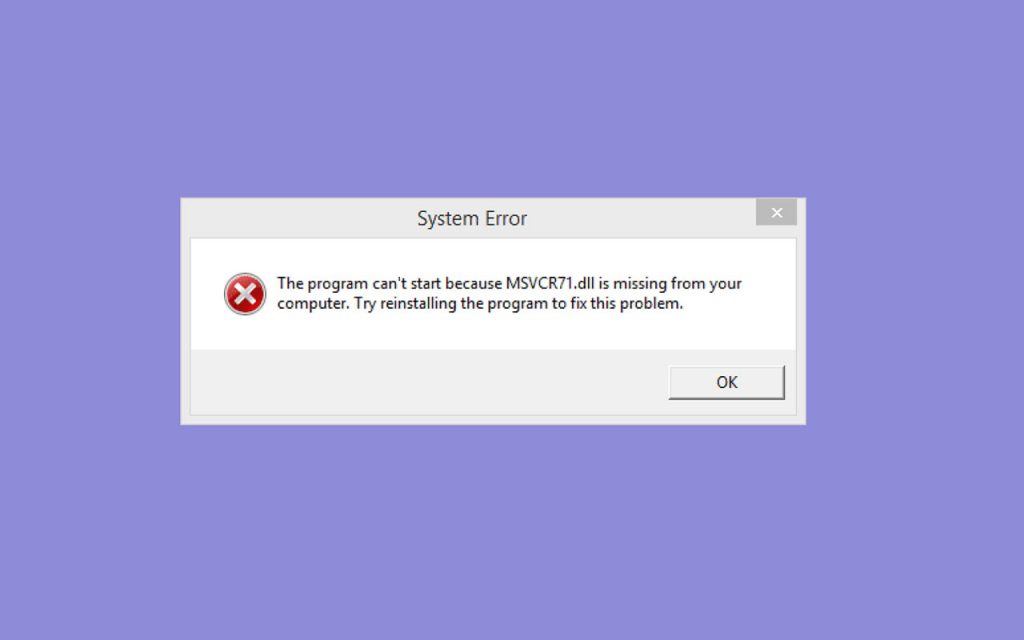
Often, a single missing DLL file is not the solution. The first error might not be the first problem the application is encountering; it is often solving a small part of a larger problem. Replacing the single DLL file only fixes the immediate issue, additional issues may arise later. By saving yourself a lot of energy and time reinstall the entire software package the DLL originated from.
There’s no guarantee that downloading the missing DLL files will fix the error for sure but that’s one approach, you should download from safe sources like dlldownloads.com. Having antivirus software active all the time is recommended for your computer’s security.
Read More: Malware: What it Does, How it Works & How to Remove it
If downloading and replacing a new dll file did not work then you can try following different ways to try and fix the error:
- Run sfc/scannow command to fix corrupted or missing system DLL file.
- Install any available Windows Updates: Several system patches and service packs can update or replace many DLL files on your computer. This helps to fix any DLL error you may have encountered when operating the system.
- Restart your computer
- Reinstall the software that is throwing the DLL error