What is Malware?
Malware is a malicious piece of software that are specifically designed to attack the computer system.
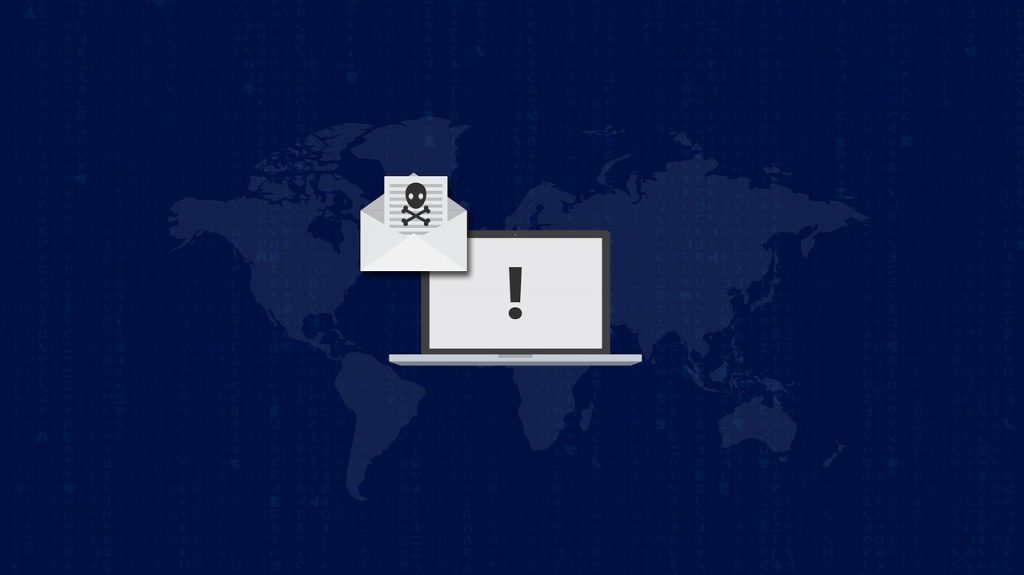
So, when talking about malware, the first thing that comes to people’s minds is a virus. Besides viruses, there are also other types of malware like Adware, Spyware, Ransomware, Trojan Horses, etc.
Virus:
A virus is a software that attaches itself to a program/file which enables it to spread from one computer to another, one directory to other leaving infections of it as it spreads. Computer virus cannot be spread without a human action like executing or running them.
To be protected from virus, we can use anti-virus software. These antivirus includes free and paid. Some antivirus software like Avast, Avira, AVG, etc. are available for free.
Adware:
Adware is advertising-supported software that plays, displays, or downloads advertising content to the computer. Adware shows themselves in the form of ads in pop-ups, banners, etc.
Adwares can lead us to install additional malicious software or even lead to pages that are infected.
To be protected form them, we have to be careful though, because some adware can be unknowingly activated when we try to install legitimate applications with which the adware is bundled.
Spyware:
Spyware is software that is designed to gather data from the device. It can communicate with the personal and confidential information to a user who has malicious intent as long as you are using a device connected to the Internet.
Spyware can collect valuable things like email activity, passwords, social media accounts, credit card information, purchase history, location, and send them to the attacker.
To avoid spyware, we can use the anti-spyware software to detect spyware and remove them permanently from our devices.
Ransomware:
Ransomware is a form of malicious software/malware which restricts access to our devices and encrypts data until we pay some money in exchange for reaccessing our device and data.
Ransomware encrypts our file and forces us to pay the amount for our data in Bitcoin. Some examples of ransomware are Wannacry Ransomware, Petya Ransomware.
Some ideas to be aware of ransomware is to use better Antivirus software, backing up data regularly, not installing software from useless sources, making the operating systems/software update, etc.
Trojan Horses:
Trojan horse is a piece of malicious software, which are integrated into the useful software of our need.
Trojan horses are designed to be annoying like they change desktop background data, add non-sense desktop icons, etc. Beside them, Troan can cause severe damage by deleting files and destroying information on our computers.
Trojan Horse is also used to create a backdoor on the computer, which gives access to the computer system to the attacker.
Trojan Horse allows confidential and personal information, data, and documents to be compromised. Unlike viruses, neither Trojan horse reproduces by infecting other files, nor replicate.
How to know if Malware has infected the device?
Some warning signs that show if the computer is infected with malware are listed below:
- Internet browser might freeze, hang, and become unresponsive.
- Might experience excessive pop-ups, ads, and useless messages,
- The appearance of unwanted toolbars is seen in the browser.
- The computer might run slower than usual,
- The laptop might freeze, or shut down unexpectedly while using.
- Might see new icons on the desktop
- Might see unusual error messages,
How to be protected from malware?
So, if malware infects the computer/device, follow these simple steps to get rid of them.
- Scan your computer/device for malware
- Backup important files.
- Use some software to recover the infected files.
- Use anti-malware software to remove them.
- Make the OS/software up to date.
- Use antivirus software of good reputations
- Don’t download any software from unknown sources





1 Comment
Nice writeup. Thank you for the complete information. Which Antivirus software do you recommend ?