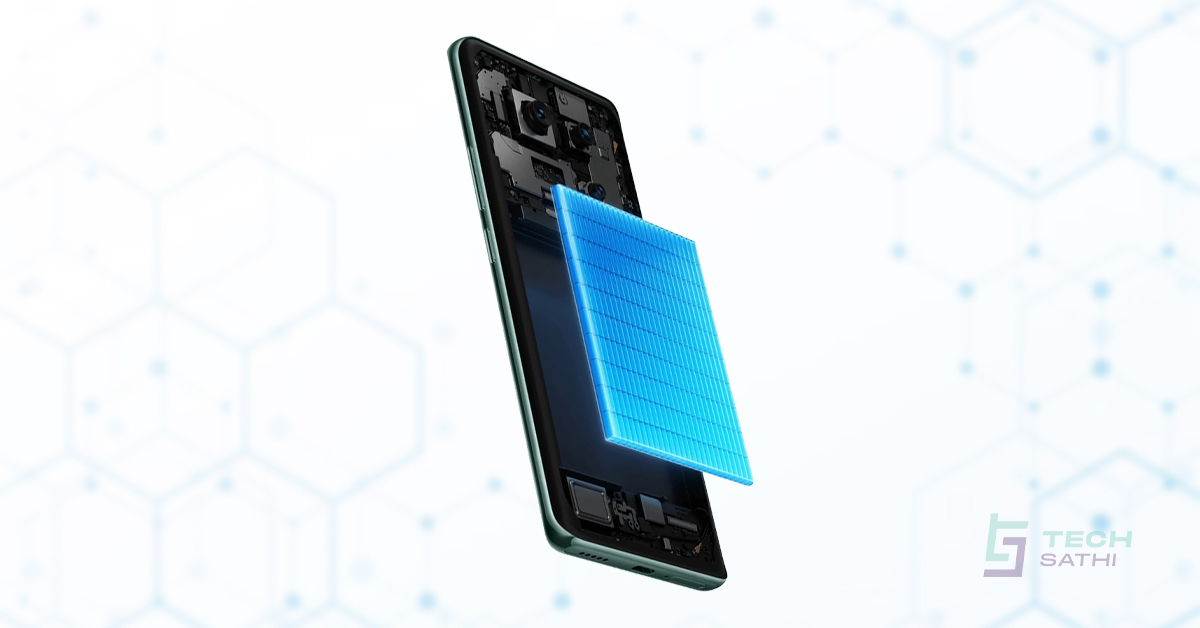Tablets have become an integral part of our digital lives, serving various purposes from entertainment to productivity. With numerous options available, selecting the right tablet can be daunting. This guide to buying a tablet outlines essential factors to consider when purchasing a tablet to ensure it meets your needs.
1. Purpose and Use Case

Identifying the primary purpose of your tablet is crucial. Consider the following scenarios:
– Casual Use: If you plan to use the tablet for browsing, streaming videos, or reading eBooks, a budget-friendly model may suffice.
– Productivity: For work-related tasks, look for devices with robust processors and multitasking capabilities.
– Gaming or Design: Gamers and designers should prioritize tablets with high refresh rates and strong graphics performance.
Understanding your use case will help you focus on the features that matter most and avoid unnecessary expenses.
2. Operating System
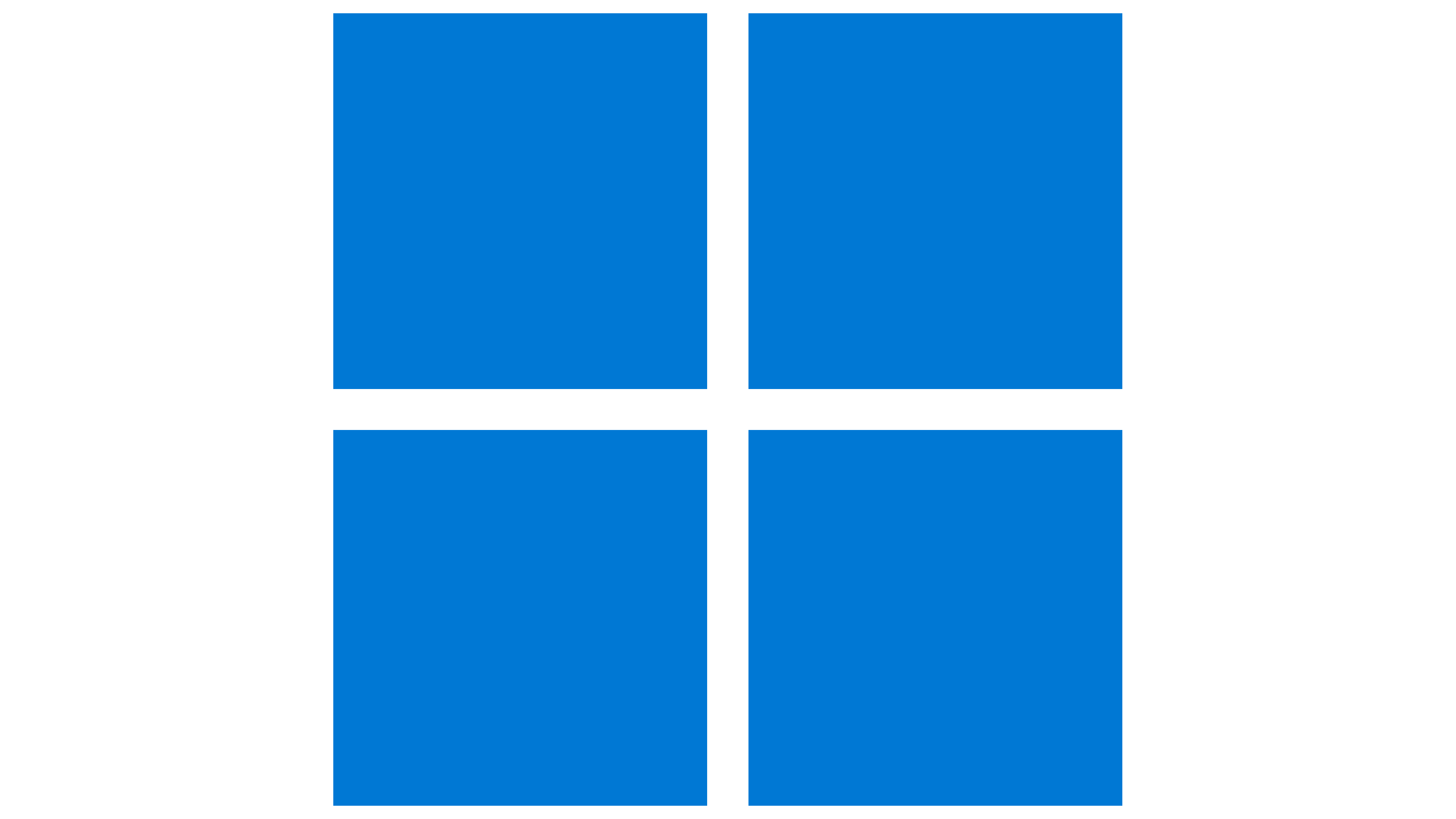
The operating system (OS) significantly influences your tablet’s functionality and compatibility with other devices:
– iOS: Found exclusively on Apple’s iPads, iOS offers a seamless experience for users within the Apple ecosystem, featuring high-quality apps and regular updates.
– Android: Available on a wide range of devices, Android tablets provide flexibility and customization, catering to various price points.
– Windows: Tablets like the Microsoft Surface operate as hybrid devices, offering full desktop capabilities ideal for professionals needing productivity tools.
Choose an OS based on your familiarity and existing devices to ensure compatibility.
3. Display Quality
Display characteristics are vital for user experience:
– Size: Tablet screens typically range from 7 to 13 inches. Smaller screens enhance portability, while larger screens are better for productivity and media consumption.
– Resolution: Aim for at least Full HD (1920×1080) resolution; higher resolutions like 2K or 4K provide sharper visuals.
– Panel Type: AMOLED and OLED screens offer superior contrast and vibrant colors compared to traditional LCDs. For gaming or artistic use, opt for displays with refresh rates of at least 90Hz or 120Hz.
You might also like : Firefox: Your Browser Choice for 2025?
4. Connectivity and Accessories
Connectivity options can affect how you use your tablet:
– Wi-Fi vs. Cellular: Decide if you need LTE or 5G support for internet access on the go. Wi-Fi-only tablets are generally more affordable.
– Accessories: If you plan to draw or take notes, ensure the tablet supports styluses or detachable keyboards, enhancing its versatility.
5. Performance
Performance is determined by the tablet’s processor and RAM:
– Processor: High-end tablets often feature advanced processors like Apple’s M-series chips or Qualcomm’s Snapdragon series, suitable for demanding tasks.
– RAM: For casual use, 3-4GB of RAM is adequate; however, gamers and multitaskers should aim for at least 6GB to ensure smooth performance.
6. Storage Options
Storage capacity is another critical consideration:
– Tablets typically range from 32GB to 1TB of storage. For basic usage, 64GB is usually sufficient; however, if you plan on storing numerous apps or media files, consider models with at least 128GB.
– Some Android tablets offer expandable storage via microSD card slots for added flexibility.
7. Battery Life

Battery life is essential for portability:
– Look for tablets that offer a minimum of 8 to 10 hours of battery life on a single charge, especially if you plan to use the device extensively throughout the day.
Conclusion
Selecting the right tablet requires careful consideration of your specific needs, preferences, and budget. By evaluating factors such as purpose, operating system, performance, connectivity options, display quality, storage capacity, and battery life, you can choose a device that enhances your productivity and fits seamlessly into your lifestyle. The ideal tablet will not only meet your functional requirements but also provide convenience and enjoyment in everyday use.