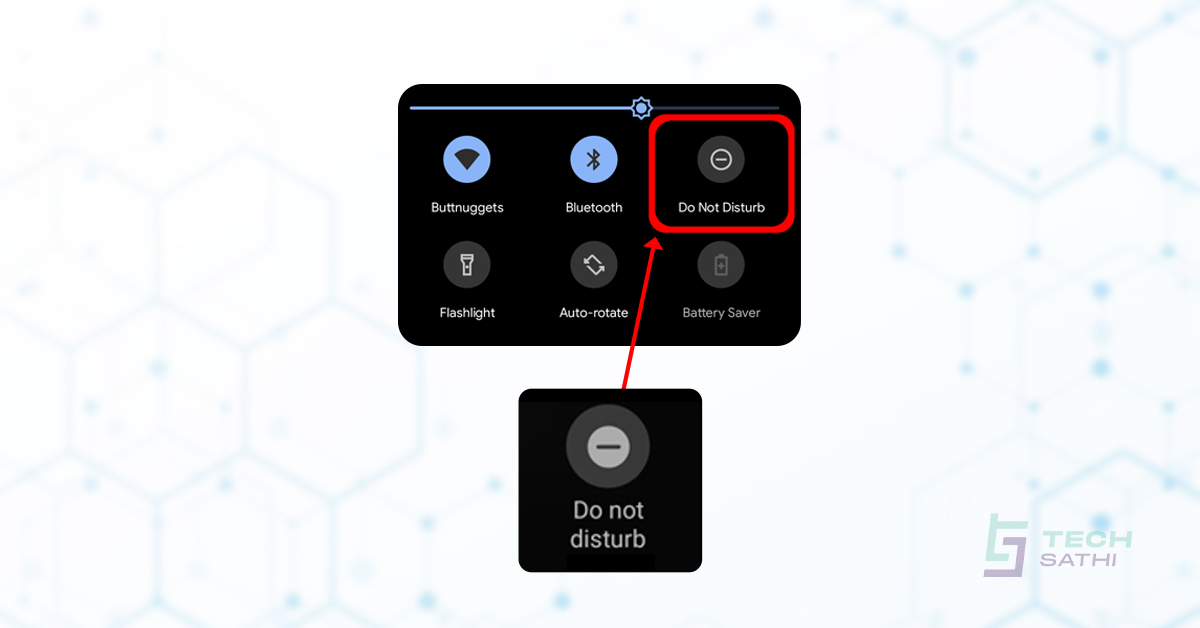Do Not Disturb (DND) mode is a crucial feature for anyone who wants to minimize distractions. It silences notifications, calls, and other alerts. This ensures you can focus on tasks or enjoy uninterrupted downtime. The feature is available across various Android devices, including Samsung Galaxy phones. Activating DND helps create a peaceful environment. Whether you’re in a meeting, sleeping, or simply need some quiet time, this mode is invaluable.
How to Enable Do Not Disturb on Android

Enabling Do Not Disturb on an Android device is straightforward. You can access it through the Quick Settings panel. Simply swipe down from the top of your screen. Look for the DND icon and tap it. Alternatively, go to your phone’s Settings app. Scroll down to find “Sound & vibration” or “Notifications.” Tap on “Do Not Disturb” to toggle it on or off. This method works for most Android versions, ensuring accessibility.
Customizing Do Not Disturb Settings
Android allows users to customize their DND experience extensively. You can set exceptions for specific contacts or apps. For instance, you might want to allow calls from family members. To do this, go to Settings. Navigate to “Do Not Disturb” and select “Exceptions.” Here, you can specify which contacts or apps can bypass the silence. This customization ensures that important notifications still reach you. Tailoring these settings maximizes the feature’s effectiveness.
You might also like : JBL Gaming headphones on a budget !
Scheduling Automatic Do Not Disturb Periods
One of the most useful aspects of DND is scheduling. You can automate when the mode turns on and off. This is ideal for maintaining a consistent routine. For example, schedule DND during your sleeping hours. Go to Settings and select “Do Not Disturb.” Choose “Scheduled” and set the start and end times. Your phone will automatically enter DND mode during these periods. This eliminates the need to manually activate it daily. Automation enhances convenience and consistency.
Using Priority Only Mode for Selective Notifications
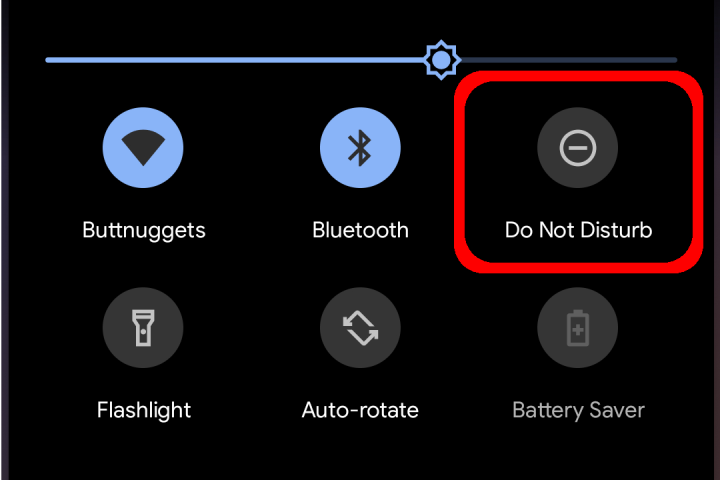
Priority Only Mode is another layer within Do Not Disturb. It allows only high-priority notifications to come through. Examples include alarms, reminders, or urgent messages. To enable this, head to Settings. Under “Do Not Disturb,” select “Priority Only.” Here, you can define what constitutes a priority notification. This ensures that only critical alerts disturb your peace. Balancing focus and connectivity becomes easier with this feature.
Managing Alarms and Media Playback During DND
A common concern is whether alarms and media will function during DND. Rest assured, alarms will still ring as scheduled. However, media playback may behave differently depending on your settings. If you want music or videos to play without interruption, adjust the settings accordingly. In the “Do Not Disturb” menu, you can allow media sounds. This flexibility ensures that essential audio functions remain unaffected. Understanding these nuances improves your overall experience.
Exploring Advanced Features on Samsung Galaxy Devices

Samsung Galaxy devices offer additional DND functionalities. These include Edge Lighting and customizable sound modes. Edge Lighting visually notifies you of incoming alerts. To enable it, go to Settings and select “Display.” Then, choose “Edge screen” and toggle on “Edge Lighting.” This feature is particularly helpful during DND. It provides visual cues without making noise. Samsung’s advanced options enhance the basic DND functionality significantly.
Troubleshooting Common Do Not Disturb Issues
Sometimes, Do Not Disturb may not work as expected. If this happens, first check your settings. Ensure that the correct times and exceptions are configured. Restarting your device often resolves minor glitches. If problems persist, consider updating your software. Manufacturers frequently release updates to fix bugs. Should all else fail, consult your device’s user manual or customer support. Addressing issues promptly ensures uninterrupted use of the feature.
Conclusion: Maximizing Productivity and Peace
In conclusion, Do Not Disturb is a powerful tool for managing distractions. By understanding how to enable, customize, and schedule it, you gain greater control over your digital life. The future’s flexibility makes it suitable for various scenarios. Whether you’re an Android or Samsung Galaxy user, leveraging DND enhances productivity and peace of mind. Embrace this functionality to create a balanced and focused lifestyle.