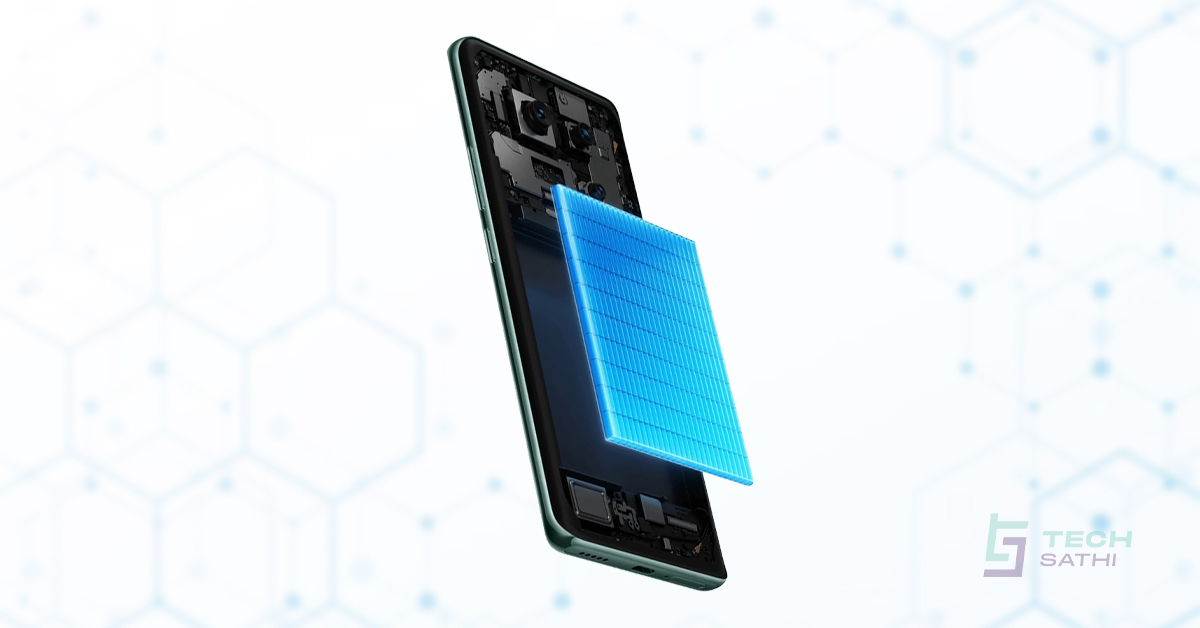Android 15 was released on October 15, 2024. While it may not appear to be a significant upgrade at first glance, it offers several useful features. Here are six lesser-known features that can enhance your experience.
1. High-Quality Webcam Mode
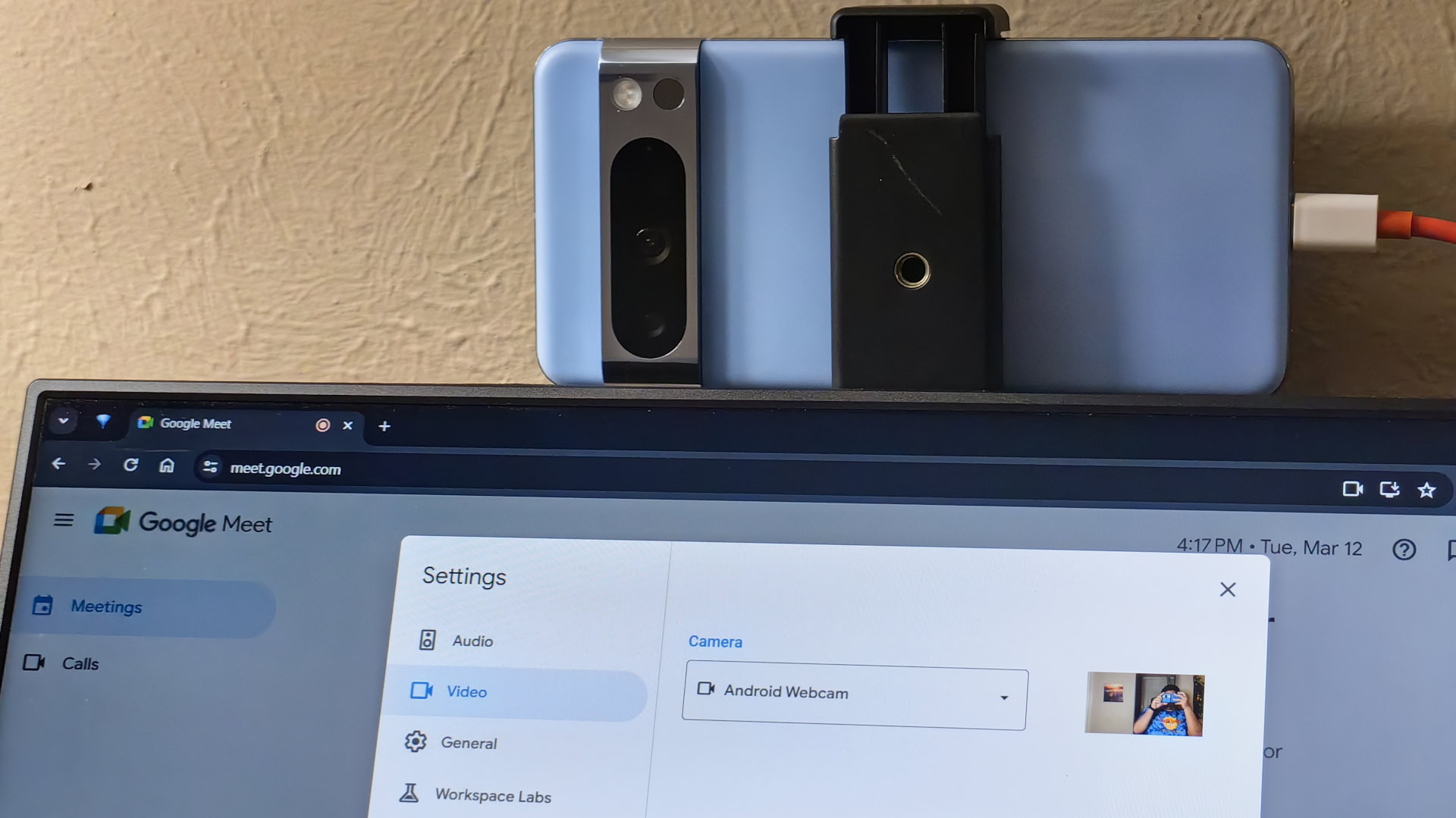
Android 15 allows your phone to function as a high-quality webcam for your PC. This mode improves video quality over a wired connection. To use this feature, connect your phone via USB, tap the notification, and select Webcam. Then, enable the HQ mode for better clarity.
2. Charging Limitation for Battery Health
To prolong battery life, Android 15 introduces a charging limitation feature. Users can set their device to stop charging at 80%. This helps maintain battery health over time. To enable this on Google Pixel devices, go to Settings > Battery > Charging optimization and toggle on the option.
Also read : The 10 Best AI Apps of 2025!
3. Hide Device Name from Wi-Fi Networks
For enhanced privacy, Android 15 can hide your device name from Wi-Fi networks. This is especially useful in public places like cafes or airports. To activate this feature, go to Settings > Network & internet > Internet, tap the gear icon next to the connected network, and toggle off the Send device name option.
4. Create App Pairs for Quick Access
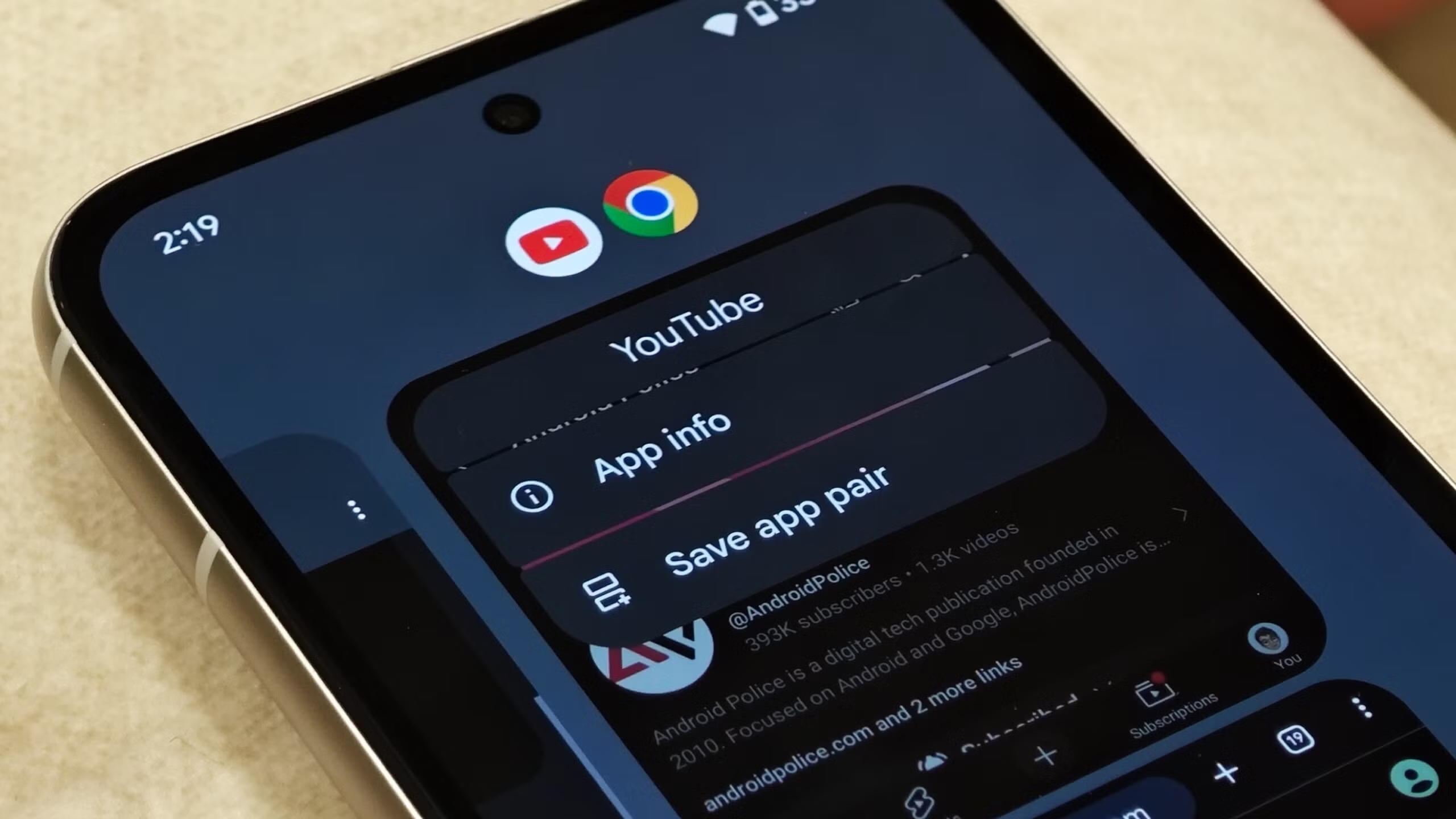
Android 15 simplifies multitasking with app pairs. Users can create shortcuts for frequently used split-screen app combinations. To create an app pair, open two apps in split-screen mode, tap their icons in the recent apps menu, and select Save app pair.
5. Enhanced Theft Protection
Android 15 strengthens security against theft. If someone steals your device, they cannot wipe it without confirming the original lock screen or signing into your Google account. Additionally, the system can detect potential theft and lock the screen automatically.
6. Set Third-Party Wallet Apps as Default
With Android 15, users can choose third-party apps as their default wallet instead of relying solely on Google Wallet. To change this setting, navigate to
Settings > Apps > Default apps and select your preferred wallet application.
These features may not be widely known but can significantly improve usability and security on Android devices.
I dare you to tap here!