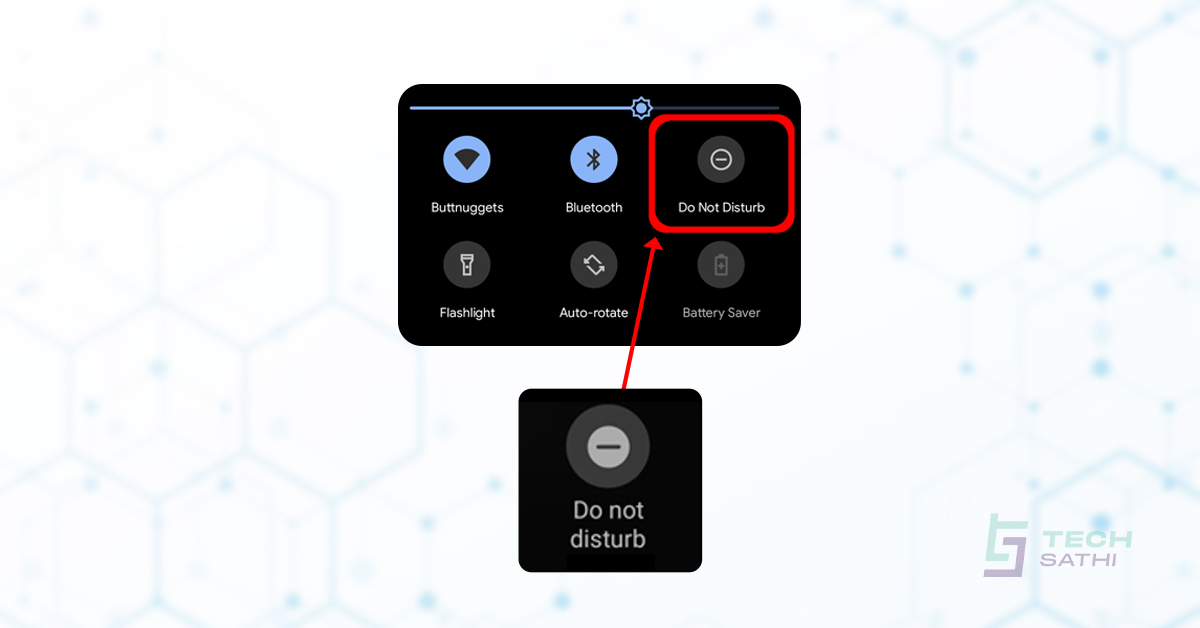Whether for personal projects, school, or work, we spend an already alarming amount of time on our trusty computers. A report by Hootsuite and We Are Social published in January 2020 estimated the average internet user to spend around 6 hours and 43 minutes online per day. A year later, the number has increased to 7 hours—adding up to a little over two days out of the whole week.
Two full days amount to a lot of video conference calls, emails, streaming, games, and social media. As we continue to seek ways to connect, learn, and work from home, we also become increasingly reliant on our devices. And while the new normal continues to be virtual, we’ll go on living a large chunk of our lives—and many, many hours—online.
If you aim to make the most of your time and stay productive, there are numerous ways to equip yourself mentally. A lot of the trick has to do with your device and how smart you’re using it.
If you own a MacBook, you may already be familiar with Apple’s functional and high-performance approach to its devices. With speed, responsiveness, and sleek, classic design at its core, the MacBook is a prime example of Apple’s range of products—a device with a system seemingly made for productivity.
Yet, there’s so much more you can do to maximize your productivity through your MacBook. Tap into the true value of the Apple ecosystem and use its collaborative functionalities to your advantage. You can also implement quick, fuss-free fixes by adding a couple of apps to your experience.
While the options are vast, here are some of the best productivity apps we’ve selected that you can check out for your Mac.
1. Bear
Not all note-taking apps are created equal. If you enjoy a clean, fuss-free, and easy interface, and are looking for something a little more sophisticated than your built-in Notes app, give Bear a try. Its simple features allow for quick note-taking on the go—great for documenting your ideas right at your eureka moments. It’s customizable with different themes and features in-line style options. Cross-note links are fantastic, allowing users to reference notes. The premium version also comes with a cross-device syncing feature.
2. Things
Things can be your go-to task management app, especially if you’re someone who values working via the Getting Things Done (GTD) methodology. Things is a powerful and intuitive app that is also well-designed. From subtle animations to an impressive dark mode feature, Things promises much from the look and feel alone. It takes creating to-do’s a step further by allowing you to build projects for your goals, use tags to classify your tasks more efficiently, and view your calendar events simultaneously.
3. Magnet
Magnet aims to fuel your productivity by organizing your workspace into neat, clutter-free windows. If you’ve found window management on your Apple device a bit of a bother, Magnet offers a clean solution with no delays. Activated through keyboard shortcuts or the menu bar, Magnet can easily snap windows to just about any arrangement that works for you, whether a vertical tile or three-way split screen. It eliminates the need to switch from one app to another and comes with extra customizable features.
4. Airmail
Airmail is a mail client that consolidates accounts, making the tedious task of going through your mail a breeze. It offers a user-friendly, quick, and productive experience. It also goes a step further by allowing you to create tasks and notes from your emails.
5. Alfred
This all-in-one assistant puts productivity at your fingertips. This powerful admin tool minimizes effort (especially for repetitive tasks) and creates a streamlined workflow. Alfred is available to fill in the gaps. Use hotkeys to search your device and history, Snippets and Clipboard History to save yourself hours and hours of manual typing, and Powerpack to import or create your workflows. Alfred intelligently funnels your control and helps you unlock the best of your device—you can even use it to navigate through your iTunes library!
6. Focus
How better to guarantee your productivity than with Focus? This cleverly named app helps you get your work done free from distractions, one task at a time. Discover its unique features, including Focus Sessions, similar to the Pomodoro technique. Its simple, easy-to-use design adds to its overall philosophy—keeping your attention where it matters.
7. Ulysses
If you’re someone who likes to write, you’ll need an equally powerful tool to jumpstart your writing. Ulysses, an intuitive and highly customizable writing app, is equipped with features like a markup-based text editor, keyboard navigation, and a clean, clutter-free interface that will keep you focused on your writing. Another incredible bonus is that this app allows you to set writing goals, including word and character counts, that will keep you in the loop about your writing progress.
These powerful tools will undoubtedly guarantee productivity, but remember that working smart also means working at your best. To stay productive, check out the following tips:
- Break up your goals into smaller tasks. Understand the scope of your goals, but also identify the smaller steps you need to achieve them.
- Focus on one task at a time. Try to work distraction-free, and give each task the time it necessitates.
- Work in a healthy environment. Your workspace matters a lot—not just your computer, but your physical work area as well. An area that gets a lot of sunlight and ventilation, with enough space, makes for a better environment.
- Take a breather. Productivity also means avoiding burnout. Make sure to give yourself some time to rest in between things you need to do.
There’s no foolproof way to hack your productivity, but with a bit of effort and the right tools, you’re always a step closer to reaching that deadline, accomplishing that goal, and spending more time on the things that matter to you.