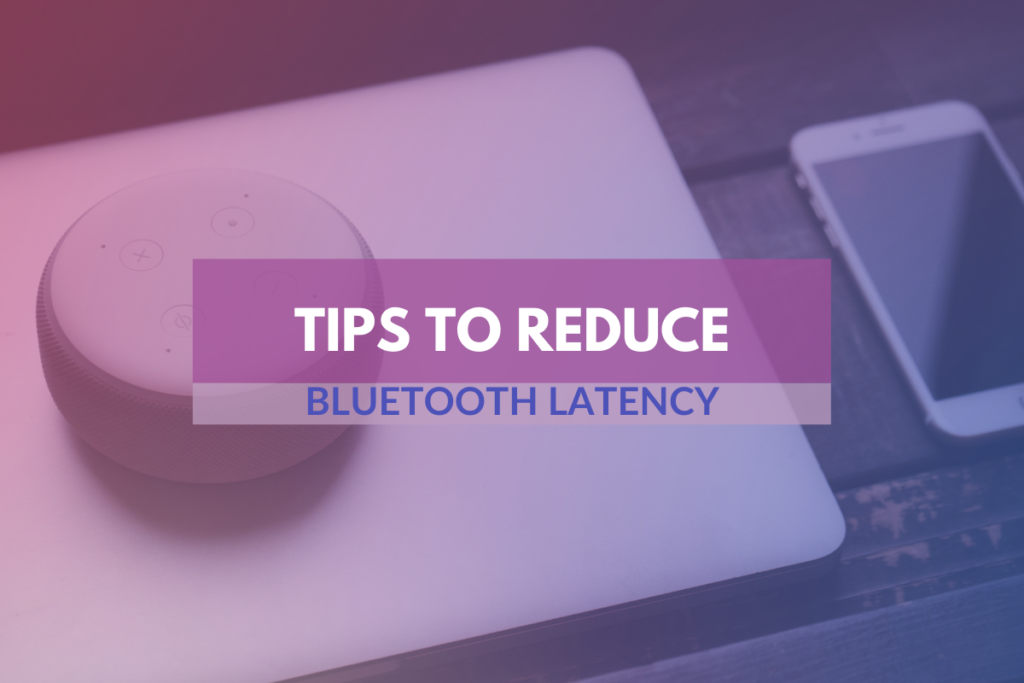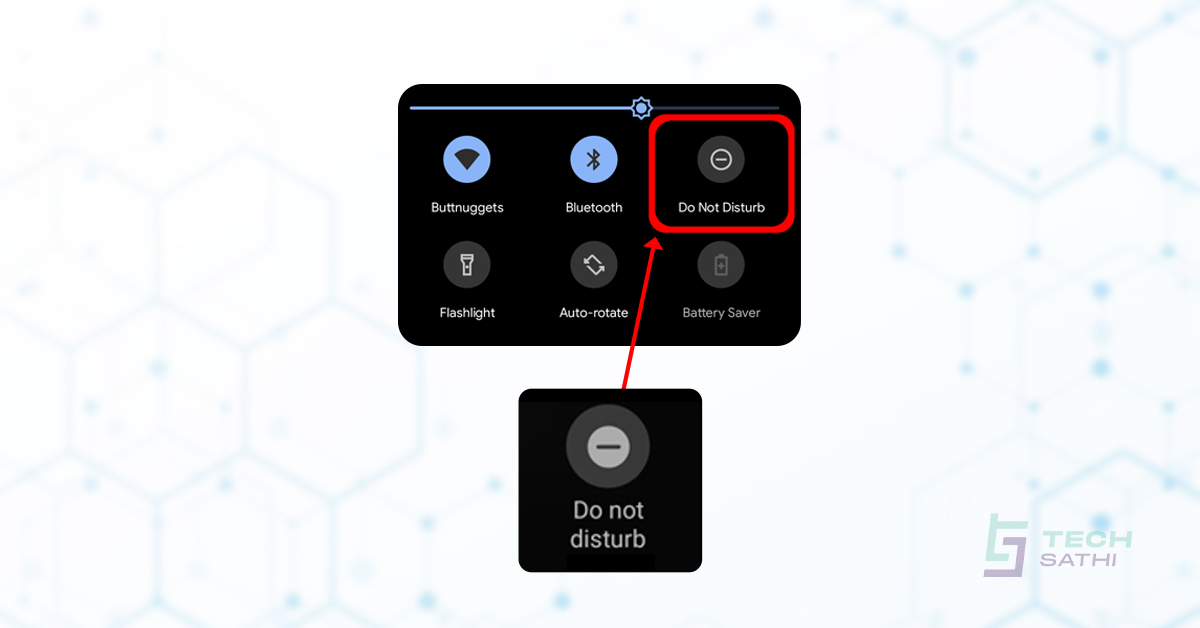The use of Bluetooth technology was revived due to the increasing popularity and mass adoption of Bluetooth-enabled accessories in recent years. With Bluetooth, you’re no longer limited by physical obstacles and most importantly, you’ll always be free from the endless trap of annoying wires forever. Despite their advantages, bluetooth devices aren’t perfect either. You have new problems now since after removing wires we got to see latency problems in Bluetooth. In this article, I’ll list a few ways by which you can reduce Bluetooth latency.
1. Avoid Obstacles
Metals as well as furniture and walls act as the barrier to the transmission of Bluetooth signals and can significantly weaken the signal, resulting in the increment in latency. Avoiding the obstacles is one of the easiest, convenient as well as a most reliable way of reducing Bluetooth latency.
2. Stay within the range
Bluetooth has a fixed range just like other wireless connectivity systems. Since its inception in the early 1990s, Bluetooth technology has significantly improved and the Bluetooth coverage area has also been increased substantially. Depending on your device and the version of Bluetooth it uses you’ve to stay in the range to reduce the Bluetooth latency.
Also Read: BMUCO to Organize a Lecture on Extraterrestrial Life with Abraham Loeb
3. Check signal interference
Bluetooth operates in the 2.40-2.48 GHz frequency band. Other wireless connectivity systems including WiFi and other smart gadgets also work on the same band. Not only this, multiple devices can occupy the same channel and distort each other’s signals which may interfere with the Bluetooth signal and you may experience increased latency.
4. Use anti-latency Bluetooth Codecs
Bluetooth codecs are the software codes that control how data gets compressed, encoded, sent, and then decoded wirelessly. There are various Bluetooth codecs available ranging from quality amplifiers, noise reducers to anti latency codecs. If you experience high latency, you can use anti-latency Bluetooth Codecs.
The surrounding environment, technical error, standard Bluetooth limitations can be the cause of your Bluetooth latency. You can try to reduce using the above methods but can’t completely eliminate It.