If you are a customer of Subisu, you might have logged in, checked validity of your current internet or clear TV plan and done payment through https://selfcare.subisu.net.np. However now, we bet that you are not being able to do that. If you try to log in to the website even for the 100th time, you will be told that your username/password is invalid even if you enter it correctly or you may be told that you have been blocked. Well, in actual that’s not the case. The actual reason is that the website is not functional anymore. Wondering why? We have the answer.
There are no complicated reasons behind this. Simply, you can now do all the tasks that you could do through the website in Subisu Mobile app. And, Subisu app is much more better, advanced and convenient than the self-care website itself.
Subisu Mobile App
Let’s know about the Subisu Mobile app in detail.
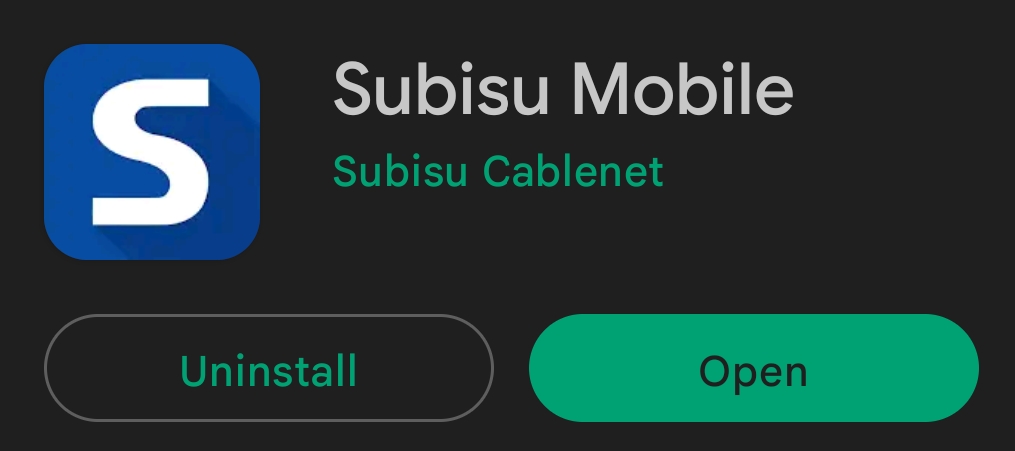
Released not too early that is in 11th August, 2022 Subisu Mobile app belongs to one of the well know internet service providers of Nepal, Subisu. Since this app was released just 2 months ago, it has yet to be improved. Even so, it has crossed over 1000 downloads and has a rating of 2.3 stars in the Google play store.
Talking about the appearance of the app, it is a deep blue rectangle with the initial letter of the word ‘Subisu’, that is ‘S’ written in white. The app is currently available in version 1.0.14 and is compatible with any smartphone that at least uses Android 5 as its OS. To operate the app in your device, you got to give permissions of using camera, storage and some other permissions such as network access, control vibration etc. But, before getting access to the features of this app it’s pretty obvious that you have to sign up to it.
How to Sign up to Subisu Mobile app?
- First of all, get the app by downloading it through the Google play store and open it.
- Click on ‘register’ and enter your registered mobile number.
- You will get an OTP that you will have to fill in the boxes next.
- After you fill the OTP correctly, create and confirm the password.
- Enter your phone number and password and then log in.
Note that you can log in to the app in only one device at a time.
As soon as you get logged in, on the home page, you will see till how many days is your current internet and clear tv plan valid along with your Router Details. You can also restart your router through the app itself. To do so, all you have to do is click on ‘Router Details’ and then on ‘Restart’ that you will see on the top right corner.
This is something that you could never do through the website. Besides, you can also pay to renew the plan through the app itself. Yes, you were able to do payment though the website also. However, time and again different problems used to interrupt the process. But, this won’t happen in the Subisu mobile app.
How to do payment through Subisu Mobile app?
The process of doing payment though the app is quite simple.
- Tap on the ‘Pay Advance’ button under the ‘Remaining Days’.
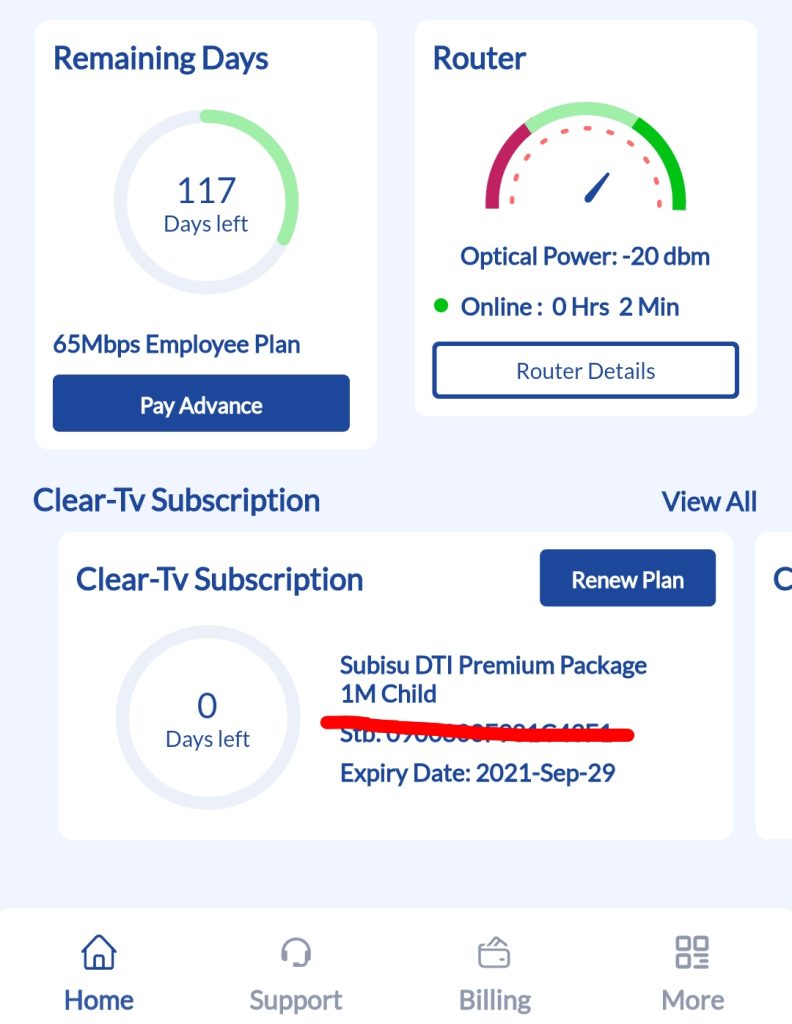
- Then tap on either of the internet plan or TV subscription.
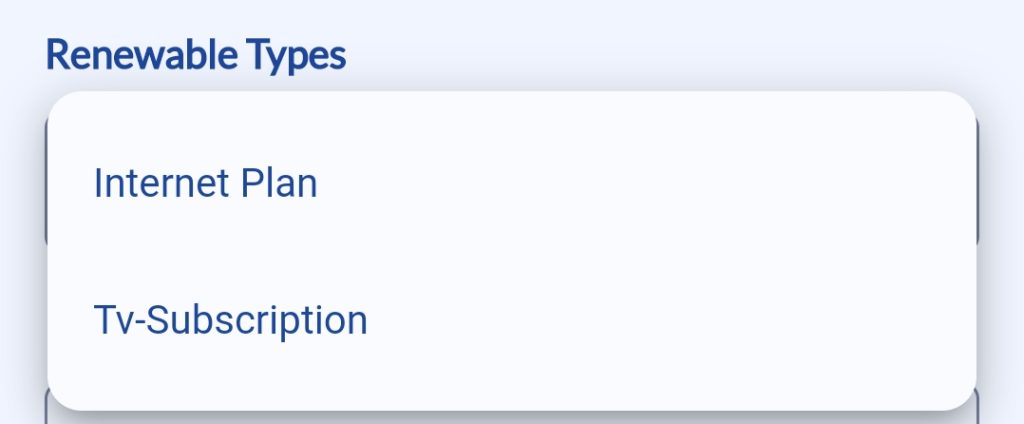
- Now, tap on the plan of your choice. Doing so will fill the price of the plan automatically.
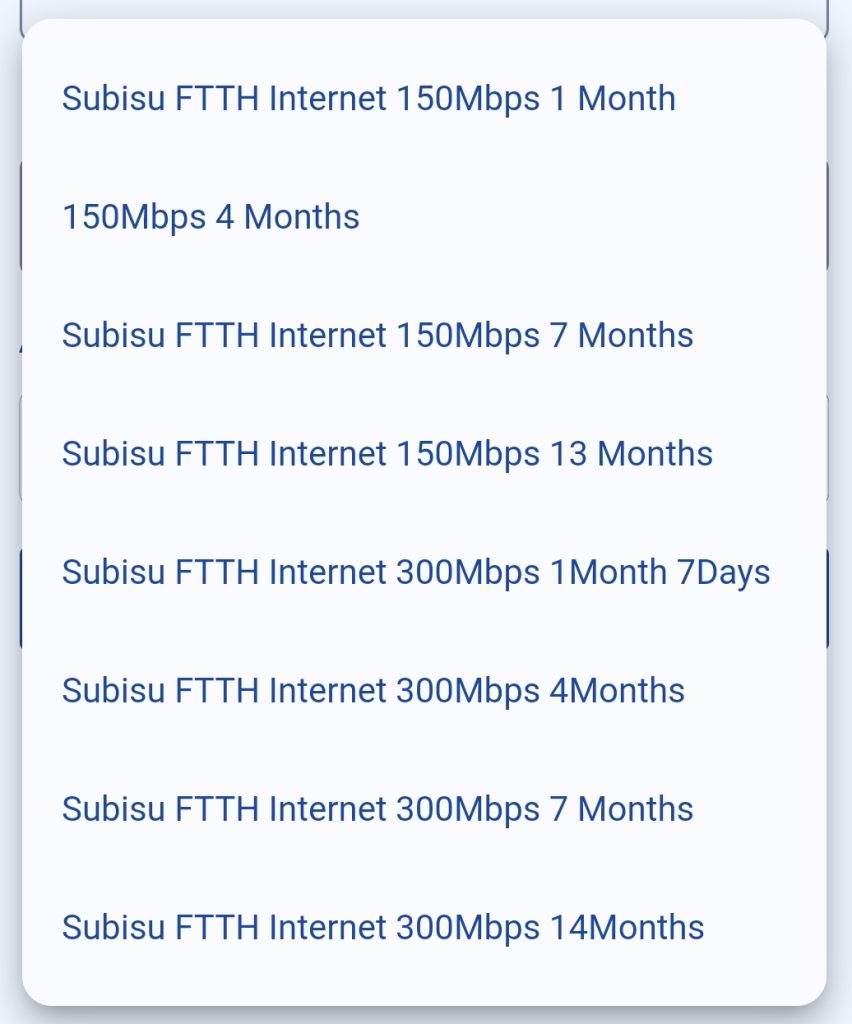
- Tap on proceed and then on the wallet of your choice. You have 2 e-wallets in option which are eSewa and IME pay.
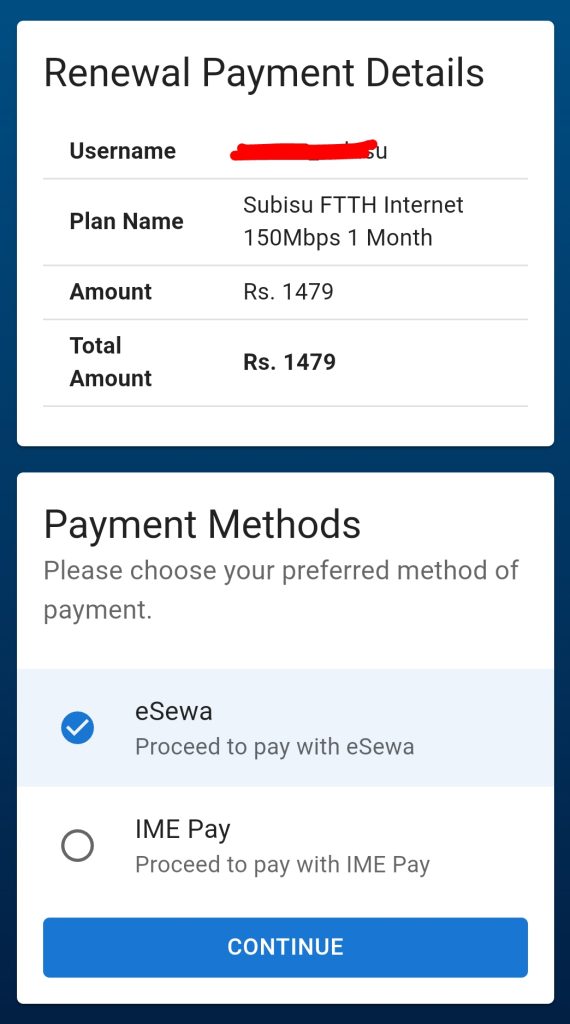
- Tap in continue and pay the amount.
How to optimize the usage of Subisu Mobile app?
If you choose DTV plan which is internet plan bundled with a set-up box, you will not have to renew the clear tv plan separately. However, if you have to renew clear tv plan of additional set-up box you have to do it separately. For that, look at the bottom of home page. You will see ‘Clear TV subscription’. Tap on ‘Renew Plan’ that lies on the top right corner of the set-up box that you are about to pay for. Payment process is tentatively the same.
To know more about the plans and price and choose the best one for you wisely, you can either visit https://subisu.net.np or call the customer services. Now, the app makes calling customer service even more easy. If you have the app, you will not have to search for the number, open the Phone app and dial the number. You can simply tap on the second icon ‘Support’ at the bottom of the homepage; then to get answers to your quires or resolve your issue you can:
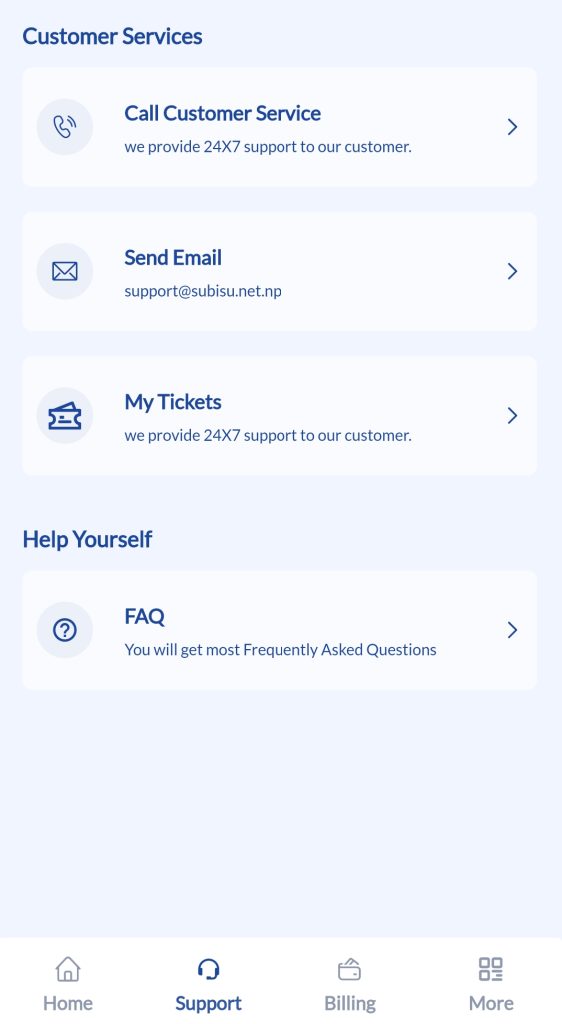
- Tap on ‘Call customer service’ then tap on the call icon that lies on the side of number relevant for you.
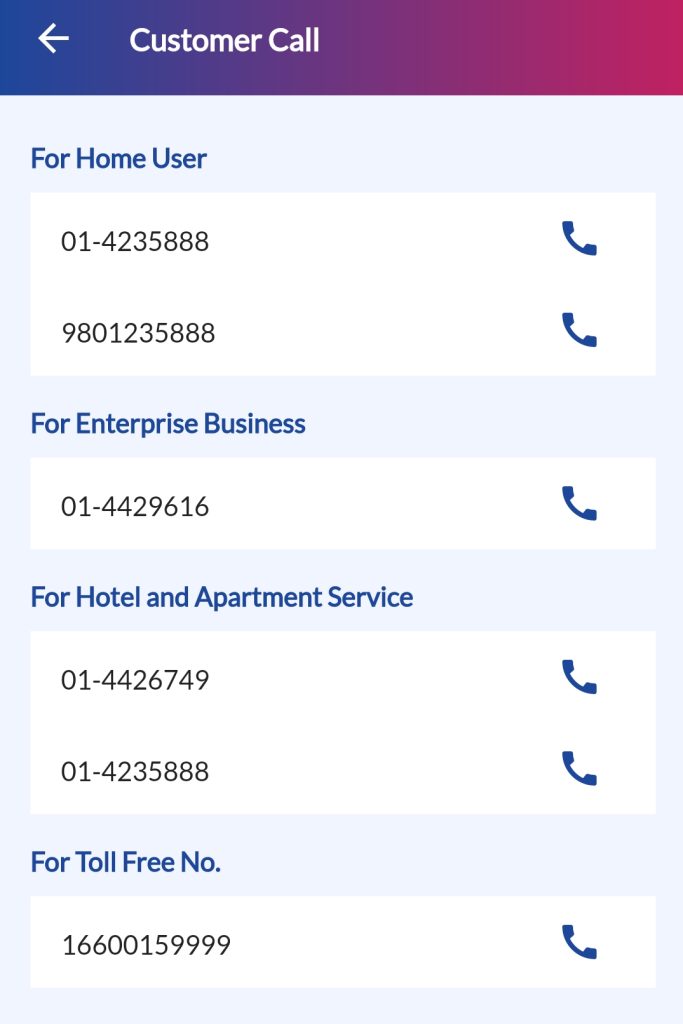
- Tap on ‘Send Email’ to get help though an email.
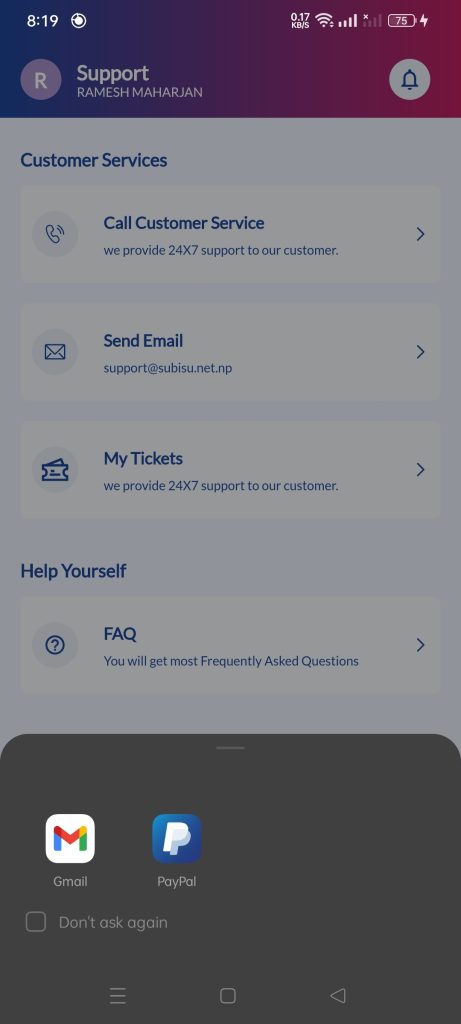
- Tap on ‘My tickets’ then in ‘New ticket’ to complain or inquire. After you submit the ticket, you will get a call from the call center on your registered phone number.
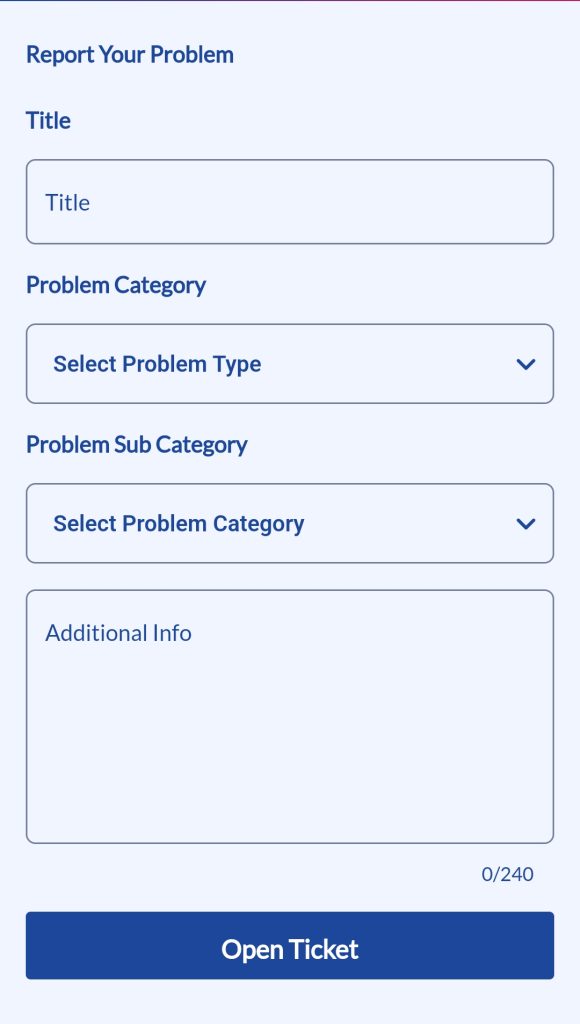
Likewise, you can also see the history of your both online and cash transactions with the company under ‘Billing’. Further, you can get a detailed account about the company, privacy policies of the company, switch language to Nepali/English and change password.
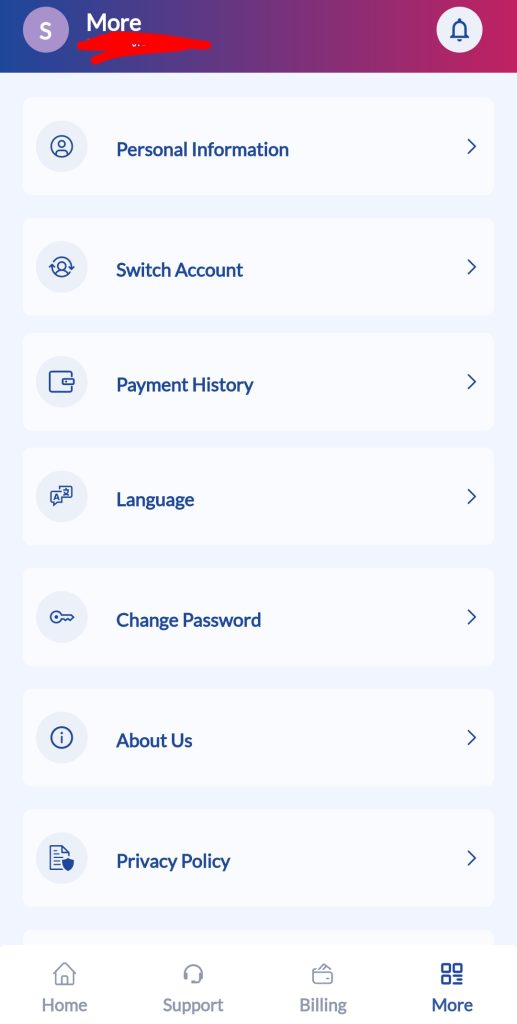
How do I check my Subisu balance?
1) via login in https://selfcare.subisu.net.np/
2) You can download their app and see the details of balance and package
How do I complain to Subisu?
You can mail your issue to [email protected]
Viber & SMS Support: 9801158999 Viber & SMS Support: 9801158665.
Note: Subisu entertains Viber messages only.



Do not change my password from subisu app please help me
what happen ?