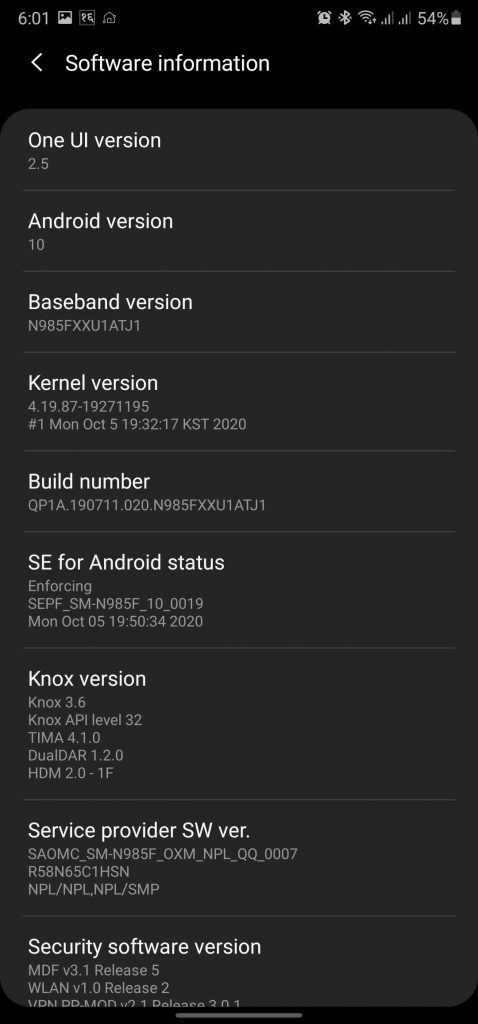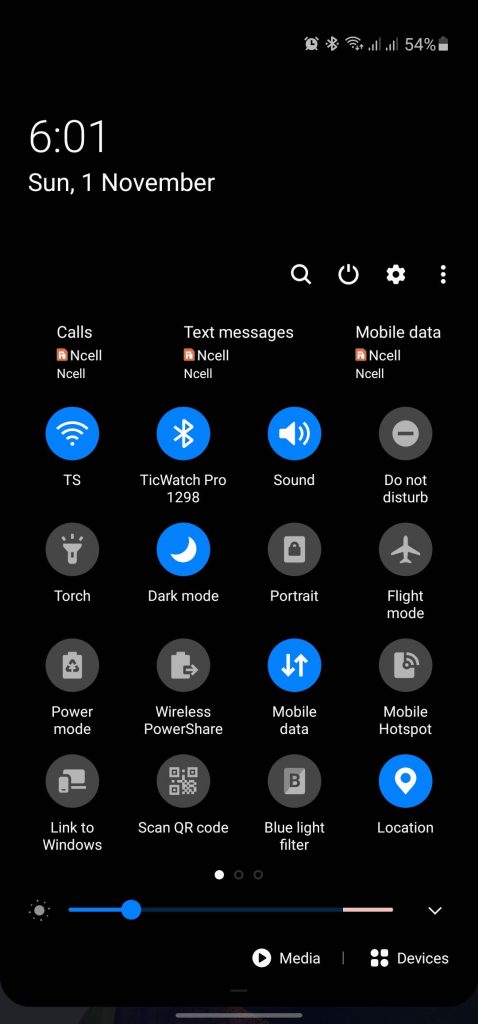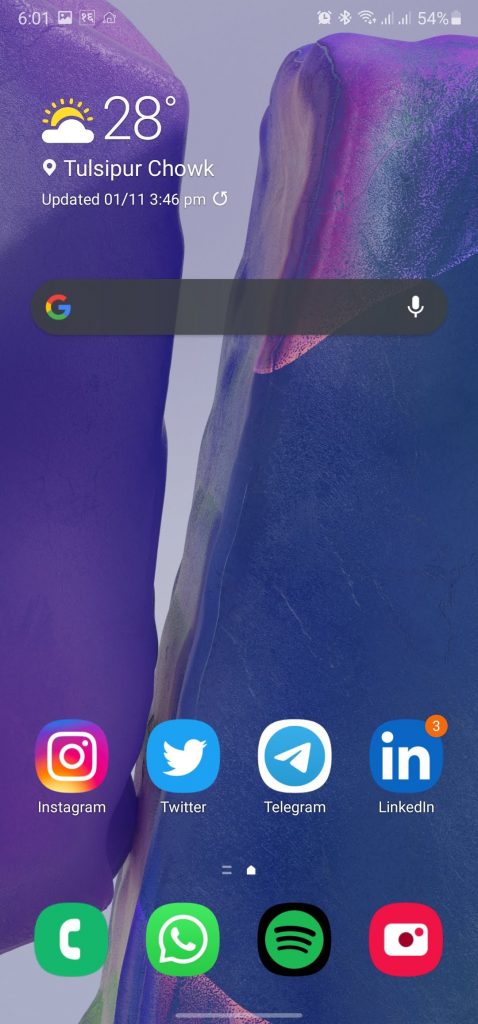Before people could fully criticize S20 Ultra’s flaws, Samsung presented us with its ultimate phone bearing the ultimate price tag for 2020. It was none other than the Samsung Galaxy Note 20 Ultra. After some delays, it was finally launched in Nepal around a month ago but we have been using it for more than a month now. The pre-order offers were quite good but when I recently inquired with the dealers, it was sad to hear that there are no offers available.
Now, this is going to be a long-term review of the phone explaining every pros and cons of the device.
Specifications
| Dimension and Weight | 6.49 x 3.04 x 0.32 inch 208g |
| Display | Dynamic AMOLED 2x 6.9 inches (92.5% s-to-b ratio) 1440 x 3088 pixels, 19.3:9 ratio 494 PPI density Corning Gorilla Glass Victus (2x tougher-front and back) HDR10+ Always-on display Curved screen |
| Refresh Rate | Dynamic 120Hz@1080p, 60Hz@1440p |
| SoC (Chipset) | Exynos 990, 7nm+ (Global) Snapdragon 865+, 7nm+ (Specific Countries) |
| GPU | Mali-G77 MP11 – Global Adreno 650 – Specific |
| RAM and Storage | 12GB + 128GB/256GB UFS 3.1 (5G) 8GB + 256GB/512GB UFS 3.1 (4G) |
| Battery and Charging | 4500mAh non-removable 25W (wired), 15W (wireless), 9W (reverse wireless) |
| Rear Camera | 108MP, f/1.8 26mm(wide), PDAF, Laser AF, OIS 12MP, f/3.0 (telephoto), PDAF, OIS, 5x optical/50x hybrid zoom 12MP, f/2.2 13mm(ultrawide), 120-degree FOV |
| Front Camera | 10MP, f/2.2 26mm(wide), Dual Pixel PDAF, EIS |
| Video | 8k@24fps, 4k@30/60fps, 1080p@30/60/240fps, 720p@960fps, HDR10+ |
| OS | One UI 2.1, Android 10 |
| Security | In-display Ultra-Sonic Fingerprint sensor |
| Audio | 32bit/384KHz, Stereo Loudspeakers (Tuned by AKG) |
| Resistance | IP68 Dust/Water Resistant |
| Sensors | Accelerometer, Gyro, Compass, Barometer |
| Connectivity | Wi-Fi 802.11 a/b/g/n/ac/6, dual-band, Wi-Fi direct, hotspot Bluetooth 5.0, A2DP, LE, aptX GPS with A-GPS, GLONASS, BDS, GALILEO NFC – Yes USB 3.2, Type C 1.0 Reversible Connector, USB On-The-Go (OTG) |
| Other Features | Samsung Wireless DEX, ANT+, UWB, Bixby, S-Pen (Stylus) with 9ms latency |
| Colors | Mystic Green, Mystic Bronze, Mystic Black |
Price and Availability in Nepal
| Model | Variant | Price in Nepal |
| Samsung Galaxy Note 20 Ultra | 8GB RAM 256GB Storage | NPR.1,39,999 |
It is available in three colors; Mystic Bronze, Mystic Black, and Mystic White for a price tag of NPR.1,39,999 for the only 8GB RAM and 256GB storage variant available. You can get it via Samsung’s official dealers, offline stores, or on Smartdoko.com.
Unboxing
In the retail box, you get the Samsung Galaxy Note 20 Ultra, a 25-watt fast charger, USB-C-to-C cable, and a SIM ejector tool while the S Pen is preinstalled in the phone.
Samsung Galaxy Note 20 Ultra Full Review
Design
The front design is pretty much similar to last year’s Note 10 Plus which I absolutely loved. The side bezels are non-existent due to the slight curves whereas the top and bottom bezels are also very thin. Note 20 Ultra has its signature sharper corners unlike the rounded ones on the Galaxy S20 Ultra. There’s a single small punch hole on the top-mid for the selfie sensor which perfectly blends in with the display.

The back design of the phone is, however, different due to the thick and elongated camera module bump. It makes the phone wobble a lot on a flat surface. There’s also a ‘Samsung’ branding on the back-bottom. In the Mystic Black finish, the back part is glossy and prone to fingerprints. Overall, the phone feels and looks premium on the hand but the Mystic Bronze Satin finish is obviously everyone’s favorite. Despite the large size, it weighs only 208 g and is 8.1 mm thin.

The side curves may annoy the flat screen lovers and cause some hassle when putting a screen protector, but that is where the Corning Gorilla Glass Victus makes its debut. A lot of drop tests have been done for this device by Youtubers and there is no doubt that it is much more durable than the older Corning Gorilla Glass 6. Yes, the Victus glass protects both the front and back while the framing is Stainless steel. There is an IP68 rating meaning that this phone is dust and water-resistant up to 1.5 meters for 30 mins.
Moving on, we have power and volume buttons on the right while the left side is empty. The bottom has S Pen silo on the left, speaker cutout, USB Type-C port, and a microphone hole while the top has another microphone hole along with the SIM Tray. The dual-SIM tray supports a single nano-SIM along a micro-SIM or micro-SD card up to 1TB. I would like to thank Samsung for providing us expandable storage even in a flagship smartphone. The Note 20 Ultra launched in Nepal doesn’t support 5G and FM radio. There is no separate Bixby button on this phone but you can configure to open up Bixby by double-pressing the power button.
Also, though many previous Note users may complain, being left-handed I absolutely love the S Pen’s new placement. The S Pen has the same physical dimensions, design, and weight as the previous one.
Display
Samsung has always been the King of Display and this year is no different. The Note 20 Ultra’s huge 6.9-inch Dynamic 2x AMOLED panel comes with an adaptive 120Hz refresh rate. The 2x refers to twice the traditional 60Hz. Sadly, the high refresh rate is only available in 1080 pixels resolution while the display itself supports up to 1440 pixels resolution at 60Hz. Talking about adaptive, when you are viewing photos on Gallery, the refresh rate comes down to 10Hz, when you are viewing videos it sets to 30 or 60Hz as per the video’s fps and when you are scrolling normally between animations it spikes to 120Hz for a smooth user experience. Overall, the adaptive mechanism is much complex than I imagined and takes in a number of factors to determine the refresh rate. The touch sampling rate is also great at 240Hz meaning it picks up touch input much faster and the display also has pressure detection for the pressure-sensitive S Pen.

For the normal viewing audience, I don’t think any other smartphone display can outclass this one. With HDR10+ support and more than 1000nits brightness in adaptive mode, even under direct sunlight, I faced no issues. The color reproduction and contrast are great while the AMOLED panel results in deeper blacks. With 496 pixels per inch density, watching high-quality HDR content on this device is always a pleasure. There is a Cool-to-Warm slider in the settings for the display. There is a Video Enhancer toggle to improve the video quality and the Blue-Light Filter option helps to reduce eye strain.
Hardware and Performance
For such a high price, how can Samsung still give us 20% inferior Exynos 990 chipset when people from selected regions around the world are getting the much powerful Snapdragon 865+ for the same price? Also, people were excited when Samsung announced its partnership with AMD but the recently announced Exynos 1080 has no AMD GPU and the rumors say that Exynos 2100, the successor to Exynos 990 won’t have it as well. So, I suppose we are in for another year of bad luck.
During my usage, the Exynos 990 coupled with 8GB RAM and 256GB UFS 3.1 storage didn’t give me a place to complain in terms of day-to-day multitasking. The only issue is when you start heavy gaming. I was not able to get consistent 60FPS in the highest settings of COD Mobile and even in PUBG mobile, there is still no option of 90FPS. Slight lags and frame drops are prominent even on Extreme FPS and Smooth Graphics. In HDR graphics, the frame rate drops below 40FPS. So, for gaming, you are better off with One Plus 8 Pro or Black Shark 3 which is exclusively available on Daraz right now. You can even get the ASUS ROG Phone 3 via unofficial channels which is a gaming beast.
Benchmark Results



The phone easily heats up when gaming and using the Camera app as there is no high-end cooling system in this device. There is no thermal throttling unless you use it heavily for more than 2 or 3 hours straight. The phone gets only a little warm so, it is not something to be worried about. Here is the benchmark score I got. As you can see, the Snapdragon 865+ chipset is far ahead and even the Snapdragon 855+ from last year beats the Exynos 990 in Multi-score.
Software
On the software side, the phone has Samsung’s latest One UI 2.5 on top of Android 10. This is the latest security patch I was running during my usage. Samsung has promised three years of Android updates on this device so, we are likely to get up to Android 13. The UI navigation and animations here are quite smooth and easy-to-use as Samsung has improved its One UI a lot. The only annoying part for me is the clash between Google’s and Samsung’s ecosystem on the phone. You are required to sign in to both Samsung and Google accounts for various functions and I don’t know why Samsung still has Bixby when Google Assistant and Alexa are already so much popular and far ahead of the competition.
Some of the best features available on the Note 20 Ultra can be seen when you bring down the shortcuts panel. There is system-wide Dark mode support which is great for aesthetics as well as saving battery on an AMOLED panel.
The Link to Windows feature connects your phone to your PC using Wi-Fi or Mobile data. Then, you can use your phone directly from your PC via the ‘Your Phone Companion’ app from Microsoft.
Smart View feature lets you mirror your phone’s screen on another device and vice versa. But for smart TVs and monitors, you are better off with the new Wireless DeX feature. You can still use DeX via HDMI cable. For those of you who don’t know, DeX lets you use your phone like a PC on an external display. The best part is that you can simultaneously do two different things on your smartphone and external display. You can also use your phone like a laptop’s touchpad for the external display.
Google’s universal sharing feature called Nearby Share, which is now available to every Android smartphone running Marshmallow and up, was already present on the Note 20 Ultra. Samsung also uses UWB (ultrawideband) to find other compatible Galaxy devices quickly.
Next on the panel is Secure Folder which lets you store your private pictures, sensitive files, and apps in place and make them accessible only via your fingerprint, PIN, or Password. Next is the always-on-display feature to always display time, date, and notifications on the Lock Screen. There is also an in-built screen recorder that works great and is easy-to-use.
The Edge-Lighting feature lights up the edges of the phone screen in various ways whenever a notification comes up. This is much better than the entire display lighting up at night time. Another interesting feature is Music Share which lets you connect the Note 20 Ultra to a Bluetooth speaker and use the phone as a hub for other phones to connect to the same speaker. Next up is Samsung Kids which limits the features of the device to be suitable only for kids of a very small age.
As much as I hate Bixby, this routine feature is quite handy. It lets you customize various things about the device for various scenarios. Here are some of the routines I used during my usage. Lastly, we have Focus Mode which provides you with Digital Wellbeing and Parental Controls.
Another notable feature in the Note 20 Ultra is Live Transcribe that converts your audio into written form in real-time.
Other Features and S Pen
The stereo speaker setup on the Note 20 Ultra consists of a bottom-firing loudspeaker and the earpiece up top. These work as the left and right channel for stereo audio in both portrait and landscape mode. The earpiece has a lower sound output as compared to the loud speaker. Overall, the sound quality is top-notch, and with Dolby Atmos Support, I absolutely loved it while watching movies, listening to music, and gaming. Here’s an audio sample.
Sadly, there is no headphone jack so I had to depend on Bluetooth 5.0 which works great with compatible devices. There is also aptX support for better sound quality. I couldn’t check Wi-Fi 6 in Nepal due to no availability but the normal Wi-Fi connection had no issues. The phone also has NFC support.
In terms of security, there is both fingerprint and face unlock. The in-display ultrasonic fingerprint sensor is not the fastest I have used but it gets the job done even with wet hands. The face-unlock is faster but is less secure than the 3D fingerprint scanner.
Now, let’s talk about the thing that makes the Note 20 Ultra a Note device. The S Pen is a great piece of technology to have and you don’t have to pay extra for it, unlike Apple Pencil. Now, with improved latency of just 9ms and that 240Hz touch sampling rate, I saw no delay while scribbling with it. The pen is also pressure sensitive which is a useful feature to have for artists. Even though the S Pen Air actions are a hit or miss, they do make you feel like Harry Potter when they work. The S Pen has a single button and a changeable tip. The button can be used for play/pause, remotely taking pictures from a distance, and much more. This hidden feature on the Samsung Keyboard converts your S Pen writing into digital text. I was impressed by how accurate it was even with my bad handwriting. Overall, I highly enjoyed my S Pen experience and I swear you will get hooked into it even if you are not an artist.
Camera

I won’t be talking about the camera here as we have an entire video fully dedicated to the camera review of the Note 20 Ultra. Make sure to check that out to see the power and versatility of this phone’s triple camera setup. Here are some sample images that may make you go watch the other video.
Camera Samples









Battery
The battery on the Note 20 Ultra is of 4500mAh which is 500mAh less than that on the S20 Ultra. I don’t know if it is due to the Exynos chipset or bad optimization of the Adaptive refresh rate, I didn’t actually like the battery life here. In FHD+ Adaptive mode and 50% brightness, I was able to get around 11 hours of web browsing and around 13 hours of 1080p non-HDR video playback. The battery lasted about 2 hours longer on QHD+ resolution and 3 to 4 hours more on FHD+ 60Hz which was good to see. Normal daily usage with a mix of everything including slight gaming lasted me just around a full day. Also, the 25W charger was not fast enough when I had gotten used to many faster-charging speeds. It took me around 1 and a half hours to fully take the battery from 0 to 100.
Note 20 Ultra also supports 15W wireless charging but I found that it received only 5W while charging wirelessly. 9W Wireless Power-share is also there to charge your Galaxy Buds case or other devices but you need to have more than 30% battery for it.
For the S Pen, Samsung claims 24 hours of battery life as compared to 10 hours on last year’s Note 10. I don’t think anyone will be using the S Pen for 24 hours straight but in my usage, it easily lasted for more than 10 hours.
Long-Term Verdict
I genuinely enjoyed my long-term usage of the Samsung Galaxy Note 20 Ultra as it is a capable phone for doing anything you can think of for a 2020 smartphone. Since I didn’t game on this device except for testing purposes, the only complaint I have here is with battery endurance and charging speed. I actually saw recent news where it said that Samsung Galaxy Note 20 Ultra in Germany got a new update which improved battery endurance. I hope it is true and comes to Nepal soon. In conclusion, keeping the controversial chipset debate aside, the Samsung Galaxy Note 20 Ultra completely justifies its price for all the features it was able to make me indulge in.