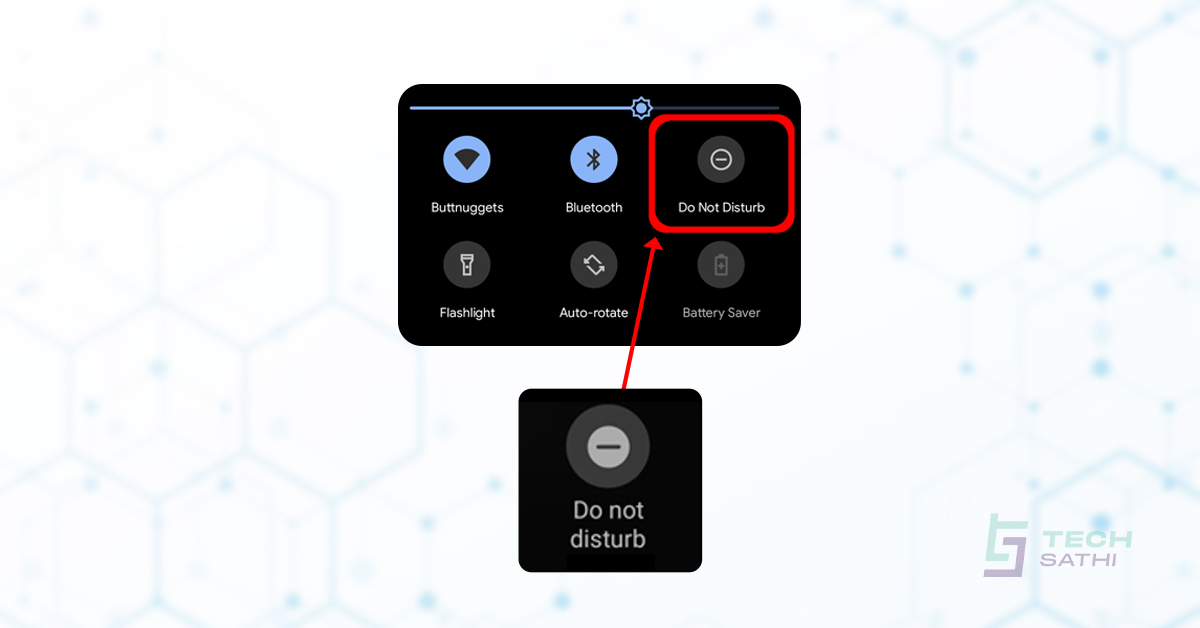The importance of digital privacy has long been recognized, that’s why internet users have passwords and identity protection in place to avoid unauthorized access to their data. Data privacy, on the other hand, is becoming more important as more and more data is being digitized. Believe it or not, but your activities are continuously being tracked by various applications installed on your smartphone. Here are some tips on how to stop smartphone from tracking your Every Move.
How to stop Smartphone from Tracking your Every Move?
Turn OFF location tracking:
Google Maps does not need your location history unless you would like to get personalized location/restaurants recommendation. To turn Off the location tracking, click on your profile picture on the top right of your screen after launching Google Maps. Click on the “Your Timeline” option and then click “Settings and privacy” situated on the three-dot menu at the top right of your screen. Here you can turn off the location access permission for this application.
Turn off audio recording permission of virtual assistant applications:
For Google Assistant, open your system settings and tap “Google”. After that select “Account Services” in the services section and choose “Search Assistant & Voice option”. Here you can turn off the “Hey Google” switch by sliding it to your left. Turning the “Hey Google” option allows the assistant to hear your talks 24/7 so that it could provide service to the user when triggered by “Hey Google”.
Use a private browser:
These browsers encourage you to search the internet anonymously on your mobile device. You can use alternative search engines such as Yippy, DuckDuckGo, and Ixquick as they don’t track you as actively as Google does.
Your Smartphone Knows Everything you do-Here’s How You Are Being Tracked
In short, your should turn off all the unwanted permissions given to the applications if they don’t require it for operating. These are some basic steps to prevent an application from tracking all your information.
Why should you care about your privacy?
When sensitive data and information falls into the wrong hands, it may cause serious harm; so it is important to protect your sensitive data such as contact identification, addresses, medical history, tax information, and so on from being misused. If your data is leaked due to a breach at any institution that holds your data, these data may be used for identity theft or any other malicious practices. So, try to apply the methods mentioned above to stop Smartphone from Tracking your Every Move.