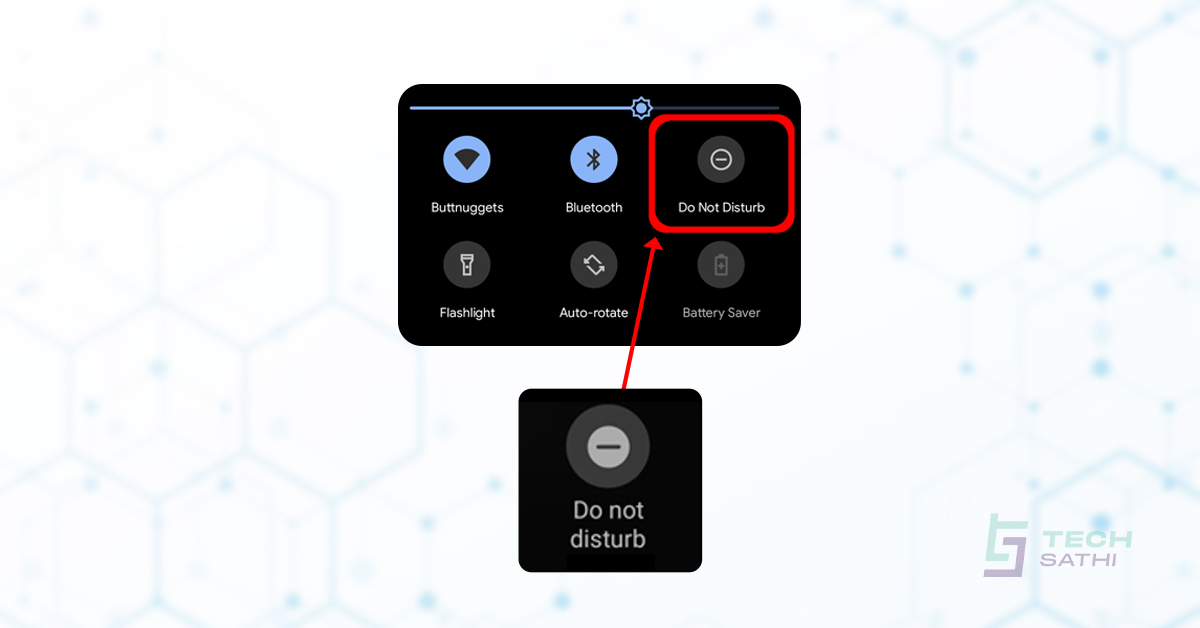Due to the ongoing COVID19 pandemic, most of our classes have shifted from Physical to Online. Even school-going children are attending classes online. It may seem to be a good use of technology, but have you ever thought of the risks it could bring? You may have heard the news of a Punjab teen spending a whopping INR 16 lakh on PUBG in-game transactions. This was the result of a lack of knowledge in parents, on measures of securing their mobile banking accounts. So, before giving your smartphone to your child to attend their online classes or for any type of usage; make sure you have turned ON the Child Mode and restricted the use of your mobile banking application. Also if you have not enabled Two-factor Authentication, Enable it.
Safe Mobile Banking Tips
- Use complex passwords
- Enable Two-factor Authentication
- Enable/Subscribe Security Alerts
- Enable Child Mode before giving your device to your child
Security Risks of Mobile Banking
- Not Signing up for security alerts from the bank: Security Alert are those message sent to you/your device when there is suspicious activity in your bank account.
- Storing your passwords/PINs for mobile banking on your device: Many of you may have saved the credentials to log in to your mobile banking account on your device. Storing a password on your device is helpful until your phone gets lost. If it gets into the hand of the thief, they can easily gain access to your financial accounts. So, avoid storing passwords on your device.
- Using an easy password: Create a strong password that contains a mix of capital and lowercase letters with some numbers and symbols.
- Using your mobile banking app on public Wi-Fi: It is easy for someone to intercept your data while using public Wi-Fi. Even if the public Wi-Fi is a secured hotspot then the attacker can intercept your data once they are connected to the hotspot. Many of the networks give open access to Wi-Fi settings to anyone connected to the network. This can lead to “man-in-the-middle” attacks as anyone can get admin access in these types of networks. So, do not use services that require sensitive information such as email/password, bank details etc. while using a public network.
Also Read: Public Wi-Fi Vulnerable to Attacks