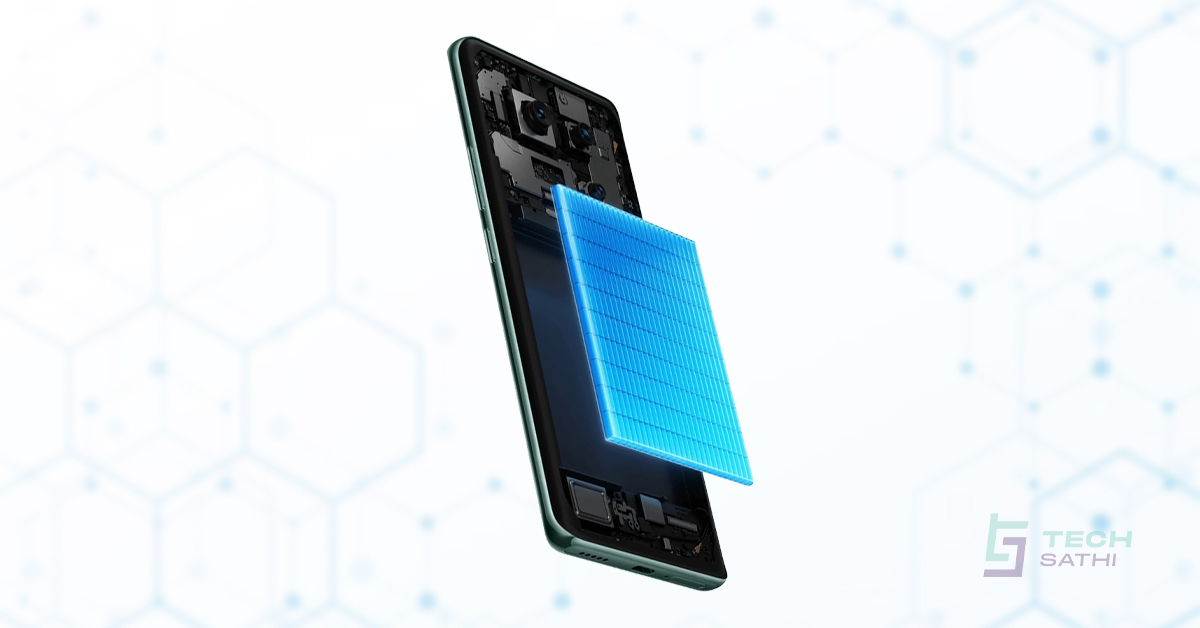Just a few days ago, one of the popular digital wallets of Nepal, the Khalti app disappeared from Google Play Store for 48 hours. It created chaos among its users as they were unable to access the app from Play Store. Although Khalti provided clarification along with the reason for the disappearance of its app, it created confusion among digital wallet users.
Basically what happened was that, on the 7th of January, when Khalti attempted to send a regular update on Google Play Store, they received an email from Google Play Store stating that their app has been disabled in the Play Store. It occurred due to a change in login instructions and credentials of the developer account. As a developer, problems like this could be a huge blow to your company image. This could even lead to a temporary loss of users if the problem prolongs for a long time. In this post, we talk about how to prevent your App from being disabled in Google Play Store as a developer.
Google Play Developer Program Policy
Before submitting an app to Google Play, a developer should ensure that his or her application complies with the Google Play content policies and local laws. Google Play Store has something in place called the Google Play Developer Program Policy to ensure the safety of the app and its users. The policies are designed specifically to deliver apps and games safely to billions of people worldwide.

Prevent Your App from being disabled in Google Play Store
1. Provide up-to-date developer login credentials to the Play Store team
Google Play Store requires its developer community to provide login credentials for the app review. It regularly checks whether your app is compliant with the Developer Program Policies. If credentials are needed to access your app, you need to provide all appropriate credentials via the Google Play console. You also need to make sure the login credentials you previously provided have not expired.
2. Send proper instructions for app access
As the Play Store team need to confirm whether your app complies with the developer program policies, they will need to access and use your app from the user’s point of view. While doing so, it is essential to provide proper instructions to access your app to them. If your app uses 2-step verification, biometrics, or a location-dependent password, make sure you provide them valid demo credentials.
3. Comply with Google Play’s Spam and Minimum Functionality policies
According to the policy, apps should provide users with at least a basic degree of functionality and a respectful user experience. Apps that crash, exhibit other behavior that is not consistent with a functional user experience are not allowed on Google Play.
4. Understand location permissions policies
Google Play Store prioritizes providing high-quality and safe apps and games. As a developer, you have to ensure you understand the best practices to stay compliant with Google Play’s device location policies. It would be better if you minimize your use of device location permissions, and respond to the permissions declaration in a way that best represents your app’s use of device location data.
5. Understand Google Play’s Families policies
Moreover, Google Play also wants to create high-quality and safe apps and games catalogs for children and families. That’s why it is important to learn how to build apps that are compliant with Google Play Families policies and choose the Play Console settings that best represent your target audience.
6. Eliminate Malwares and Mobile Unwanted Software (MUwS)
Malware is any code that could put a user, a user’s data, or a device at risk. Because Malware is potentially harmful to users, apps containing Malware are strictly prohibited from Google Play. In the same way, apps that violate Mobile Unwanted Software principles are not permitted in Play Store as they are potentially harmful to the user experience.
How to Get Your App back on Play Store
If in any case your app disappears or is disabled from the Google Play Store, make sure you handle the situation being calm and composed. As soon as you notice something wrong with your app in Google Play Store, send an email to the Google Play team immediately stating concerns. They will reach back to you and you will need to review the email from the Google Play Policy team. The next step is to fix the violation they send you through email. Finally, appeal to the google play policy team and your app will be back on Google Play Store in no time.
Takeaway From Khalti App Disappearace
Life moves fast and we cannot learn everything just from our mistakes. Sometimes it becomes important to learn from the issues others are facing. As a developer, it is vital to acknowledge that sometimes minor things can create chaos, but with patience and sticking to the guidelines, one can also fix it. Just as Khalti unveiled the reason behind the app’s disappearance in its blog statement, the developer community should share such experiences with other developers so that we all can learn from each other.
Also Read: Classic Tech Unveils Tachyon Package: Now Experience Speed up to 1000Mbps