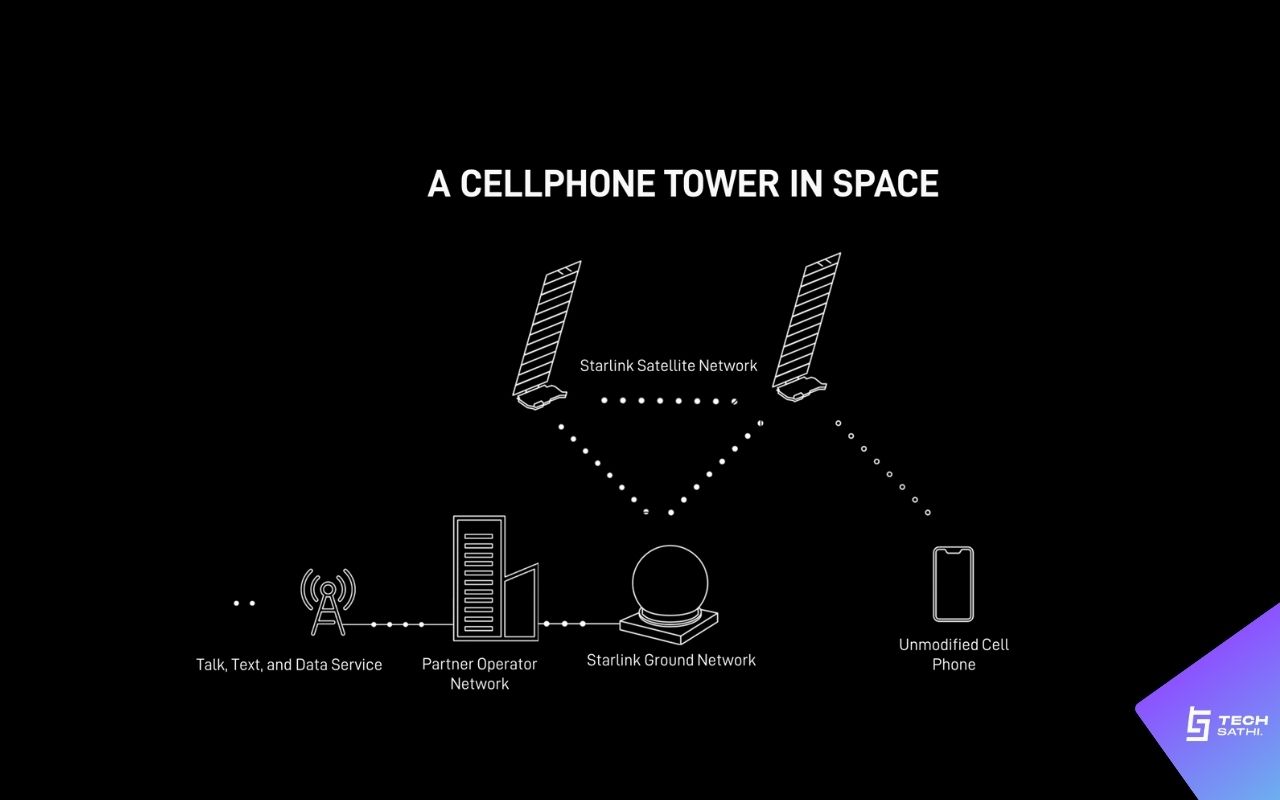Nepal Telecom has issued a notice to its users to use the mobile number only registered in their own name for security issues. There are many users who are using mobile SIM that is registered under another name, either subscribed by their family members or friends.
Since National Identity Card, Nagarik App, banking services, and social media require your mobile number for identification purposes, using a SIM registered in another person’s name can be risky.
In recent days, some fraudulent activities have made headlines where some people have used the SIM of other people to involved in online gambling during the World Cup, amounting to the proceeds in crores.
To prevent such issues and also to ensure the data security of the users, Nepal Telecom has suggested the users to register the mobile number they are using in their own name, for it can add security to the financial, administrative, and other activities that they conduct using their mobile number.
Also, it has requested the users to receive the new SIM by themselves in case of loss or damage.
To ensure additional security when issuing a new SIM or changing the mobile number, Nepal Telecom has set some criteria for its users:
- The customers getting their new SIM should clearly submit their own correct name, address, identity number, district, issued date
- The customers should be present on their own at the NT office to get the new SIM.
- The photocopy of their identification document like the Citizenship certificate will be verified with the original document at the time of issuance. So, do not forget to take them with you.
- In case your SIM Card is issued in the name of another person, both of you should present the original copy of your citizenship certificate or other identification documents as well as a copy of that visiting the NT office, Tripureswor
You can dial *922# to know the registered name in your SIM.
Also Read: Ncell to present the “Ncell Women Icon ICT Award 2022” with a cash prize of Rs. 3 lakhs
Nepal Telecom Launches eSIM in Nepal; Here’s How to Get eSIM