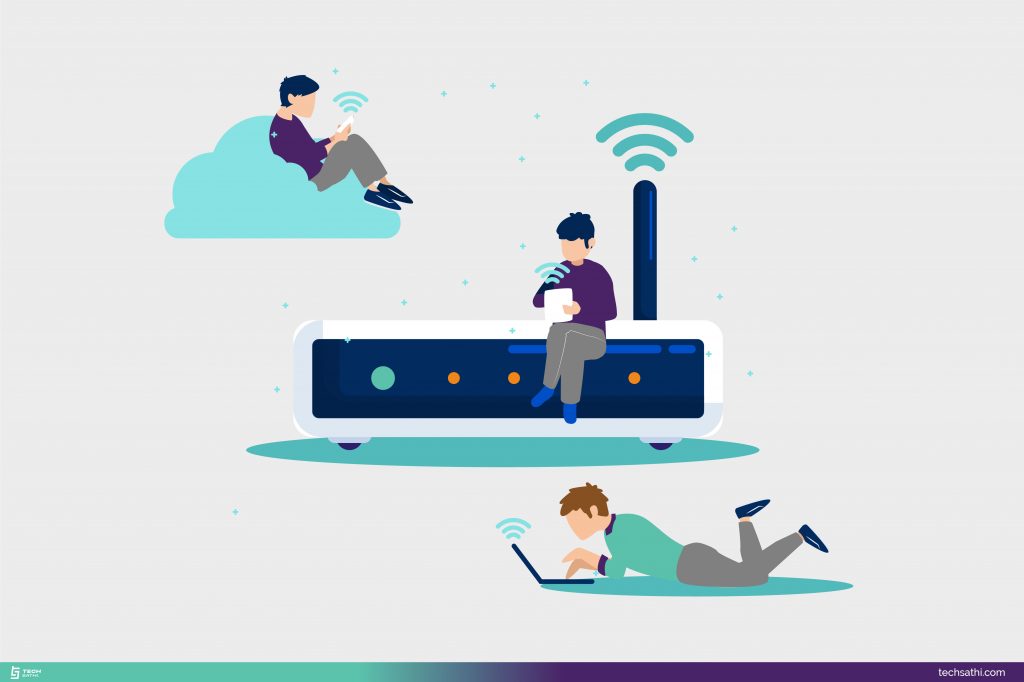With growing awareness regarding data security and privacy in Nepal, you may have realized the security threat you may possess due to your online presence. you might have used various forms of security mechanisms. You certainly are using antivirus and most probably have been using an authentication app to add an extra layer of security as well. These all are great security practices but you’re missing out on the security of one of the most critical one i.e WiFi.
WiFi enables devices like smartphones, computers, and other devices to connect to the internet. It receives data from those devices and transmits it to the internet and fetch back the results. If someone has access to your WiFi network or if they interfere with your WiFi (which is pretty easy) they can possess a serious threat. They can access every bit of information which flows through the network and can capture as well as manipulate data packets with some basic tools like Wireshark. They can carry out (MIM) Man in the middle attack and of course, they can access almost every data your phone produces. In order to avoid the threat you possess from your own WiFi network, you can take the help of a network monitoring tool. These tools provide some crucial information including which devices are using your WiFi, packets flow rate, and help to monitor & secure the WiFi network. Out of all the network security tool we’ve found Glasswire to be the best one. Because its free version is enough for personal usage and comes with inbuilt firewall. Learn how you can secure your Wifi Network with Glasswire tool:
What is Glasswire?

Glasswire is a free network monitor & security tool with a built-in firewall available for Microsoft Windows and Android devices. The basic features of glassware are free to use but it comes with several commercial versions. You can get a 7-day free trial for all other commercial versions and test them but its free version comes with everything a normal user needs. Glasswire is compatible with all Windows versions higher than windows 7 and windows 10 is provided special support.
Secure your WiFi network with Glasswire
Glasswire integrates advanced packet security protocol to secure your WiFi network. The software analyzes all incoming and outgoing data and prevent unauthorized connections to your WiFi network. It features some useful monitoring and security tools which helps you to perform bunch of activities such as:
Visualizing Network data
Glasswire provides you a graphical view of all your activities on the WiFi network you can instantly see the application host and where application hosts are located and how applications were communicating in your WiFi network.
Monitoring Bandwidth Usage
Glasswire helps you to keep track of the bandwidth you’ve used and constantly monitors it. You can see what apps and websites are using the most bandwidth. You can even calculate the bandwidth usage of various devices of the network.
Detecting remote desktop connection
The remote desktop protocol provides complete access to your computer virtually. It might be a handy tool but it can destroy your computer if it falls into wrong hands. You may unintentionally download RDP code to your PC and a hacker can control your pc. GlassWire detects new RDP connections and will let you know any time an RDP connection occurs.
Controlling WiFi connection
Glasswire helps you to manage the connected devices and stop the new device from connecting to your network. You can enable an option to approve or deny a new connection even after the user enters the password.
Creating WiFi firewall
Glasswire creates a firewall around the WiFi network. The firewall automatically blocks spyware and external threats. It also comes with access point detector which alerts you when new hardware appears nearby with your same network name.
How to install Glasswire for free
- Google Play Store: https://play.google.com/store/apps/details?id=com.glasswire.android
- Windows: https://download.glasswire.com/GlassWireSetup.exe
Glasswire combines network monitoring with firewall protection and other security and privacy features and keeps your WiFi network safe and secure without a penny.
Also Read: The 5 Worst Apps for Privacy Concerns