ASUS Vivobook S15 S533 is configured for everyday productivity and entertainment, making it a fine choice for work-from-home office and school stuff like word processing, spreadsheets, web browsing, and simple graphics tasks. Since this is exactly what many people are looking for in a laptop during this COVID-19 crisis, we had to choose this as our ‘Gadget of the Month’ for Bhadra. Here we cover the complete review of the ASUS Vivobook S15 S533 including all the aspects and also its price in Nepal.

Now, without any further delay, let us dive right into today’s full review.
Specifications: ASUS Vivobook S15 S533
| Display | 15.6” LED-backlit Full HD (1920 x 1080 pixels) IPS panel 16:9 aspect ratio (~86% screen-to-body ratio) |
| Processor | Intel Core i7-10510U (1.8 GHz quad-core with up to 4.9 GHz Turbo, 8MB cache) Intel Core i5-10210U (1.6 GHz quad-core with up to 4.2 GHz Turbo, 6MB cache) |
| Graphics Card | Intel UHD (Integrated) + Nvidia GeForce MX250 with 2GB DDR5 VRAM |
| Memory | 8GB 2666MHz DDR4 (Soldered) |
| Storage | 512GB PCIe Gen3 SSD |
| Ports | 1 x USB 3.2 Gen1 Type-C, 1 x USB 3.2 Gen 1 Type-A, 2 x USB 2.0, 1 x HDMI, 1 x Audio combo jack, 1 x Micro-SD card reader, 1 x DC-in |
| Connectivity | Intel Wi-Fi 6 with Gig+ performance (802.11ax) Bluetooth 5.0 |
| Camera | Intel HD webcam |
| Keyboard | Full-size back-lit with 1.4mm key travel |
| Touchpad | Intelligent palm-rejection Precision Touchpad Technology (PTP) supports up to four-finger smart gestures Fingerprint reader |
| Audio | ASUS SonicMaster Stereo audio system with surround-sound Array microphone with Cortana Support 3.55mm headphone jack Certified by Harman Kardon |
| OS | Genuine Windows 10 Home |
| Colors | Indie Black, Dreamy White, Gaia Green (my favourite) |
ASUS Vivobook S15 S533 Price in Nepal
- Rs. 128888 (Vivobook S15 S533 – i7)
- Rs. 116666 (Vivobook S15 S533 – i5)
The laptop is available for purchase at all leading computer stores, on Daraz and Nagmani International starting September 9th.
ASUS Vivobook S15 S533 Full Review
Out of the two variants and 3 color options available, we got the i7 variant in Dreamy White finish for our review. The laptop and its power adapter come bundled with a mouse, ASUS bag, and a set of stickers.
Build and Design

The build quality of this ASUS Vivobook S15 S533 is surprisingly good for its price in Nepal. The aluminum alloy chassis and lid with plastic bottom plate give off a premium look. Neither the closed lid nor the base of the laptop when placed on a flat surface has any wobble issues. The bottom plate has two speaker cutouts, a small ventilation grill for the fan and four rubber pads to lift the laptop slightly and increase airflow as the popular ErgoLift Hinge from ASUS is absent on this laptop. Being a 0.63-inch thin notebook, it is built to be portable as it weighs only 1.8 kilograms.
The overall design of this laptop is sleek and minimalist with a clean ‘ASUS Vivobook’ branding on the lid. When the light falls at certain angles on the lid, you can see a color gradient that looks rather good, especially on this Dreamy White finish of our laptop.
The laptop has a good-sized Precision Touchpad with a shared space for a fingerprint sensor. The touchpad has improved palm rejection to prevent errors while typing and the fingerprint login is very quick and convenient. The buttons of the touchpad have a slightly louder clicky sound which I am not fond of.
The full-sized keyboard with NumPad has clicky feedback and decent 1.4mm travel. The keycaps have white backlight with three levels of brightness control. The Enter key has a fancy yellow outline.
Display and Sound

The laptop’s display is a 15.6” Full HD IPS panel with a 1920 x 1080 pixels resolution. The screen ratio is 16:9 with a pixel density of 142ppi. The bezels are thin on all sides making it immersive. An integrated HD Webcam lies on the top bezel while the bottom bezel has a branding logo. Viewing angles are good on this panel but sadly it only covers 54% of the sRGB color gamut i.e. the color reproduction is not good. The contrast ratio however is high. The brightness level peaks at 250nits which is visible enough for indoor or outdoor usage but not under direct exposure of sunlight. The backlight of the display does not flicker making it good for long periods of usage without causing you any eye strain. Another thing to keep in mind is that since this laptop is not built for gaming neither is its display. It is a traditional 60Hz panel with around 10ms response time which is not ideal for smooth or competitive gaming. These are all confusing numbers so all in all, I would say the display is fairly good for normal media consumption but not for professional-level content creation.
ASUS has advertised the speakers on this laptop to be from Harman Kardon which is a reputable high-end audio manufacturer in the industry. And yes, the bottom-firing 2W stereo speakers on either side of the laptop produce clear, crisp, and quality sound in the low, mid, and high frequencies. I wish the speakers were on the top alongside the touchpad since the speaker cutouts tend to be covered when I place the Vivobook on my bed or lap.
Connectivity and Ports
On the left side, there is the power plug, an HDMI 2.0 port, a USB Type-A 3.1 (Gen 1) port, a USB Type-C 3.1 (Gen 1) port, and an audio jack. On the right side, we have two USB 2.0 ports and a micro-SD card reader along with 2 indicator LEDs to notify of the AC power plugged in and the laptop is switched on/off.
In terms of connectivity, you are pretty much future safe here with the availability of 802.11AX standard dual-band Wi-Fi 6 and Bluetooth 5.1. Though Wi-Fi 6 routers are not used in Nepal yet, they are slowly becoming the next Wi-Fi wave around the world.

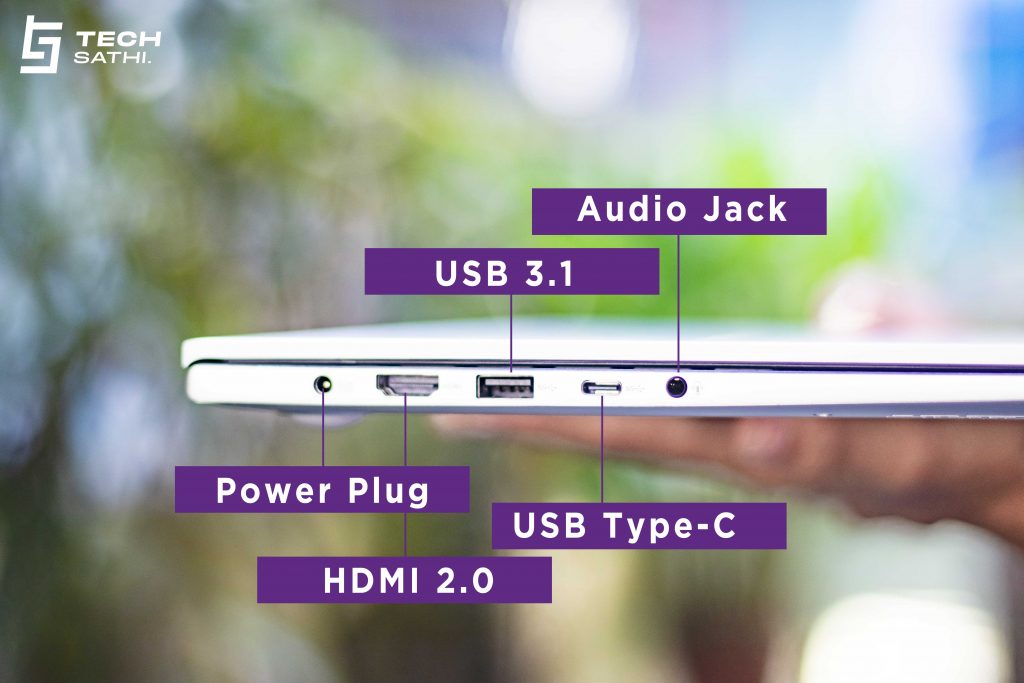
Performance, Upgrade, and Temps
Our laptop runs on the power-efficient version of the latest 10th gen Intel processor i.e. Intel Core i7-10510U which is a quad-core 1.8GHz processor with Turbo Boost up to 4.9 GHz on a single-core and 3.3 GHz on all cores. It is based on the older 14nm+ architecture from Intel and falls behind in performance and functionality compared to the 10th gen Ice Lake chips based on 10nm. But it does not mean that this laptop is incapable in any way. Coupled with 8GB of dual-channel DDR4 RAM and 512GB of NVMe SSD, it runs like a beast in any kind of multitasking you throw at it. So, you do not have to worry about any lag in your normal day-to-day usage.
Along with integrated Intel UHD graphics, the laptop also has a 25W Nvidia GeForce MX250 graphics card with 2GB of GDDR5 memory. Though this graphic card is not meant for gaming, it surely helps with some simple graphic tasks, video editing, and content creation. Just to fill my curiosity, I tried some gaming on this laptop with the two most popular titles. I was able to get an average of 65fps on MAX settings while playing CSGO while I averaged around 60 fps on High settings on Dota 2. I am not going go into detail but here are some benchmark results for those who are interested.
ASUS has discouraged the users from accessing the laptop’s internals by locking the bottom panel with 10 Torx-head screws. Don’t worry I will tell you what’s inside. Let us start with the bad news. Since the RAM is soldered to the motherboard, it is not expandable, so you are stuck with 8GB of RAM. Amazingly, there is an extra M.2 PCIe slot for extra storage.
The cooling solution consists of a single fat heat pipe that cools both the CPU and GPU which ends up at a single big heat sink i.e. only one fan on the laptop. In my stress tests of both the CPU and GPU at 100% load, neither crossed the 80-degree Celsius mark while the GPU remained as low as 72-degree during real-life gaming. The bottom plate and the upper part of the keyboard do get warm but not enough to cause any major heating issues.
Asus VivoBook S15 S533 Benchmark Tests
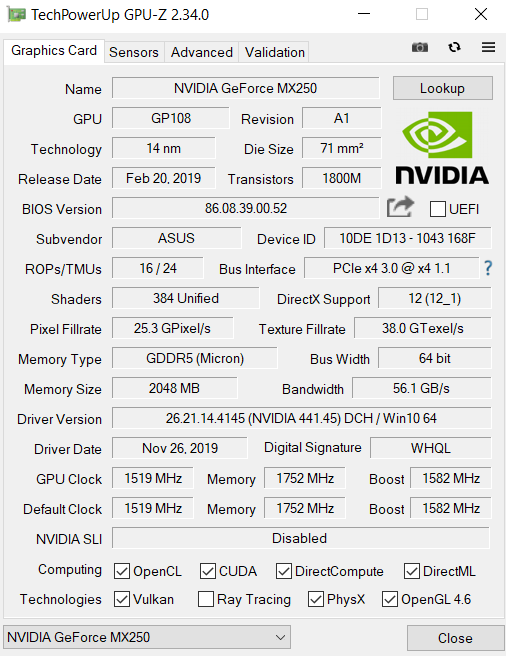
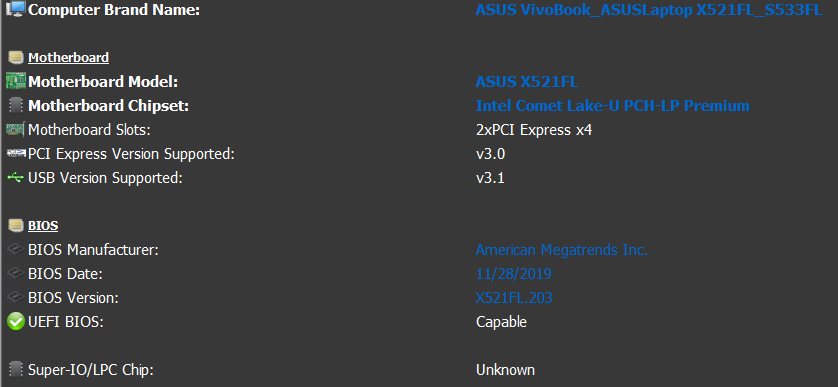

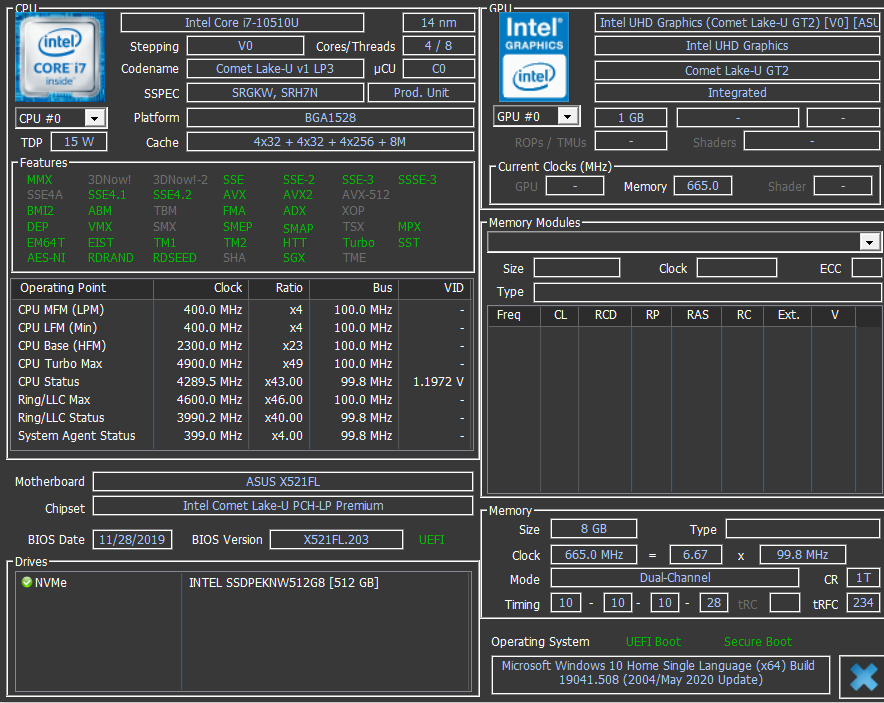
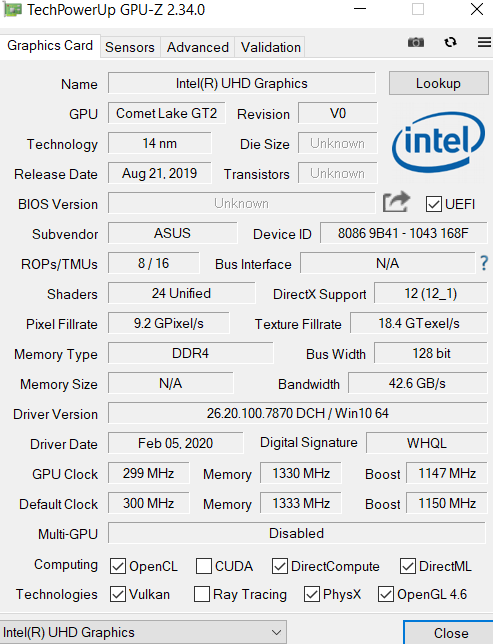

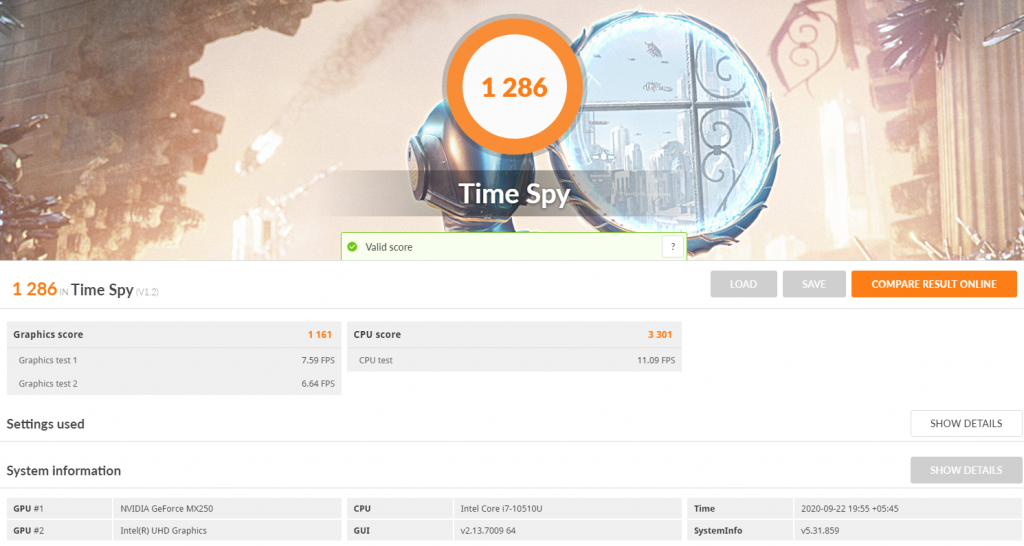
Battery
There is a 50Wh 3-cell lithium-polymer battery powering the laptop and with the 65W adapter provided, you can easily juice it up from 0 to 100 in under an hour when the laptop is not in use. Unfortunately, you cannot charge the laptop via its Type-C port which would have been much more convenient.
In my battery test, I used the ‘Better performance’ battery setting of Windows, kept the brightness at 50%, and turned everything off except the Wi-Fi. I must admit I was shocked to see around 14 hours of continuous web browsing and around 9 hours of HD video playback with the 50Wh battery pack. The average temperature remained at 52-degree Celsius.
Also Read || App of the Month: “Jeevee” || The All in One Health Care App
Verdict
Overall, the performance is decent both in CPU and GPU related tasks, battery life is praiseworthy, the laptop is portable, the display is fairly good, and you even got Wi-Fi 6 with super-fast and reliable fingerprint security. Since the only downside is RAM upgradability, I can easily recommend it to people who are looking for a decent mid-range ultrabook, especially students and home-office workers. Also, the only difference between the two variants is around 10% to 15% performance improvement in the i7.
This is our very first review of a PC/laptop on our website so, I am sorry if we made any mistakes or forgot to cover anything necessary. I would be more than happy to listen to you in the comments down below for any queries or suggestions. See you next time.
| Pros | Cons |
| Great performance even with power-efficient processor | RAM is non-upgradable (soldered) |
| Nvidia GPU provides extra graphic juice | Can’t charge via USB-Type C port |
| Fingerprint reader for quick and safe log-in | |
| Rigid build with sleek design and portability | |
| Comfortable viewing angles and thin bezels | |
| Two M.2 SSD slots and Wi-Fi 6 support | |
| Impressive battery life | |
| Good temps even on 100% load |





