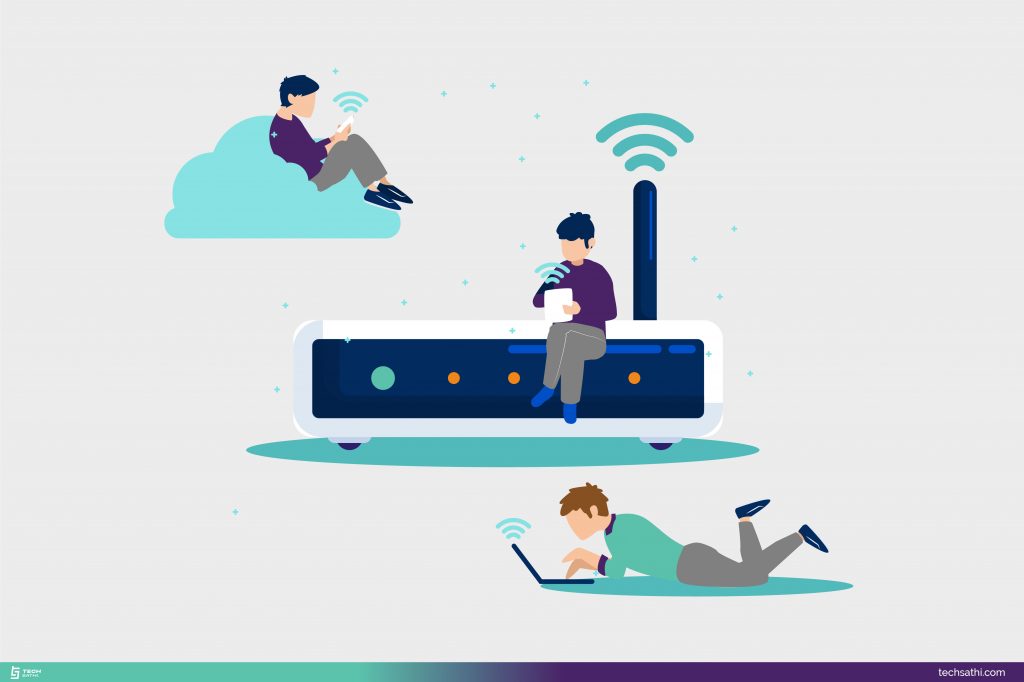Do you know how many cookies are on your browser right now? Of course, you don’t because browser cookies are nearly impossible to count. Many websites use hidden trackers and cookies to collect information about your interests and habits. You can protect your browsing by deleting cookies and setting up website blocking. There are plenty of great tools out there for blocking and detecting hidden trackers. And, you can use them to protect your personal information. Mozilla Firefox provides Enhanced Tracking Protection for free which will block tracking scripts from web pages and helps you to surf the internet securely. In this blog, we’ll have a look at Firefox’s built-in Enhanced Tracking Protection. Let’s learn how it works and how you can use it to protect your privacy when browsing the web.
What is Firefox Enhanced Tracking Protection?
Mozilla developed a feature known as. Enhanced Tracking Protection back in 2019. Last year, the Company enabled ETP by default in Firefox to remove user complexity and provide a wider understanding. However, the default protection isn’t enough at the time when websites start using hidden trackers and bypass browser protection. The open-source browser has also recently upgraded ETP 2.0, bringing an additional level of privacy protection to the browser. The feature now defaults in all Mozilla Firefox browsers. However, there are some websites that are accessing the user data in their website interface or via their page scripts. By default, ETP is set to the Standard setting which is balanced protection and it won’t break any pages. If you’re an intense privacy-centric person then you can always opt-in for a strict protection level to make it stricter. Learn more about how you can adjust Firefox’s Enhanced Tracking Protection.
Steps:
- Click on the ‘shield’ icon located at the address bar
- Click on ‘Protection Settings‘
- Choose Standard, Strict, or Custom depending upon the level of protection you need
- Choose which trackers and scripts to block if you opt for custom
- Click on ‘Manage Exceptions’ to see which websites you have turned protection off.
- To enable protection for an excluded website, select it from the list and click ‘Remove Website’ from exception.
ETP is designed to protect user privacy and security from Fingerprinters, unnecessary cookies Cryptominers and other tracking content while simultaneously helping you explore the open Web. It is important not to let ETP interfere with site functionality and break the Web. display or function correctly.
Also Read:
5 anti-theft apps that prevent you from losing your phone