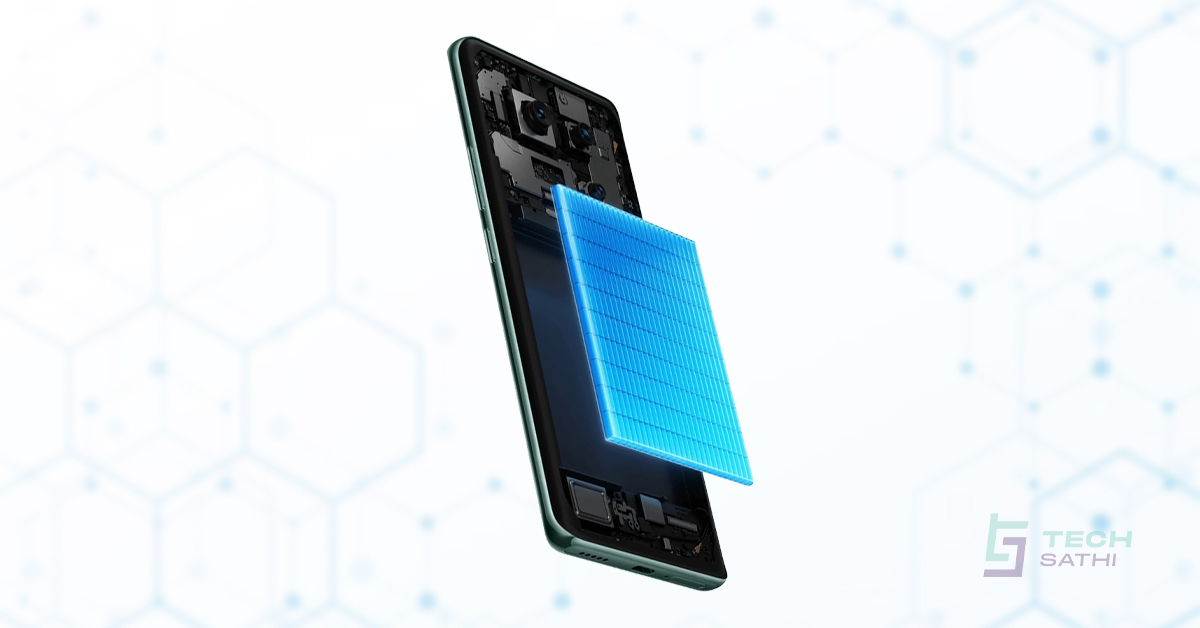Inauguration day of FIFA World Cup 2022 in Qatar is just a day away. Since Media Hub got exclusive broadcasting right of the matches from Viacom 18, Nepali people can watch the live stream on their TV. To watch FIFA this time, we have to compulsorily pay NRs. 565 with taxes.
About the fees, there was a legal dispute between consumer right activists and the broadcasting company due to which the Supreme court had issued an interim order asking Media Hub not to charge the audiences. We had a little sign of hope that we may not need to pay anything but unfortunately Supreme Court scrapped its order and this made it compulsory for the audiences to pay.
You will love to read this also : Parliament & Provincial Election 2079 : LiVE UPDATE
The digital TV operators that are DishHome, NetTV, ViaTV, ClearTV, MaxTV, Prabhu TV, SimTV, BBN TV and Skycom have signed an agreement with Media Hub to show the newly launched Himalaya Premium channel and charge the customers to unlock it. Here, we will be showing you how to pay the fees digitally through different e-wallets.
Pay for FIFA World Cup 2022 Package Via eSewa
Through eSewa, you can pay for all the 9 cable operators which are DishHome, NetTV, ViaTV, ClearTV, MaxTV, Prabhu TV, SimTV, BBN TV and Skycom follow the steps below.
- Open the app and tap on ‘World Cup packages’ that you will see on top left.
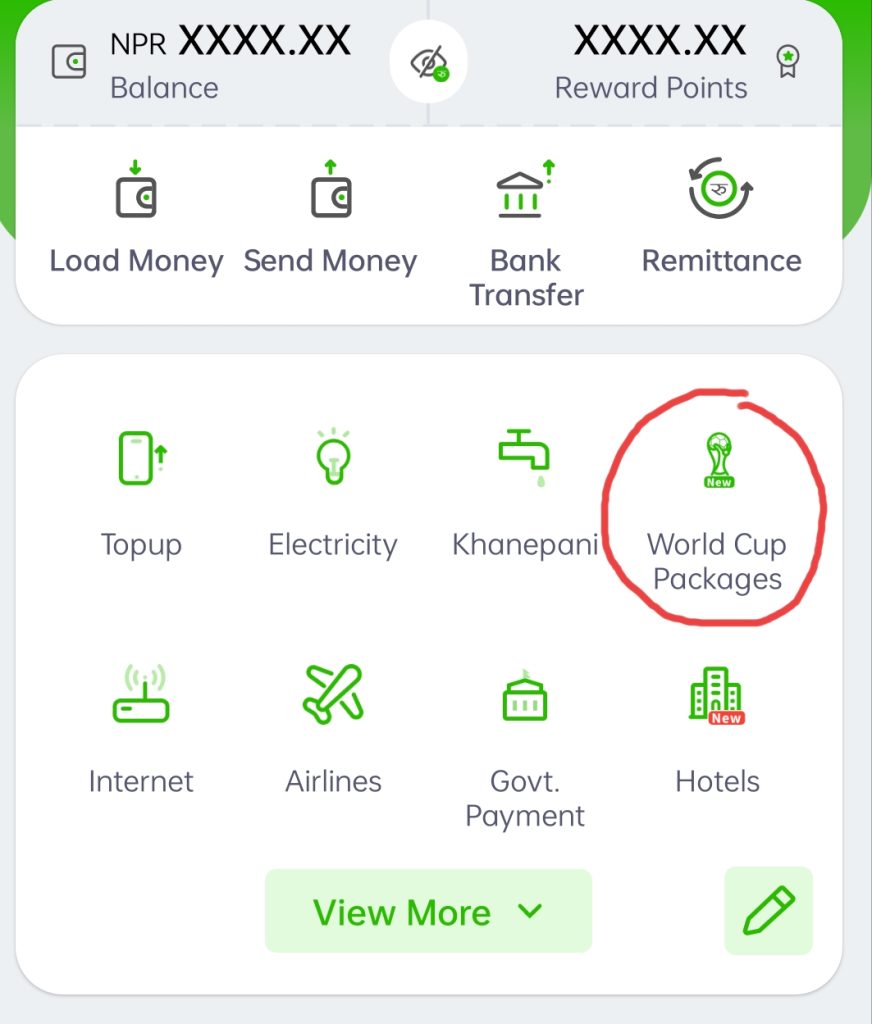
- Tap on the TV that you use.
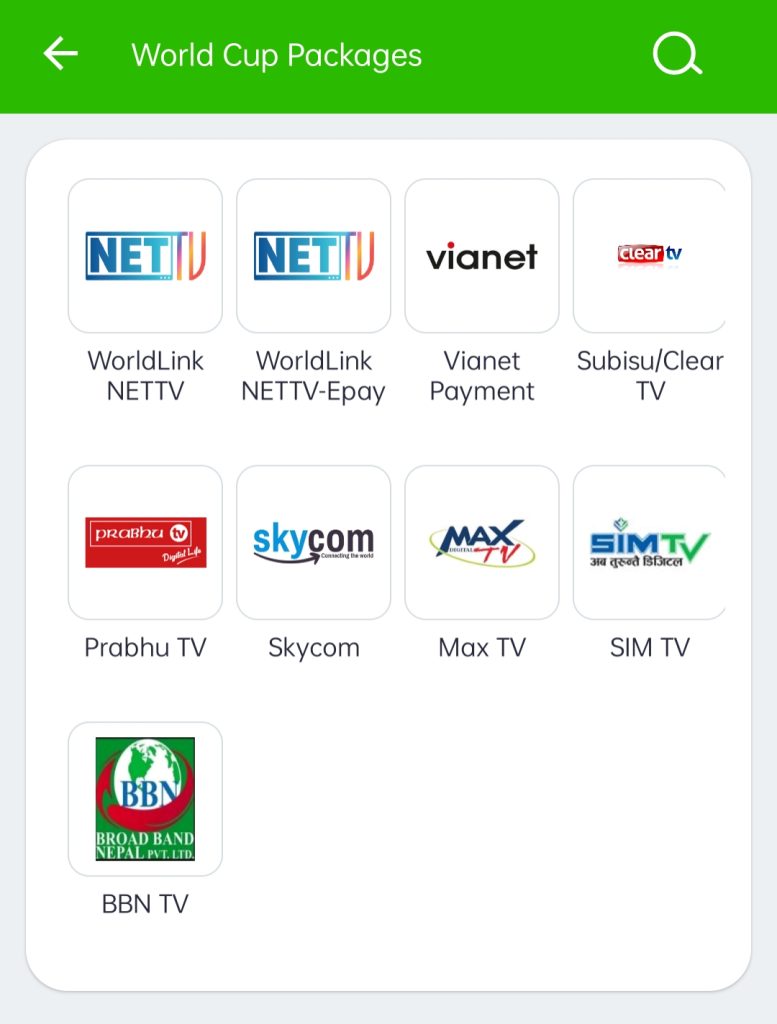
- The process for ClearTV, MaxTV and BBN TV is the same. You can directly enter your User ID, STB no., Mobile number and pay the amount.
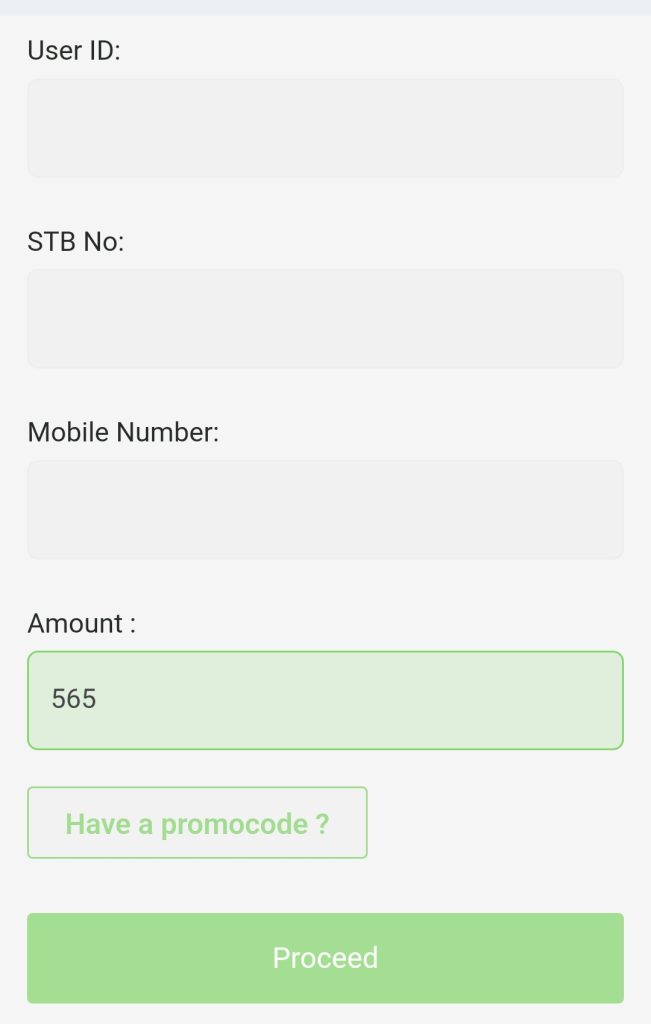
- For NetTV, ViaTV, PrabhuTV, DishHome, SimTV and Skycom first enter the customer ID.
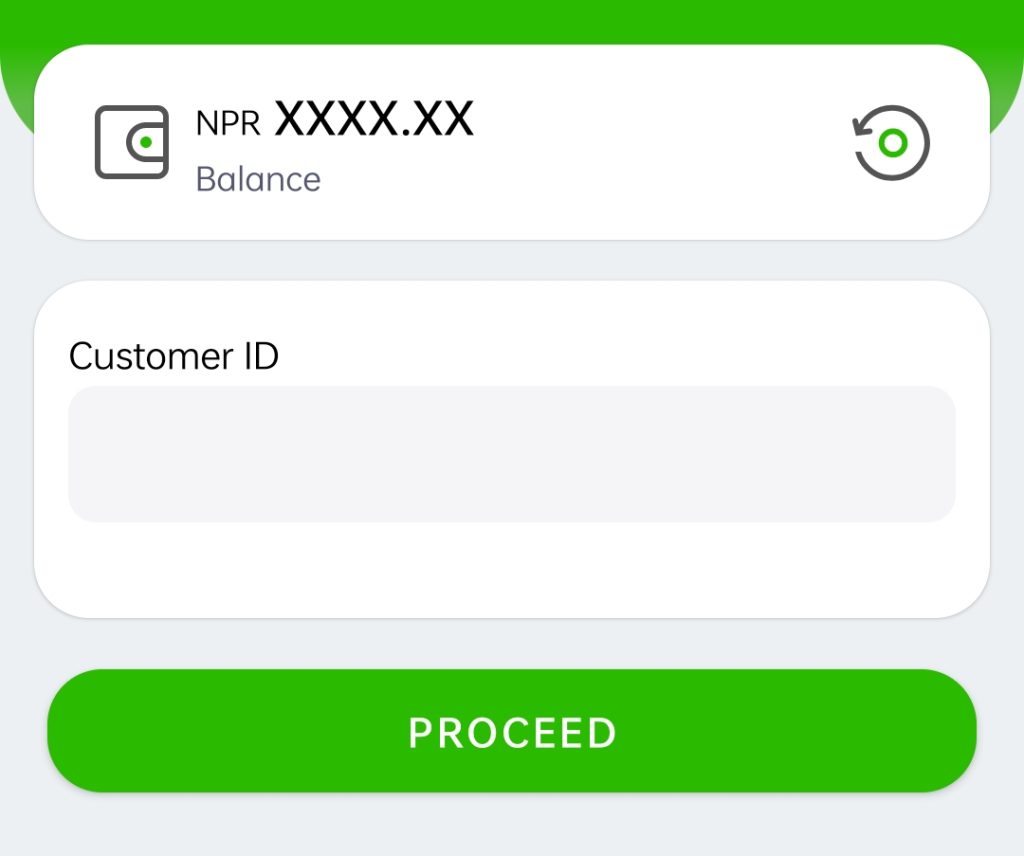
- Then select your STB no., FIFA World Cup package and proceed the payment.
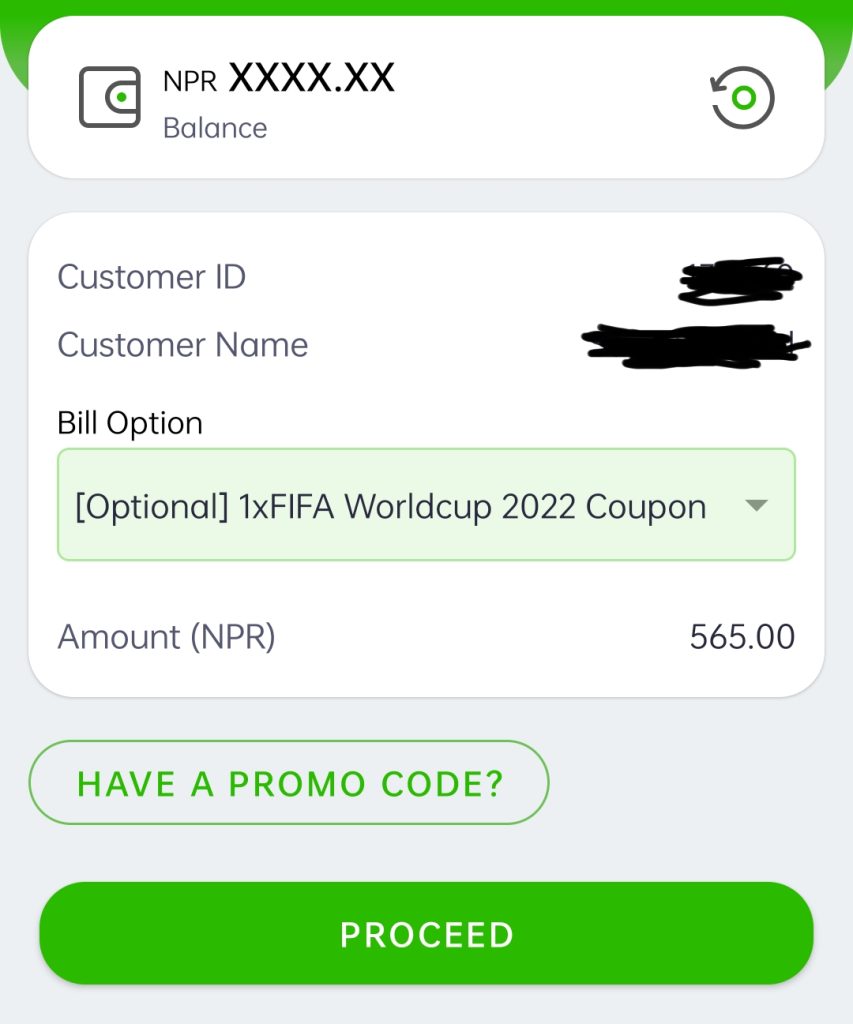
- For NetTV, you can also go to the website by tapping on ‘Worldlink NETTV E-pay’, first enter your customer ID then STB no., Package and proceed the payment either through eSewa or Khalti.
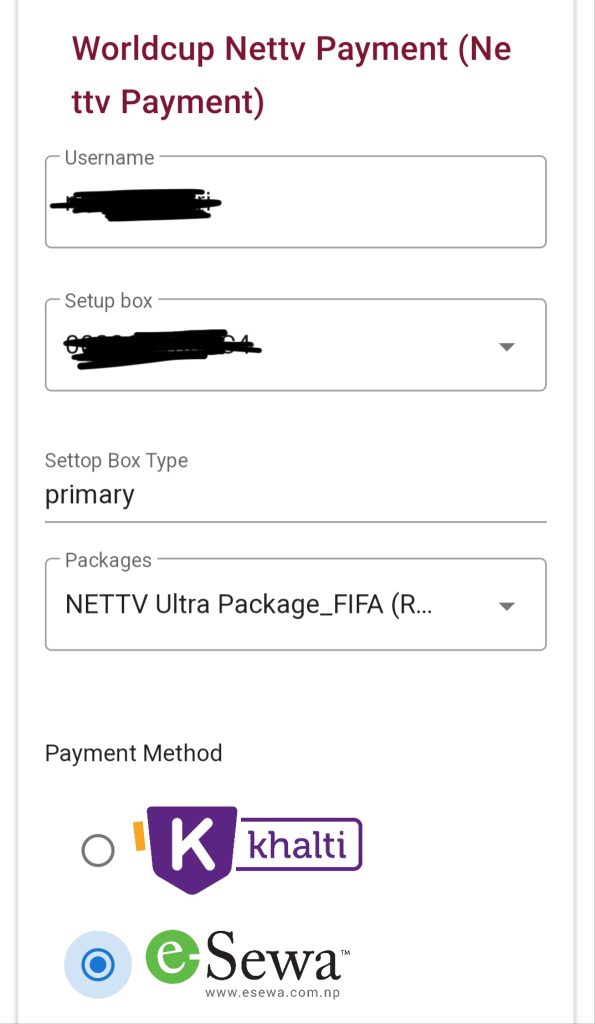
Pay for FIFA World Cup 2022 Package Via Khalti
For now, you can pay only for NetTV, MaxTV, ViaTV and DishHome following the steps below.
- You can either tap on ‘FIFA World Cup’ under Recharge and bill payments or directly go to ‘FIFA World Cup’ section.
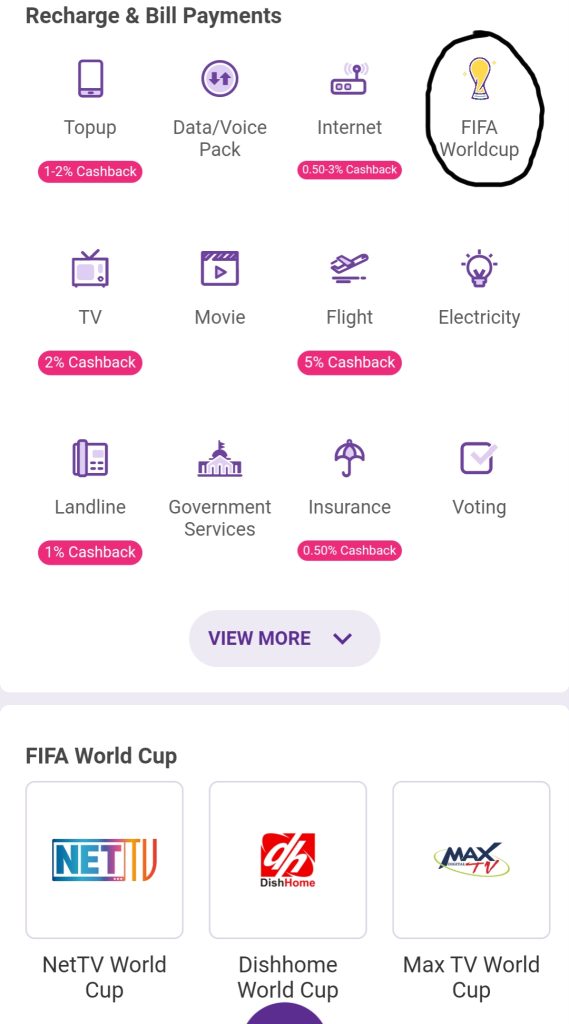
- Tap on the TV you use and enter your customer ID and tap on get details.
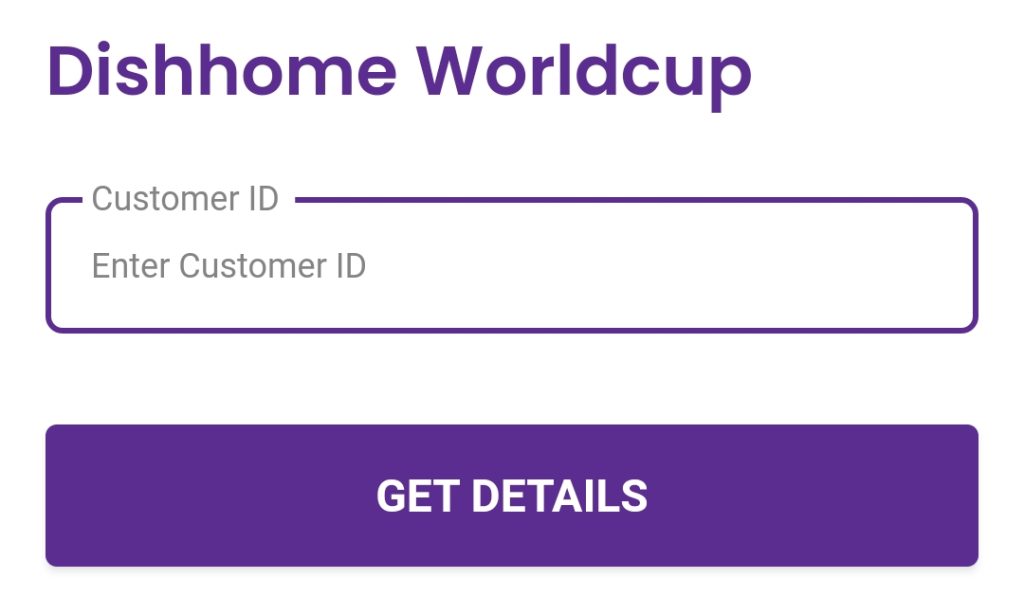
- Select your STB number, FIFA world cup package by tapping on the drop down menu and then tap on pay.
Pay for FIFA World Cup 2022 Package Via IME Pay
Currently, only world cup package is available for DishHome and NetTV only in IME Pay. For subscribing, follow the steps below:
- Tap on ‘click here’ below ‘buy world cup package’.
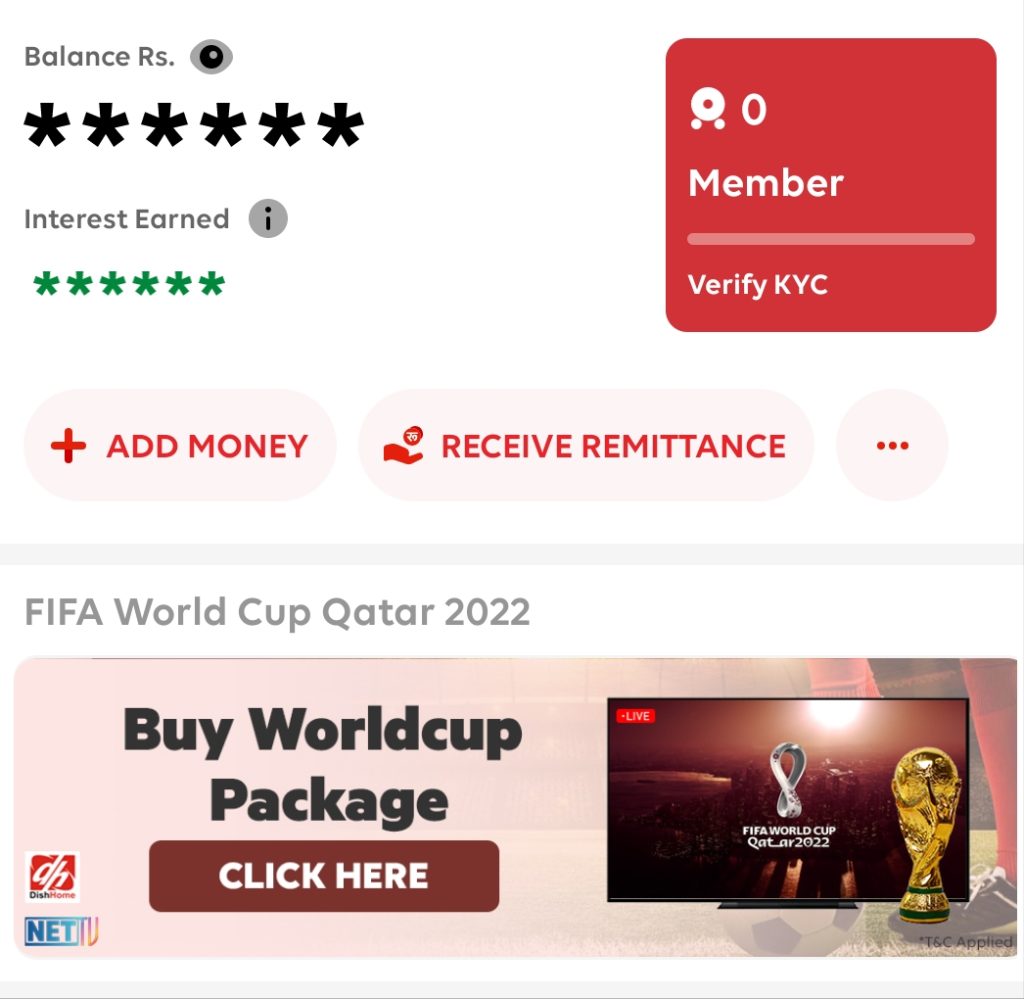
- Tap on either of the available TV that you use.
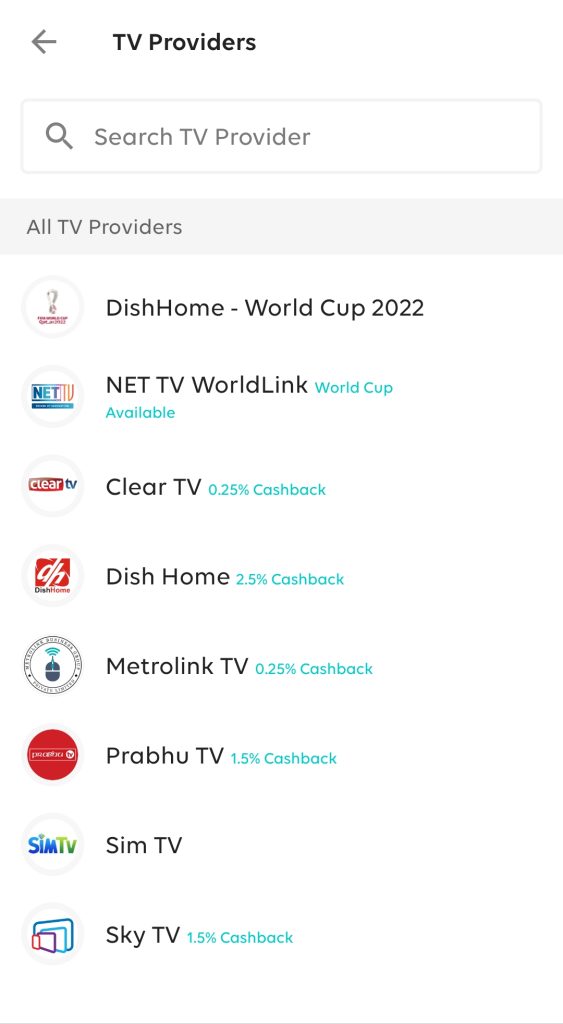
- Enter your customer ID. You can also enter STB number directly.
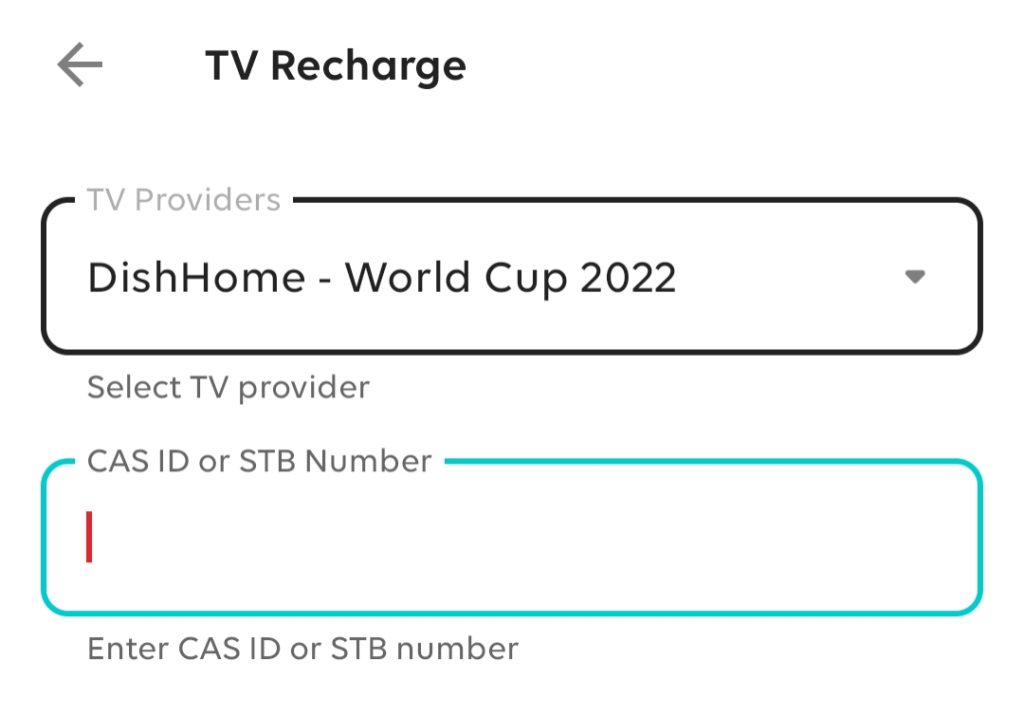
- Tap on the drop down menu and select ‘FIFA World cup 2022’.
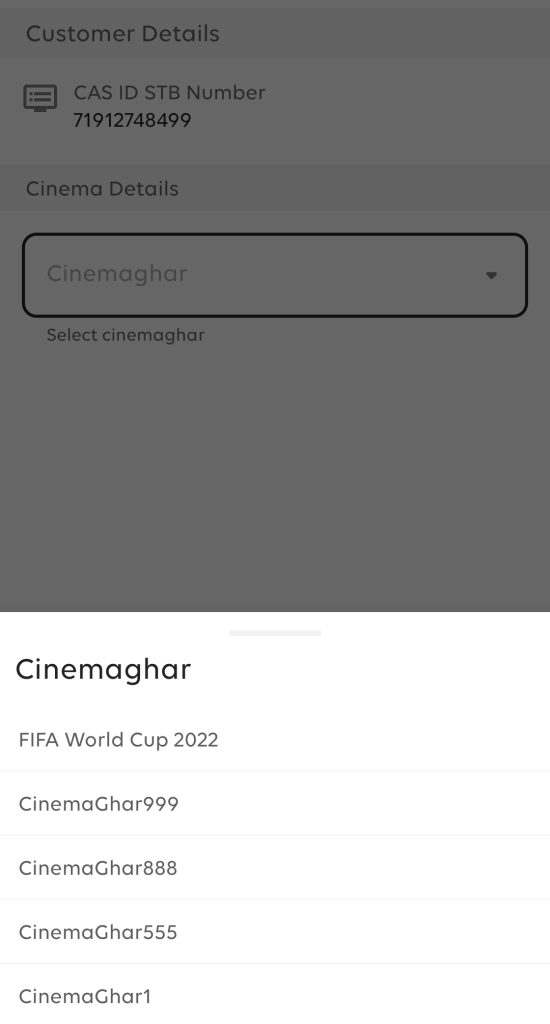
- Then select FIFA WC 2022.
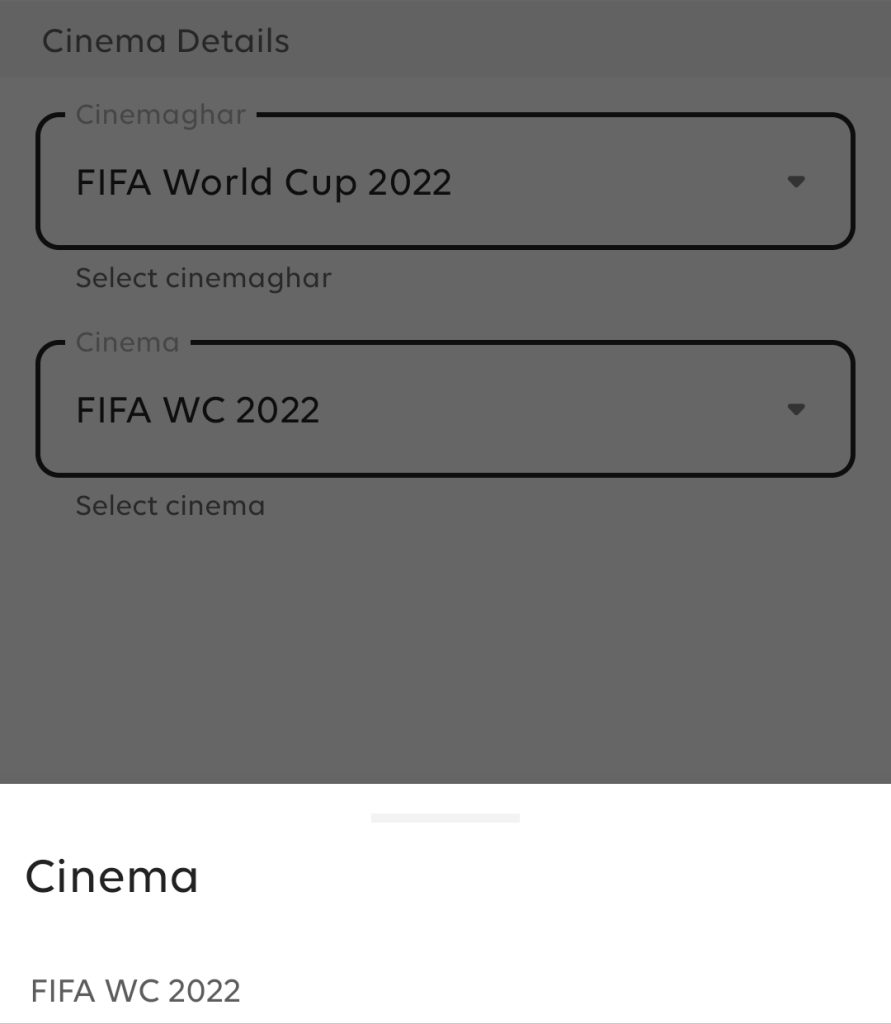
- Tap on the arrow and proceed the payment.
You can also use your mobile banking app to pay for the FIFA World cup 2022 package. Himalaya Premium channel will be available in your television and taking a subscription will unlock it. The channel being unlocked means that you will be able to watch the performance of your favourite player including all the other matches. A total of 64 matches will be played between 32 nations including finals and semi-finals in 8 stadiums (AL Thumama, AL Bayt, Khalifa, Lusail, Education city, Stadium 974, Al bin Ali and Al Janoub) and all of them will broadcast live. Take a subscription and enjoy the FIFA month to the fullest.
Also read:
How to Watch Matches of FIFA World cup 2022 in Nepal?
How To View The Amount Spent For The Election of 4th Mangsir By The Candidates?