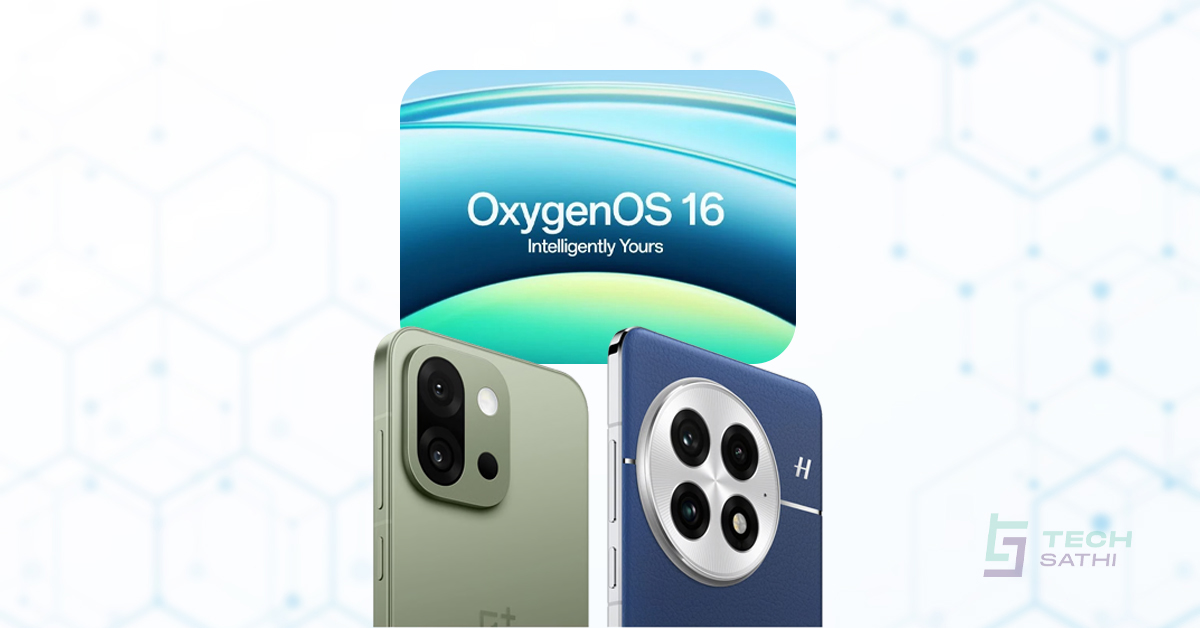Huawei, the global leading technology company, has announced the availability of the Petal Search Widget – Find Apps, which is already available for download via AppGallery. The new search tool offers Huawei users an open gateway to a million apps.
What is Petal Search Widget – Find Apps?
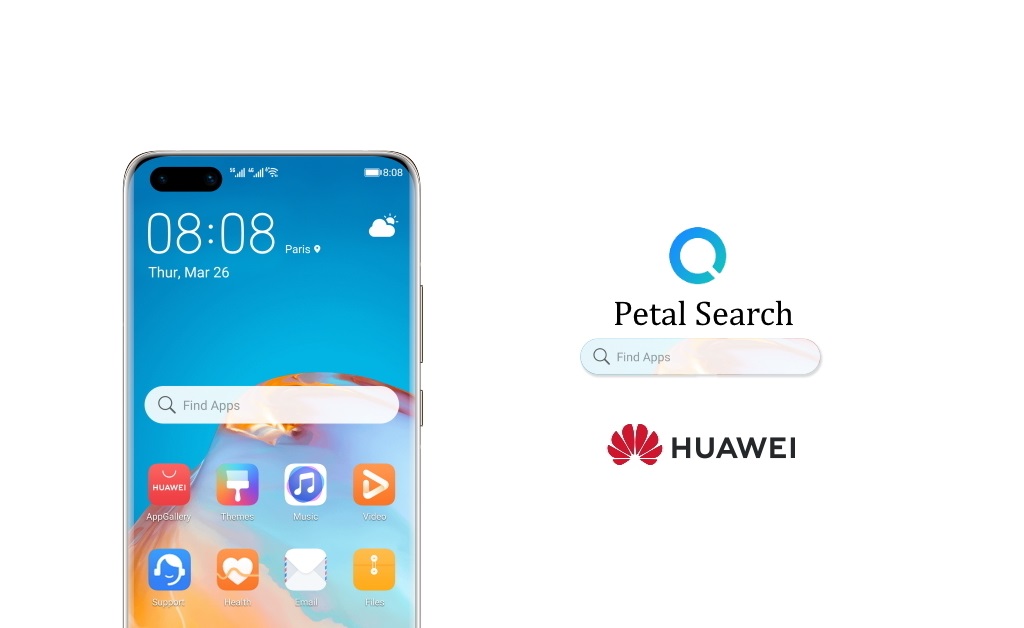
It is now even easier for Huawei users to have the apps they want on their HMS devices. The different ways of getting apps in Huawei phones are:
Phone Clone – One easy way to transfer your apps, contacts, data, files, and photos from your old smartphone to your new smartphone, in a few simple steps.
AppGallery – Huawei’s official app store with more than 420M monthly active users and a constantly growing list of apps. It features a 4-layer detection mechanism to ensure apps featured are safe to download and use. Simply browse and download the apps you need.
Petal Search Widget – Find Apps – one of three ways in which Huawei users can find and download apps on to their HMS devices, alongside AppGallery and Phone Clone. Simply use it directly from the home screen of your device.
New search tool powered by the Petal Search engine has been created in partnership with global search engine leaders to offer Huawei users an innovative and diverse search experience
A new search experience
Powered by the Petal Search engine, the Petal Search Widget – Find Apps brings an alternative search experience that locates and aggregates information, delivering the most accurate and relevant results for each user in order to enable them to fully personalize and manage their smartphone experience.
Currently, the search tool lists apps from multiple sources – always listing the source origin. Huawei’s AppGallery is completely integrated into the widget and any apps already available in the AppGallery will appear at the top of any search in the new tool. Hundreds of new apps continue to be added to the AppGallery every week.
Created in partnership with global search engine leaders, the Petal Search Widget – Find Apps brings together the best in hardware-based security and safety technologies, combined with the unparalleled privacy standards set by these leading privacy-by-design search engines, to ensure the highest standards of data privacy and security for Huawei users.
Availability
The Petal Search Widget – Find Apps currently supports more than 40 languages and is available in 45 countries and regions, with plans for wider rollout to even more countries in the future. It is now available to download from the AppGallery by simply searching for Petal Search – Find Apps.
How to Use Petal Search Widget?
Step 1: Download Petal search from AppGallery, install it.
Step 2: Go to Home Screen, pinch together two fingers. Tap Widget. Select ‘Petal Search ‘from the widget options (Scroll left or right to find).
Step 3: Touch on the widget to add it to the home screen. If there is no room on the current screen page, touch and hold it, then drag it to a different screen page.
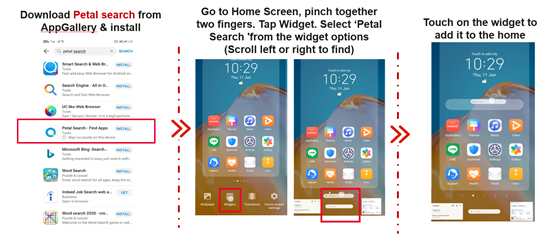
- Search & download app easily
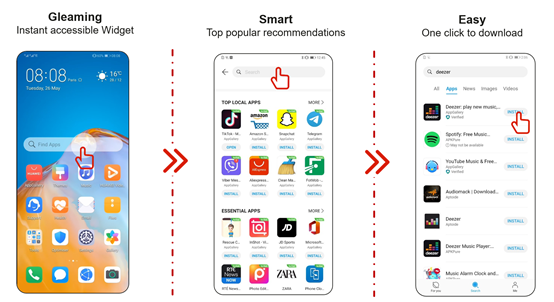
- Update your app via Petal Search Widget
Search your app and choose update. Or manage your download apps from ‘me’
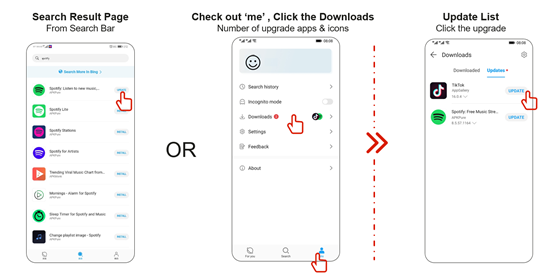
With this feature, Huawei has brought an alternative search experience for more accurate results and enabling much personalization. If you are Huawei user, you should definitely check this out.