Digital storage has been one of the major needs of this technology. Further allowing the user to store mass amounts of data in a small space along with sharing information with others. Google One, NAS are few of the relevant and high-capacity storage in this field. In this article we compare both NAS and Google One to finalize which one is better.
Navigation
Google One
Google One is a monthly subscription plan that allows you expanded online cloud storage. Also, it automatically backs up your important files and documents. Along with monthly updates and much more features. Further your membership on Google One is going to replace your current plans, and adding on the previous one. In addition it allows users to expand Google storage beyond 15 GB, for example Gmail, Google Drive, and Google Photos.
How does NAS work?
NAS system is connected through a network or Ethernet port of Wifi. As mentioned, it allows multiple computers and mobile devices on the network to share files, stream audio and video, restore data in one centralized device.
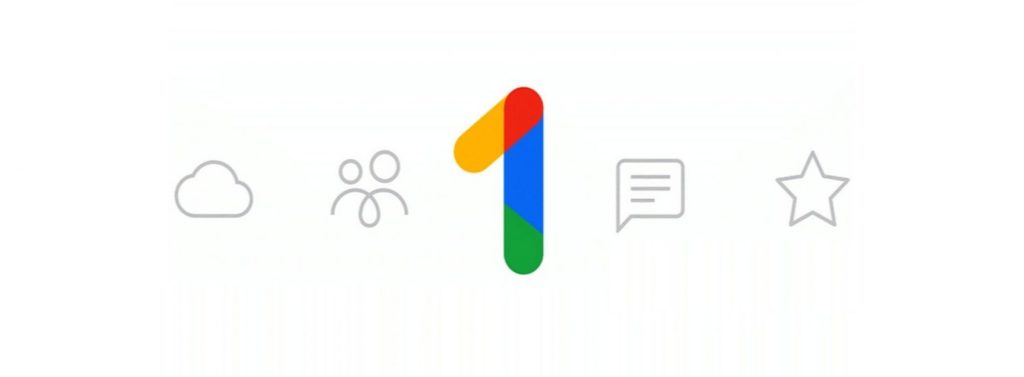
NAS
Likewise, NAS(Network Attached Storage) is standardized storage device. Meanwhile it allows multiple users to share a common data and files through central system. NAS is much more cheaper than entry level servers. However, it is space consuming.
NAS is very unpopular, maybe because of its complexity. But once you get to know about the amazing features it gives you in the field of storage and entertainment you will want it for sure. You can build up NAS even with your own computers. The NAS hard-disk is very safe and perfect for backup. With no need of internet, it also acts for surveillance system.
How does NAS work?
NAS system is connected through a network or Ethernet port of Wifi. As mentioned, it allows multiple computers and mobile devices on the network to share files, stream audio and video, restore data in one centralized device.
RoadMap of NAS :
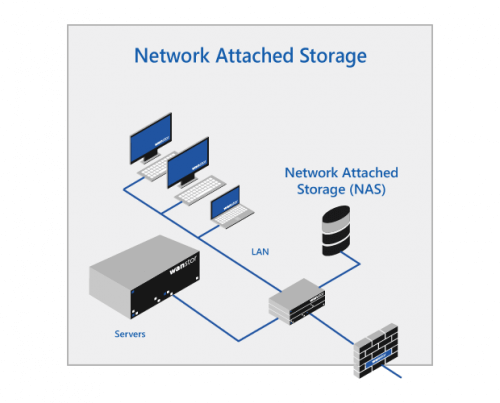

Price: Google One vs NAS
Some of the best Hard Drives for NAS
| Hard Drives | Capacity | Price in US$ (estimated) |
| Seagate Ironwolf 4TB NAS | 6 – 12TB | $63-$93 |
| Western Digital’s 6TB NAS | 1TB – 12TB | $194-$395 |
| WD’s Gold 4TB Enterprise Class Hard | 4TB – 12TB | $319-$330 |
| Seagate Exos 12TB | 12TB | $350-$942 |
Price of Google One
- 100GB: $2 a month or $20 yearly
- 200GB: $3 a month or $30 yearly
- 2TB: $10 a month or $100 yearly
- 10TB: $100 a month
- 20TB: $200 a month
- 30TB: $300 a month
Comparing : Google One vs NAS
| Features | NAS | Google One |
| Acquisition | It is inter-connection between devices, so you need devices. However, it typically costs less than other servers. | You can use it for free too obviously within a device. It costs you depending on the storage capacity. |
| Reliability | OS in NAS is completely responsible for your security and privacy. But, since there are many users connected to it there might be some risk. | Google hardly compromises on customer service and security. But again there might occur chances of hacking and information theft. |
| Storage Capacity | 1 to (As your need) (where, 1TB=1,000GB) | Starts from 15 GB to 30TB or more |
| Compatibility | Compatible with computers, laptops, phones | Compatible on any Google supported devices |
| Portability | Nope, you don’t get that here | Yes, since almost everyone carries their atleast single device around with them |
| When? | Choose NAS when you are in a need of a large storage or a big team and stable place. | Choose Google One if you work from home or have no need for larger storages. |
Conclusion
So this was NAS and Google One; few of the strong storage panels for you. Choose the best one for you and your needs based on the information provided above.






