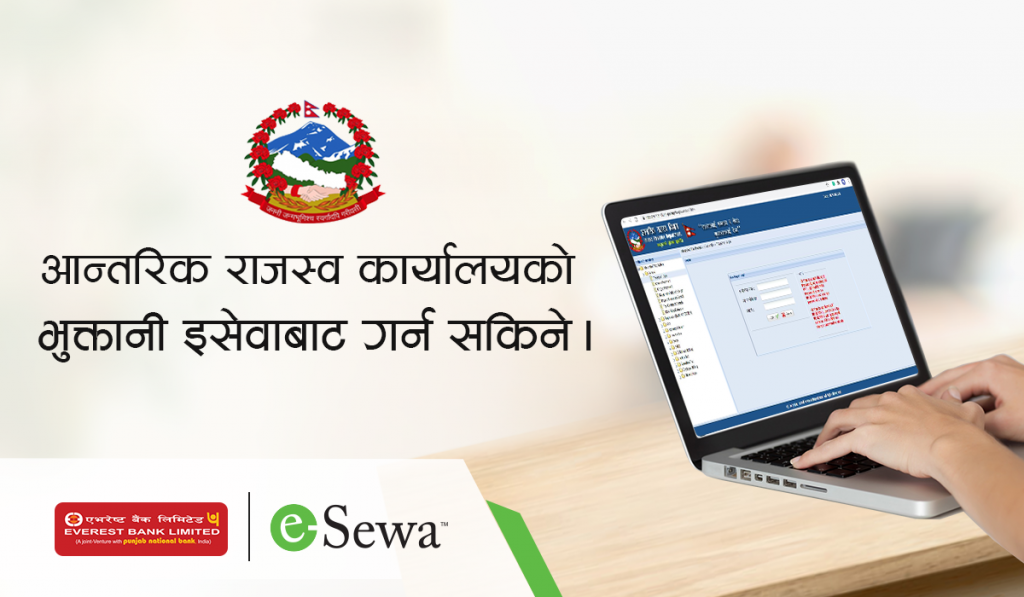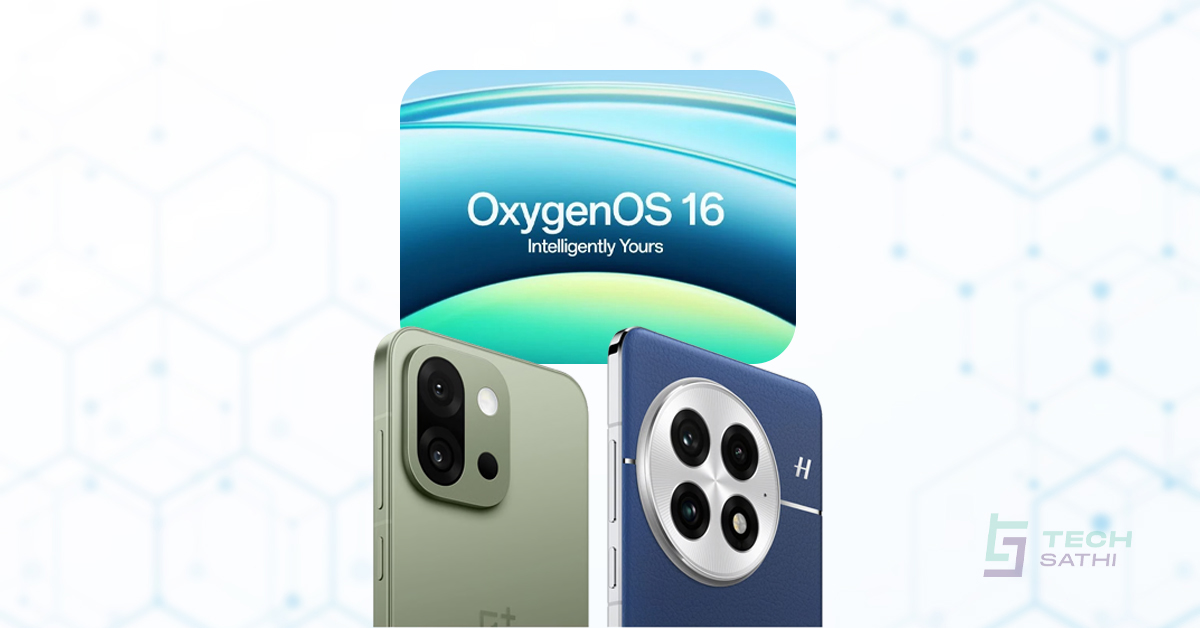It was a pathetic situation to see when people had to line up for the services like obtaining a license, paying taxes, fees, and many other services, even to pay for their daily necessities. Either for renewal of the license of the business or to Make Inland Revenue Tax Payment, taxpayers had to stay in line for hours and hours in the respective government offices and departments.
Today, with the development of technology and the need for seamlessly convenient and contact less payment systems regarding the risks (apparently due to covid-19), eSewa has made it easier in paying for taxes online.
Now one can make payment to the Inland Revenue Department from the web app or mobile app of eSewa. The service is now available in eSewa and taxpayers will be able to easily pay at the Inland Revenue Office regarding the payment of property tax and business tax.
While many more businesses, merchants, institutions and BFIs are being integrated in the system, government payments are also not an exception now. eSewa has made it easier for its customers who want to pay to the government through this digital wallet.
How to Make Inland Revenue Tax Payment from eSewa?
1. First of all, visit the website of the Inland Revenue Office.
2. Now click on ‘Taxpayer Portal‘ and click on ‘General’ on the left side and then click on ‘Taxpayer Login‘ inside.
3. On the next page, enter your business’s Permanent Account Number (PAN Number) in the User Number and Permanent Account Number (PAN number) row and proceed with the password.
4. Now click on “Payment Voucher”.
5. Choose “Everest Bank Ltd.” in the option to choose bank for deposit
6. Now fill in the required type of tax, the revenue title, and the amount of tax you have to pay. Click on “Generate Transaction Code” after selecting the fiscal year as well as TDS.
7. Now copy the Transaction Code and go to eSewa’s website
8. Click on “Financial Comptroller General Office” in New Services / Popular Services.
9. Now enter the Transaction Code you have copied before in the EBP Number, re-enter the fee amount and click on “Check”.
10. Complete the payment process by making sure that all the details shown are correct. Click on “Proceed” after checking all the details.
You can check if the payment process was successful on the website of Inland Revenue Department. Once the payment is successful, it will appear as “Complete” in the “Old Payment Status“.
Our Takeaway
This type of integration can bring more convenience in governmental services of Nepal. The participation of the Inland Revenue Department in this digital wallet can help the customers of eSewa (taxpayers) to opt for payment of taxes without their physical presence and hassle to stay in line for long hours.
After integration of IRD’s service in connectIPS, it has now partnered with eSewa. Through this, it has been seen that the governmental units and departments have their keen interest on taking their services online and generating mutual benefits for both beneficiaries and service providers along with contributing together for making Nepal a fully digitized economy in the very near future. In addition to that, eSewa has been adding more and more business companies and governmental bodies in its system to provide one-point payment services to its customers. We hope to see other governmental services also added in this digital payment system so that customers would experience comfort and convenience in making payments.