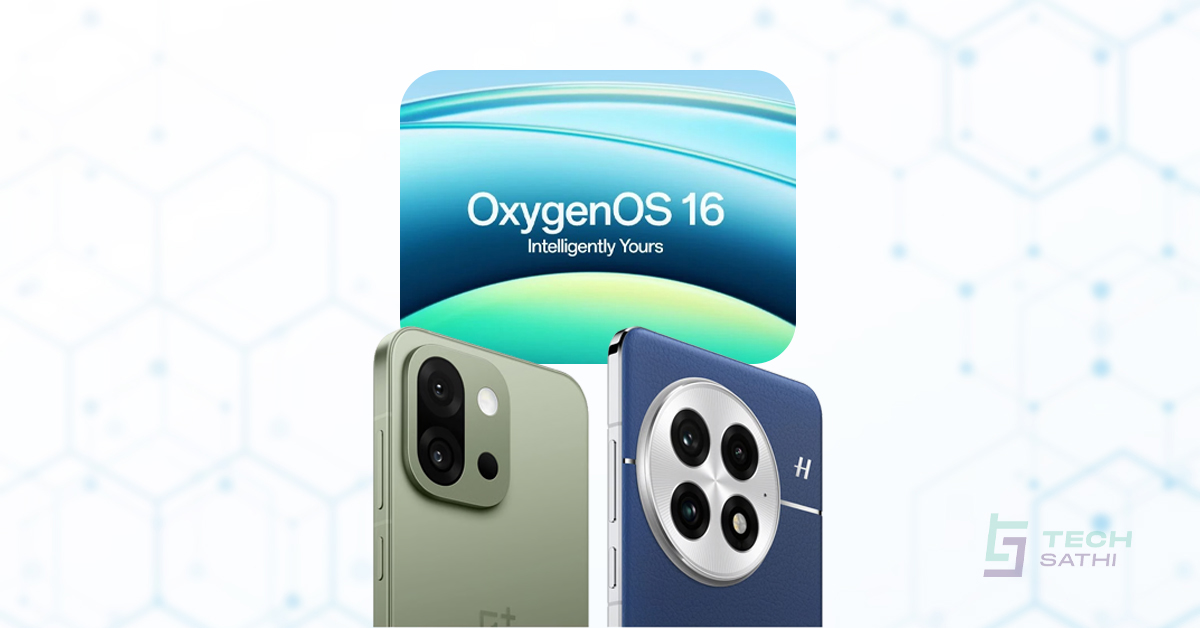In this modern era, mobile innovation is going stronger than ever. As mobile ecosystem is evolving day by day, Android is also focusing on helping its users to take advantages of latest innovation happenings. Near to Google IO, Google released the first version Android Q; Android Q Beta 1 today which is available for Pixel Phones. Also, Google has promised to release Android Q beta on more Android phones this year as a part of Project Treble. There are already a number of functional and visual changes in Android Q which I have listed below:

Foldable support
The big feature of Android Q beta is support for foldable and innovative new screens. This is more a feature for developers, with back-end changes that will help make their apps ready for the big, folding screens of the top-tier phones. But at least we know Google’s making sure android is ready for them.
Sharing shortcuts
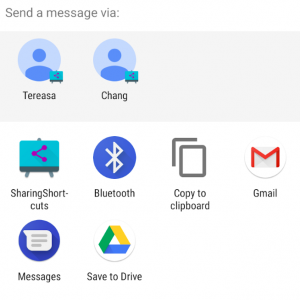
Android Q is quicker and easier with Sharing Shortcuts, which let users jump directly into another app to share content he desires. The Sharing Shortcuts mechanism is similar to how App Shortcuts works, so we’ve expanded the Shortcuts API to make the integration of both features easier. This new API is also supported in the new Share Target Android X library. This allows apps to use the new functionality, while allowing pre-Q devices to work using Direct Share.
Settings Panel
Now in Android Q Beta, you can now also show key system settings directly in the context of your app, through a new Setting panel API, which takes advantage of the Slices feature that we introduced in Android 9 Pie. A settings panel is a floating UI that you invoke from your app to show system settings that users might need, such as internet connectivity, NFC, and audio volume. Now a browser can display a panel with connectivity options like Airplane Mode, Wi-Fi (including nearby networks), and Mobile Data. There’s no need to leave the app; users can manage settings as needed from the panel. To display a settings panel, just fire an intent with one of the new Settings panel API.
Wi-Fi performance mode
You can now request adaptive Wi-Fi in Android Q by enabling high performance and low latency modes. These will be of great benefit where low latency is important to the user experience, such as real-time gaming, active voice calls, and similar use-cases.
New audio and video codecs
Android Q has introduced support for the open source video codec AV1 which allows media providers to stream high quality video content to Android devices using less bandwidth.
Scoped Storage
Another change in Android Q Beta is Scoped Storage. Android Q gives each app an isolated storage sandbox into an external storage device, such as SD-card. No other app can directly access your app’s sandboxed files because the files are private to your app, you no longer need any permissions to access and save your own files within external storage. Now it’s easier to maintain the privacy of users’ files and helps reduce the number of permissions that your app needs.
Bluetooth Low Energy Consumption
Android Q hast utilized BLE CoC (Bluetooth Low Energy’s Connection Oriented Channels) in better way. With CoC, Bluetooth is able to send larger amounts of data and files faster than before CoC, as both the sender and the receiver are both running a Bluetooth device supporting
Device Location
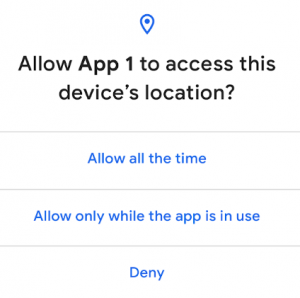
Android Q gives users more control over when apps can get access to device location. When an app running on Android Q requests location access, users see the dialog shown in Figure 1. This dialog allows users to grant location access to two different extents: while in use (foreground only) or all the time (foreground and background).
Android Q Release RoadMap
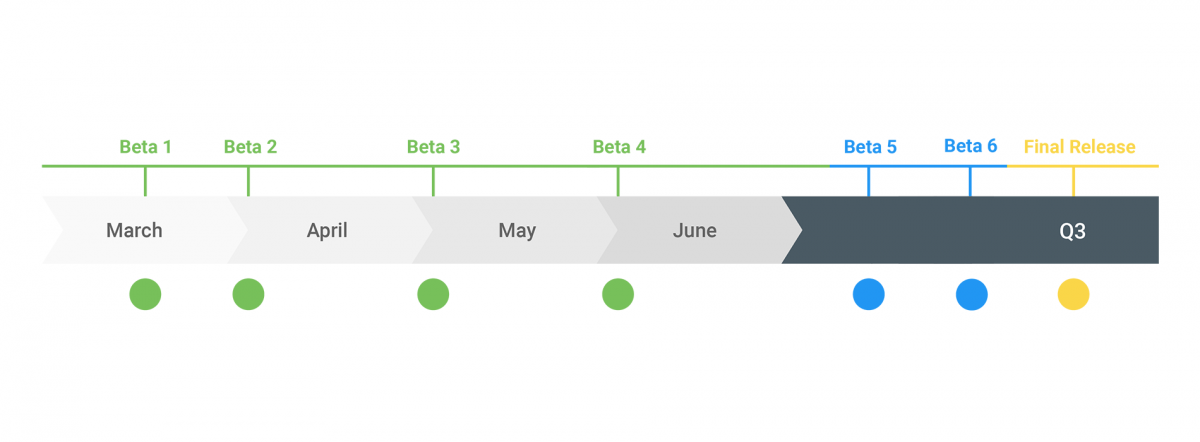
Since this is the initial release there will be much more changes which are on the way. We will keep updating, please keep following Techsathi.