Apple’s latest mobile operating system, iOS 26, might seem like a simple version number change at first glance. But beneath the surface lies a bold new direction for how iPhone software looks, feels, and behaves. This is not just another incremental update. It represents Apple’s most ambitious redesign in years, signaling a shift in its approach to design, interaction, and artificial intelligence.
iOS 26 marks a turning point in Apple’s software strategy. It introduces sweeping visual changes, deeper AI integration, and smarter interactions across apps and devices. The company is clearly aiming to make the iPhone experience more immersive, intelligent, and unified. With this update, Apple isn’t just refreshing iOS—it’s redefining it.
A Fresh Start with Liquid Glass Design

One of the first things users will notice in iOS 26 is the all-new Liquid Glass design language. Inspired by visionOS, this aesthetic brings a translucent, layered look across the entire interface. App icons, widgets, and system controls now appear as if made from polished glass. They subtly reflect and refract the content underneath, giving even static elements a dynamic quality.
This evolution marks a return to Apple’s early design roots. From iOS 1 through iOS 6, Apple embraced a skeuomorphic style, where UI elements mimicked real-world materials. Then came iOS 7 in 2013, which introduced a flat, minimalist design under Jony Ive’s leadership. Now, with Liquid Glass, Apple has taken that idea further, creating a more fluid and immersive visual experience.
Redesigned Apps for a More Dynamic Experience

iOS 26 isn’t just about visuals—it also reimagines how apps behave. Safari now flows edge-to-edge, with tab bars shrinking to give you more screen space. In Music, News, and Podcasts, floating tab bars adapt based on your actions. This keeps the focus on content rather than navigation.
The Camera app gets a streamlined layout with hidden controls. You can concentrate more on framing your shot without distractions. Third-party developers are getting access to Liquid Glass APIs. This means your favorite apps could soon match the same sleek and dynamic appearance.
You might also like : The CMF Phone 2 Pro price in Nepal
Apple Intelligence Grows Up

Apple Intelligence first appeared in iOS 18. Now, in iOS 26, it becomes a central part of the iPhone experience. Live Translation works seamlessly during Phone calls, Messages, and FaceTime. It translates both audio and text in real time without needing the cloud.
Imagine having a phone conversation in two different languages. Both sides understand each other effortlessly thanks to on-device translation. Visual Intelligence offers a powerful way to interact with images. Take a screenshot of anything a social post, event flyer, or product and ask questions or search similar items.
Core Apps Get Smarter Than Ever
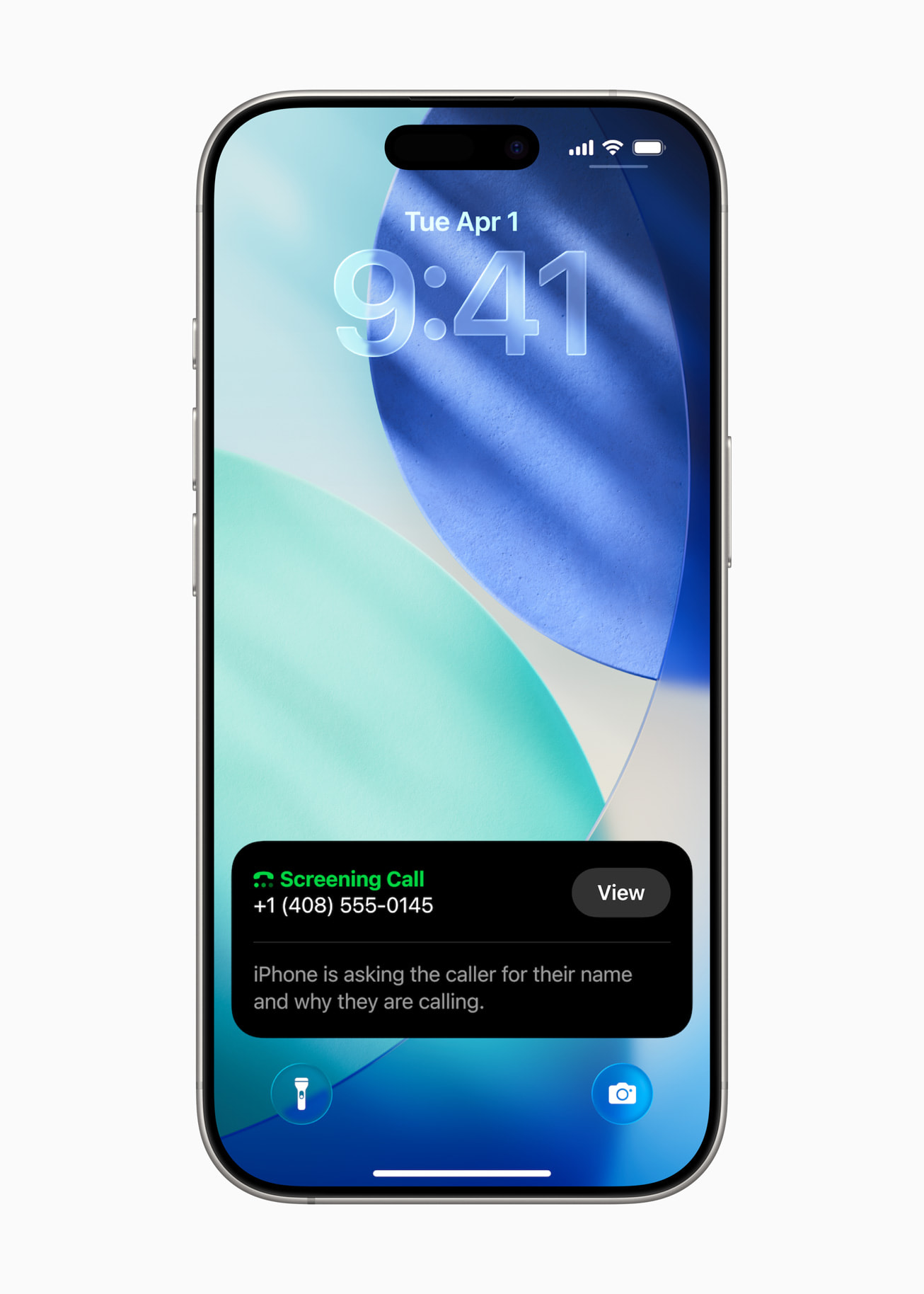
iOS 26 brings major upgrades to some of your most-used apps. The Phone app now screens unknown calls for you. Your iPhone answers first, asks who is calling and why. It then shows you the info so you can decide whether to pick up.
Messages gains message screening for unknown senders. Typing indicators in group chats help avoid confusion. AI-suggested polls make decision-making easier. You can even set AI-generated custom backgrounds for your chats. Music introduces lyrics translation and AutoMix DJ-style transitions.
Gaming Gets a Spotlight Moment
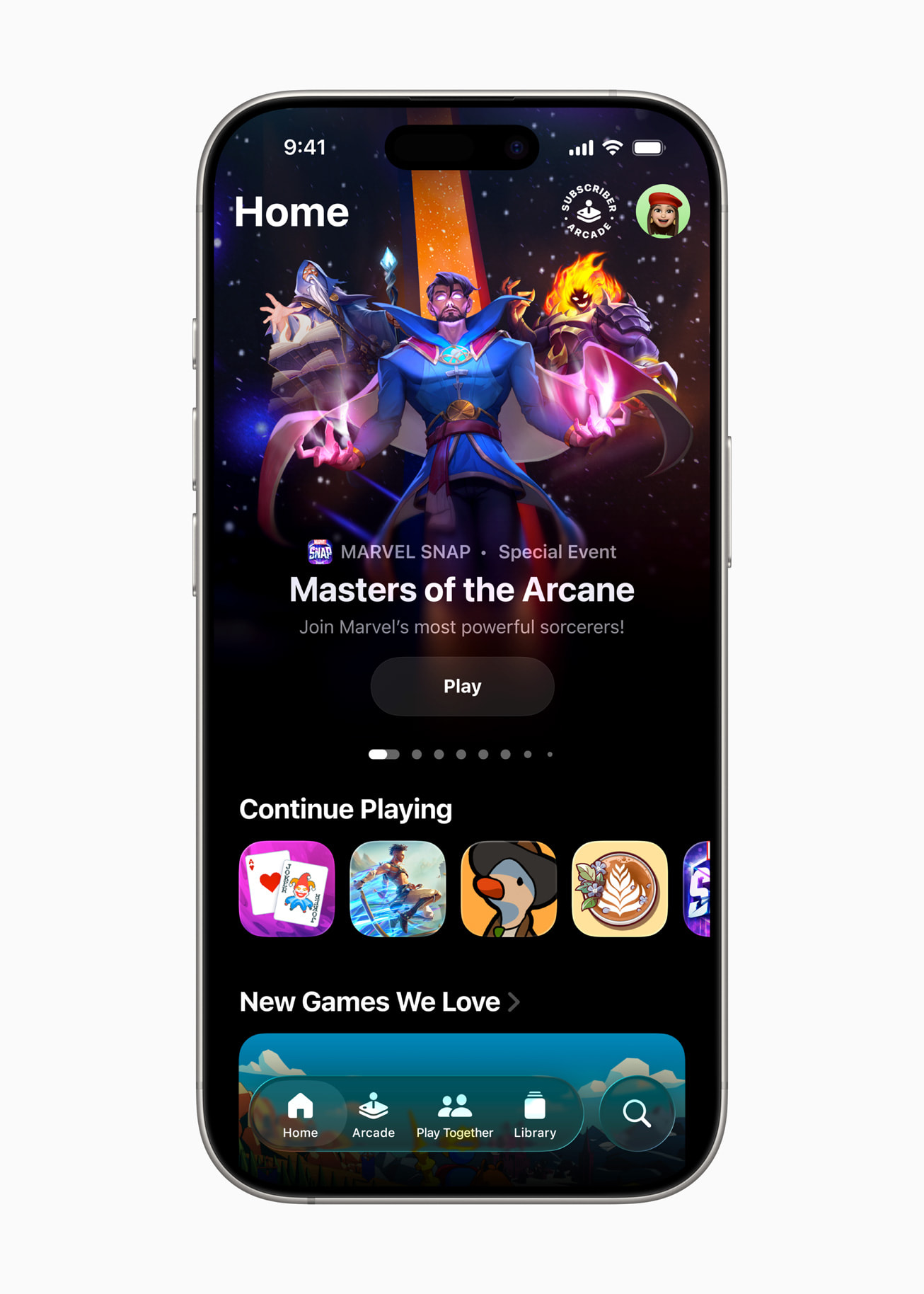
iOS 26 doesn’t forget about gamers. A new Apple Games app pulls all your titles into one place. It helps you discover new games and shows what friends are playing. This creates a more connected and personalized gaming experience.
The app serves as a hub for your library, recommendations, and social activity. It reflects Apple’s growing commitment to mobile gaming. With improved curation and social features, iOS 26 makes gaming more accessible and engaging than ever before.
Seamless Integration Across Devices
iOS 26 extends its smart features beyond the iPhone. It brings Liquid Glass and intelligent interactions to CarPlay, AirPods, and more. CarPlay Ultra now takes over your car’s entire display. Climate and vehicle controls become part of the Apple-powered interface.
This creates a unified in-car experience. Everything from navigation to climate settings is handled through Apple’s familiar design. AirPods gain studio-quality audio recording capabilities. They also get a new camera remote function—you can snap photos or start video by pressing the stem.
The Bigger Picture: Apple’s Vision for the Future
iOS 26 is more than just a fresh coat of paint. It marks a clear step toward an AI-integrated, visually immersive OS. Apple is building an ecosystem that adapts to modern usage patterns. At the same time, it remains committed to privacy-first principles.
With Liquid Glass and deeper Apple Intelligence integration, the future of iOS looks bright. This update sets the stage for how iPhones will evolve in the coming years. Apple is clearly thinking ahead, blending beauty, functionality, and intelligence into one cohesive experience.
Final Thoughts: Is iOS 26 Worth the Hype?
iOS 26 arrives this fall for iPhone 11 and newer models. To access the full Apple Intelligence feature set, however, you’ll need an iPhone 15 Pro or newer. Based on what’s been shown so far, this update delivers something truly special.
It combines stunning visuals with powerful AI features in a way that feels intuitive and seamless. If you’ve been waiting for a major leap forward from Apple, iOS 26 may be it. This is a turning point that reflects Apple’s evolving vision for the future of mobile computing.



