Video Chats has been a very well-known replacement of in-person social gatherings during this lock-down phase. Lately, there has been a massive hike in video chat users as well. So, Facebook announced the global rollout of “Messenger Rooms” making it freely available to everyone, on both mobile and desktop. Messenger Rooms is basically an alternative to Google Meet, Zoom, and Microsoft team.
What is Messenger Rooms?
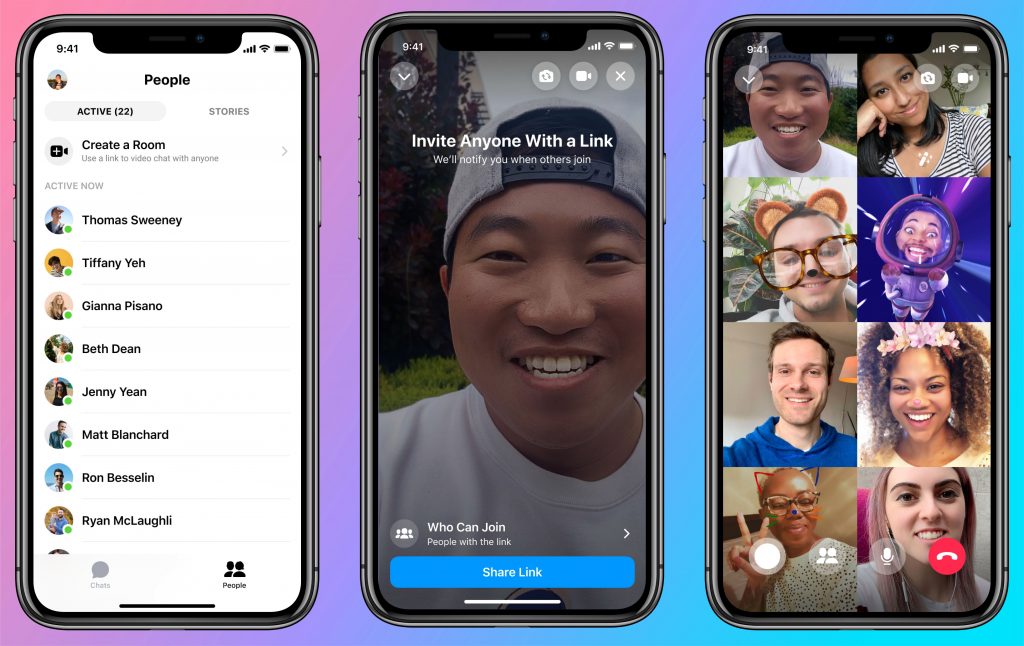
Messenger Rooms is a step-up version of Facebook Messenger’s video calling function which allows up to 50 people to chat on video with no time limit. Also, users can use the app through either the main Facebook app or through Messenger. The users can set limits on who can join, or also can make it public to anyone with the link even if they don’t have a Facebook account.
There are various functions including “hanging out” or “happy hour,” as well as custom setting where user can choose who’s allowed in. The same thing can be done from the top of the Facebook News Feed in the main app as well.
Now, something that users should be aware of is that they can choose to make the room available either friends or just anyone in their friend list. If they decide to make it public to your entire friend’s list, it will show up at the top of the News Feed for their entire network, so be careful before making it public. And definitely be cautious about where you put the link.
With better quality and filters like AR filters and virtual backgrounds, there is so much to explore. But, leaving the chat room open without ending it can be a little edgy because it should be done manually and if you mess up you will accidentally be opening up the group video chat to more than 500 uninvited people.
Although the chat room is a better and polished video-chat option, it doesn’t have end-to-end encrypt calls, as it does on WhatsApp. However, it says it will not view or listen to calls, just as it doesn’t do on Messenger. The company is also advising users to report rooms where unlawful behaviour is taking place.
How to Create New Messenger Rooms?
For Mobile
- Open the Messenger app
- Tap the “People” tab
- Tap “Create a Room.”
- To invite others, tap “Share link” and select the contacts you want to share the Room link with. You can also specify if you want anyone with the link to be able to join your room—no Facebook account required—or whether you’d like to limit your room to Facebook users only.
For Desktop
- Open Messenger on via Facebook’s site (or messenger.com)
- Click the “Start New Room” camera icon at the top of the left-hand menu.
- A new window will pop up. Click “Continue as [you]” to start a room.
- To invite others, copy, paste, and send the URL at the top of the Room window to anyone you want to invite.
How to join a Room in Messenger Rooms?
- Joining the messenger room is very easy, you just have to click the link that has been shared via Messenger which will take you to the chat room and that is it. As you do that you can easily join the room.
In conclusion, the messenger room comes with the advantage of allowing up to 50 people in a single room which might just be a very adequate replacement for zoom and all other video chatting apps. So, it will be very interesting to see how it will perform in the global scenario.





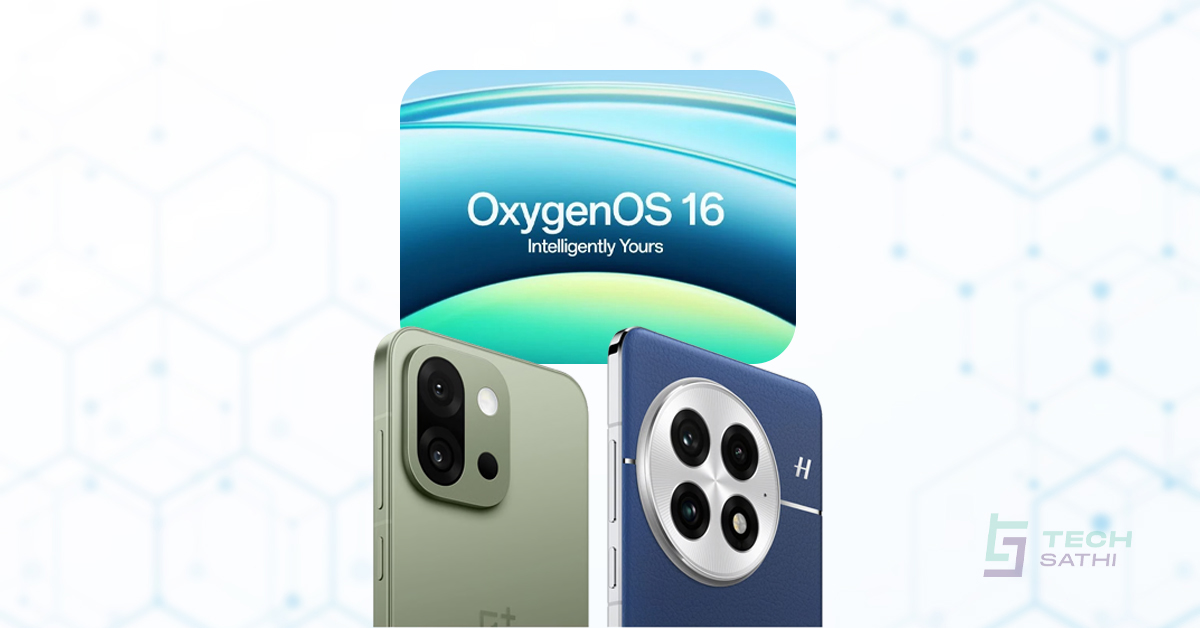
8 Comments
Pingback: Facebook Rolls Out “Messenger Rooms” with Video Chat for 50 people, Here’s How to use it – XSTOOLS
Pingback: Facebook Acquires the GIF Search Engine "GIPHY", will Integrate with Instagram | TechSathi
Pingback: Facebook Acquires the GIF Search Engine “GIPHY”, will Integrate with Instagram – XSTOOLS
Pingback: Facebook's Photo Migration Tool: Here's How to Transfer Photos on Facebook to Google Photos
Pingback: Facebook’s Photo Migration Tool: Here’s How to Transfer Photos on Facebook to Google Photos - Amrit Sparsha
Dear sir/madam, we followed your instructions but could not connect more than eight people in Facebook messenger room. It seems that currently the Facebook messenger room feature is not available in Nepal. Do you have any further information about when will it be available in Nepal? Many thanks for the information. Best regards, Pramod
Hello Pramod Ji !
The feature has already rolled out globally and is available in Nepal too. If you are facing problems with Facebook Room then you can try Google Meet. Google Meet has a limit of 100 people and there won’t be a time limit.
Dear Niraj sir,
Many thanks for your prompt response and support. I wanted to do it with Facebook app as far as possible as my colleagues are not skilled at setting up and using different apps. … … . When I used Facebook messenger room it said that the limit was reached after connecting 8 persons. I tried to access it from Facebook Group, but I did not find the interface to tap to create the room. Actually, there is no interface, as instructed, to tap in order to create room in the Group page. I also tried with the latest version of Facebook app but could not get success. Would you please suggest me if there are anything that I could do and become able to use the Room feature. Best regards, Pramod.