Secure fund transfer is a rising concern for the digital economy these days. Digital payments are on the rise nowadays. Non-cash payments and settlements have even surpassed the country’s GDP. In this scenario, the number of people using digital payments also increases day by day. Making payments from PSPs, PSOs, mobile banking systems, internet banking, and digital wallets are getting popular. While all of these are trending in Nepal, making secure payments is still in an improving state since various financial scams take place time and again.
When the users do not become aware during an online money transfer, they can be prone to some risks associated with it. In addition to that, these days Whatsapp scams are increasing where you get unsolicited messages that ask for your banking details and others.
To solve these problems and risks on online transfers, eSewa has recently introduced the “Secure Transfer” feature for its users.
About “Secured Transfer” Feature by eSewa
Secured Transfer is a new feature by eSewa which allows you to transfer funds with more security. With the eSewa Secured Transfer feature, the amount is deducted only after the receiver confirms the amount received from the sender. Until then, that amount remains on the sender’s account.
The main objective of the service is to manage fund transfer transactions by assuring both the sender and receiver while using the “Send Money” feature.
This feature will particularly help users who are sending money to whom they do have no personal connection.
How to use the “Secure Fund Transfer” option on eSewa?
- Go to eSewa’s home page or open the eSewa app on your mobile phone
- Click on the “Send Money” option
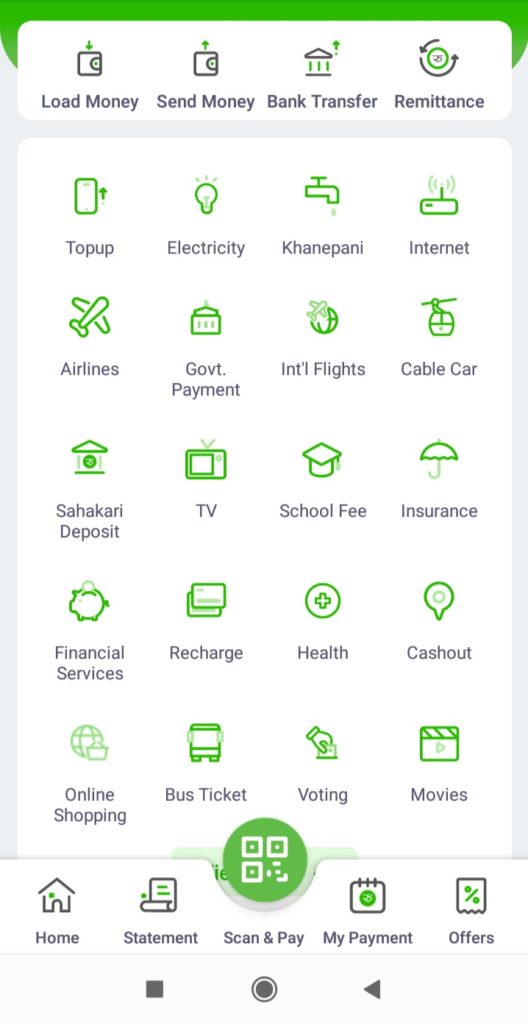
- Fill receiver’s ID and amount to transfer
- Enable “Secure Transfer” Feature
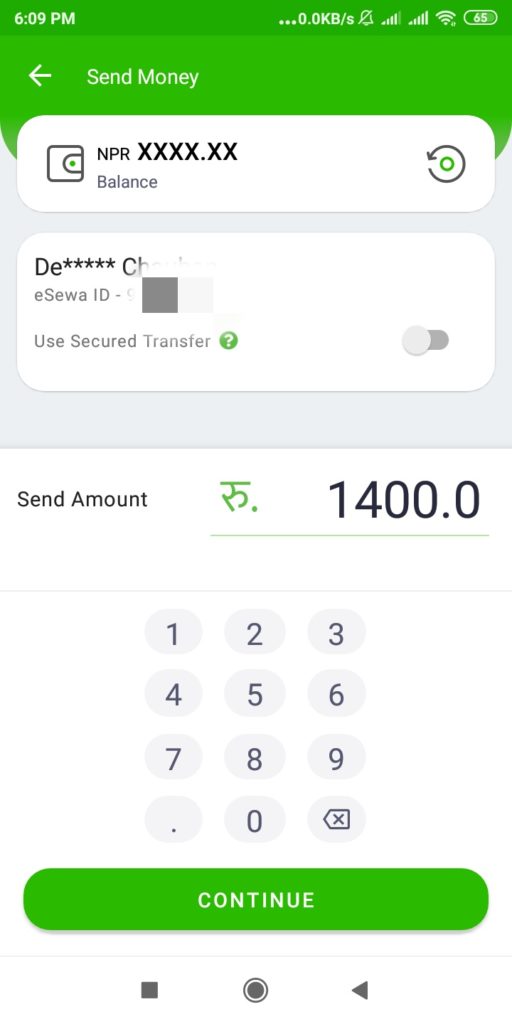
- Fill in the additional details and click on “Proceed”
When you are processing to transfer funds to anyone for the first time, upon disabling the feature to use the secured transfer service, you will be notified to use the Secured Transfer service. However, you have the option not to use the service too.
- Click on the “I agree” button
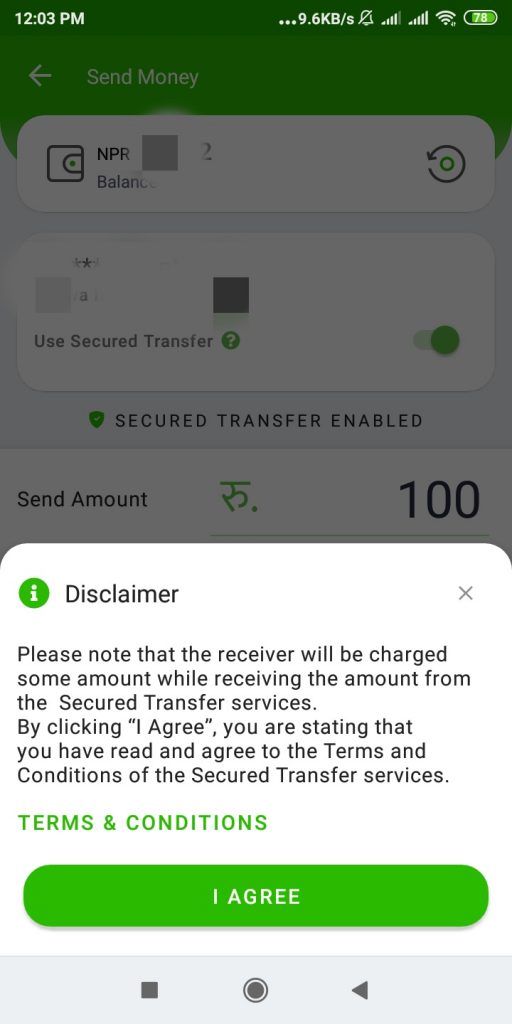
Other things remain the same as Send Money, when you accept to use the Secured Transfer, you will be displayed with the message on the use of Secured Transfer. Since this is an escrow service, the receiver will be charged some amount for this added security.
You can choose not to use this service if the receiver is a trusted one.
- Then click on the “Confirm” button to transfer funds
After the transaction has been processed, it stays in a “Pending” status. The Pending transaction will be visible for both the sender and the receiver at the top of the Statement and Secure Transfer card in Send Money. For the receiver, the notification badge will also be shown for new pending transactions.
How to use secured fund transfer for the receivers?
The receiver is obliged to deliver promised goods/services at this stage.
- If the promised goods/services are delivered, the Receiver taps the “Request” button.
If you are a receiver, you can tap on “Request” and a notification will be sent to the Sender to release the amount after the goods/service has been delivered.
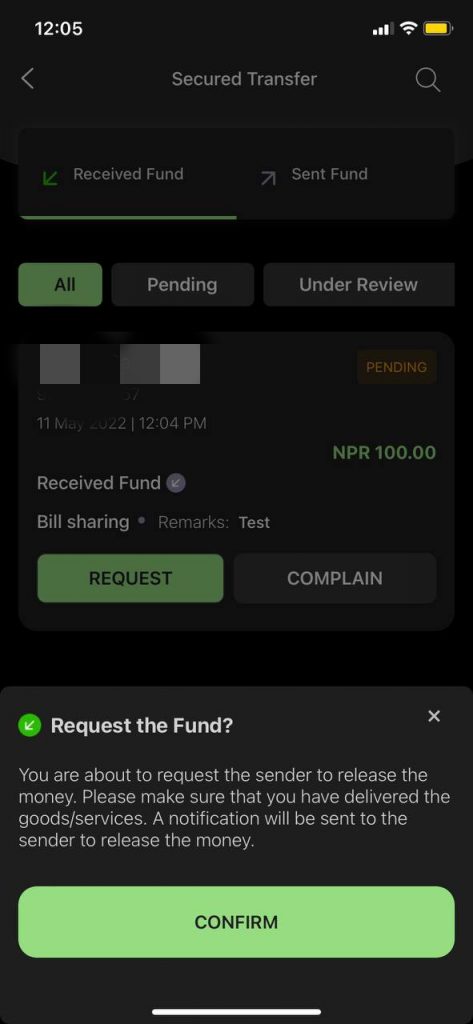
- Then the Sender taps on the “Release” button to release funds to the receiver
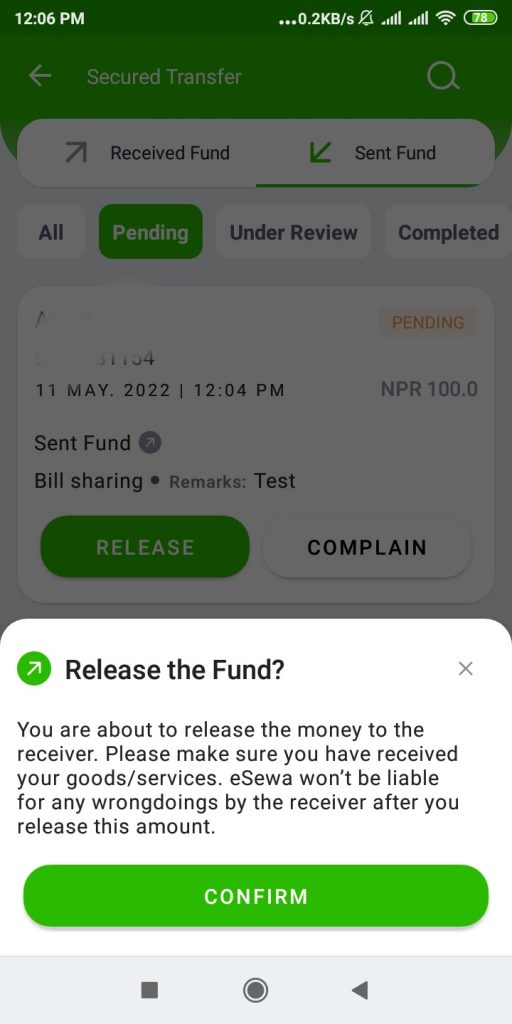
After this, the amount is released from the sender’s account. Similarly, the service charge will be deducted from the receiver’s account.
Also, you can file a complaint if the other party does not cooperate in “Secure Transfer”
In addition to that, eSewa has also managed for dispute settlement between two parties in this feature.
Both the sender and the receiver can raise a complaint about any dispute in the Secured Transfer transaction. For that, they can follow these simple steps:
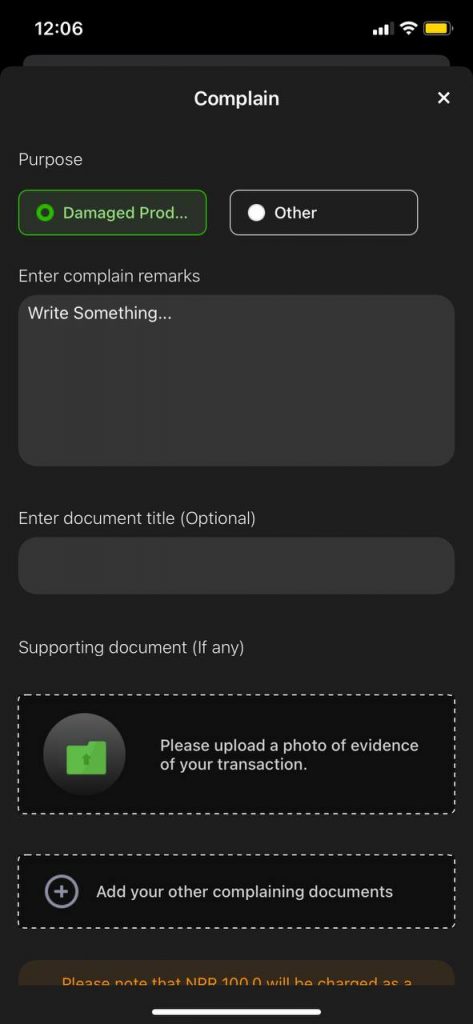
- Tap on the “Complaint” button
- Fill in the details and reason for the complaint
- You can place a document of proof (if any)
- Tap on “Submit”
- After this, the status of the transaction will remain under review
- Then, both the sender and receiver will receive the notification
- Now, eSewa will analyze the complaint and help a refund or release the amount to the correct party and resolve the issue
eSewa may charge fees up to Rs 100 while settling such disputes. You can go through the terms and conditions to know in detail about it.



