
Building a gaming PC can be an exciting project. It allows for customization and performance optimization. A balanced gaming PC enhances the gaming experience. This article provides essential tips to build a balanced gaming PC.
Understanding Your Needs
Before starting, assess your gaming needs. Consider the types of games you play. Different games have varying hardware requirements. Knowing your preferences helps in choosing the right components.
Setting a Budget
Establishing a budget is crucial to build a balanced gaming PC. Determine how much you are willing to spend. A clear budget helps prioritize components effectively. Balance between performance and cost is essential.
Choosing the Right CPU

The central processing unit (CPU) is vital for gaming performance. Select a CPU that meets your gaming needs. Look for one with multiple cores and threads. This ensures smooth gameplay and multitasking capabilities.
Selecting a Graphics Card
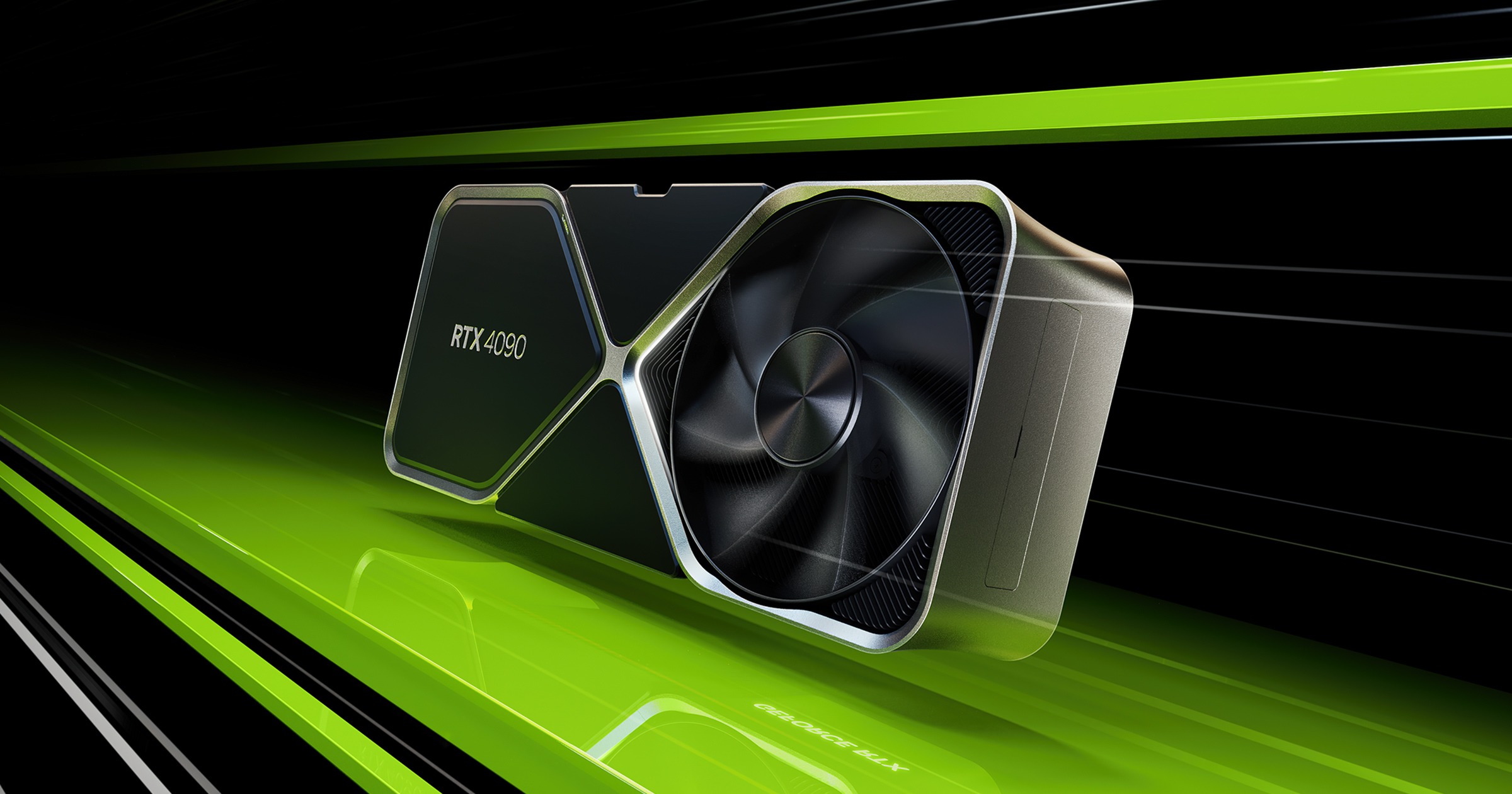
The graphics card (GPU) significantly impacts gaming visuals. Invest in a powerful GPU for high-quality graphics. Ensure it is compatible with your CPU and motherboard. A balanced GPU prevents bottlenecks in performance.
Also read: Is the Dimensity 9400 GPU any good?
Motherboard Compatibility

Choose a motherboard that supports your CPU and GPU. Check the socket type and chipset compatibility. A good motherboard allows for future upgrades. Ensure it has enough ports for your peripherals.
Sufficient RAM
Random Access Memory (RAM) is essential for smooth operation. Aim for at least 16GB of RAM for gaming. More RAM can improve performance in demanding games. Ensure your motherboard supports the RAM speed you choose.
Storage Solutions
Consider both SSDs and HDDs for storage options. Solid State Drives (SSDs) provide faster load times. Hard Disk Drives (HDDs) offer more storage at lower costs. A combination of both can optimize performance and capacity.
Power Supply Selection
A reliable power supply unit (PSU) is crucial for stability. Choose a PSU with enough wattage for your components. Look for units with an 80 Plus certification for efficiency. A good PSU protects your system from power surges.
Cooling Solutions
Effective cooling is necessary to maintain optimal performance. Consider air or liquid cooling solutions based on your build. Proper cooling prevents overheating during intense gaming sessions. Ensure your case has adequate airflow as well.
Case Selection
Select a case that fits all your components comfortably. It should allow for good airflow and cable management. Consider aesthetics if you want a visually appealing setup. The right case enhances both functionality and style.
Operating System Choice
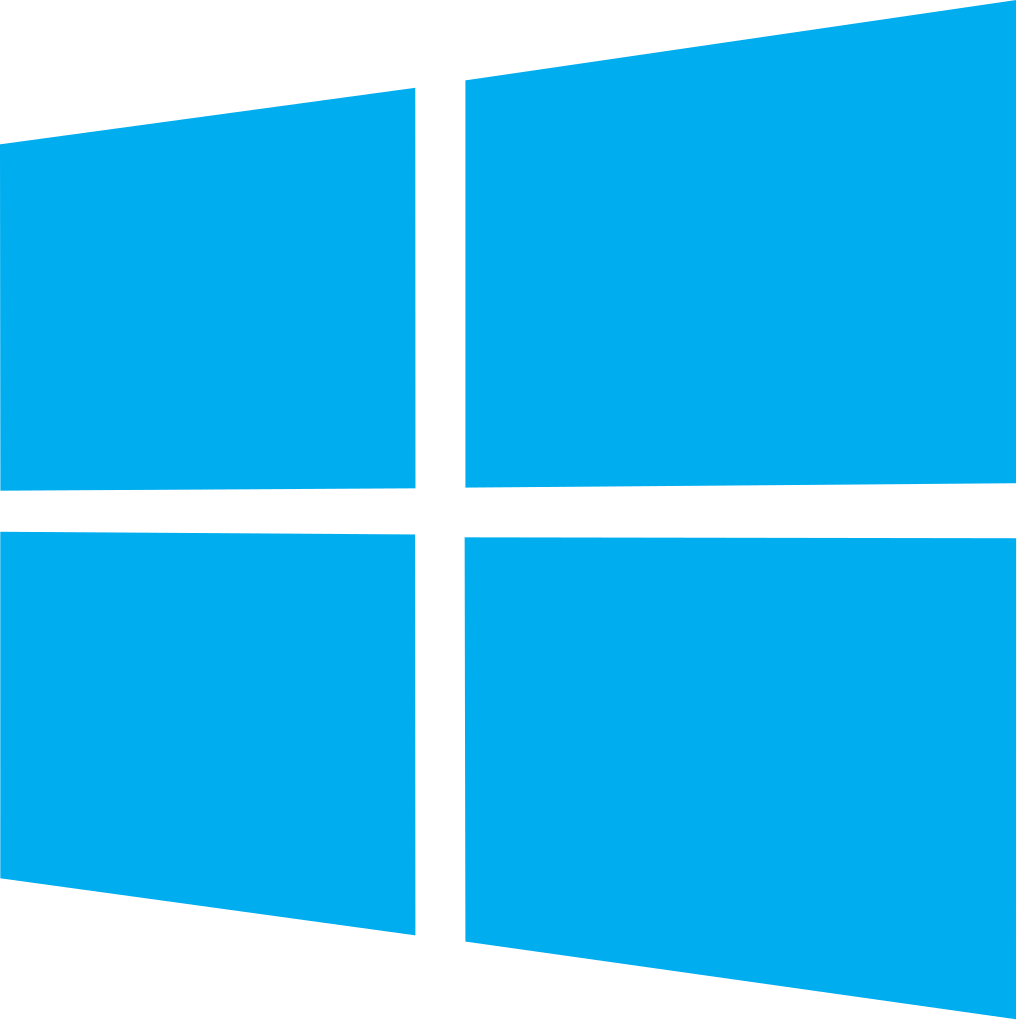
Choose an operating system that suits your gaming needs. Windows is popular among gamers due to compatibility with most titles. However, Linux can be a viable option for some users as well.
Monitor Considerations
A good monitor enhances the gaming experience significantly. Look for one with a high refresh rate and low response time. Resolution matters too; 1080p is standard, but 1440p or 4K offers better visuals.
Peripherals Matter
Don’t forget about peripherals like keyboards, mice, and headsets. These devices can greatly affect gameplay quality. Invest in comfortable and responsive peripherals to enhance your experience.
Building Process Tips
When assembling your PC, follow these steps carefully:
- Prepare your workspace.
- Gather all necessary tools.
- Install the CPU onto the motherboard first.
- Add RAM before placing the motherboard in the case.
- Install the power supply next.
- Connect all cables properly.
- Finally, install the GPU and storage devices.
Testing Your Build
Once assembled, power on your PC to test it out. Check that all components are functioning correctly. Run benchmarks to ensure optimal performance levels are achieved.
It requires careful planning and consideration of various components to build a balanced gaming PC. By following these tips, you can create a system tailored to your gaming needs.Enjoy the process of building and customizing your own gaming rig!



