Security of users’ information is one of apple’s core principles. The brand has been synonymized for privacy and data security in the tech industry. Unlike on Android, users are not free to download whatever they want from the internet. Apple users may face some restrictions and find it a bit difficult to download videos from YouTube and other social media. It may be difficult but it is very much possible to download videos on your iPhone. You’ve various options to download videos from the internet to your iOS devices. Here are the easiest and convenient ways to download videos in iPhone.
Unlike Android, Apple’s policy does not allow users to install third-party apps. Hence you can’t install and use apps that are not available on the app store. There are also very few apps in the app store which help to download videos. After some digging, we’ve managed to find an awesome app called ” Documents by Readdle” Basically it is a file manager app but it gets the job done.
Here’s How you can use “Documents by Readdle”
- First of all, Navigate to the App Store and search for an app called “Documents by Readdle”
- Download and open it on your device.
- Hover to the Compass icon on your screen and tap on it.
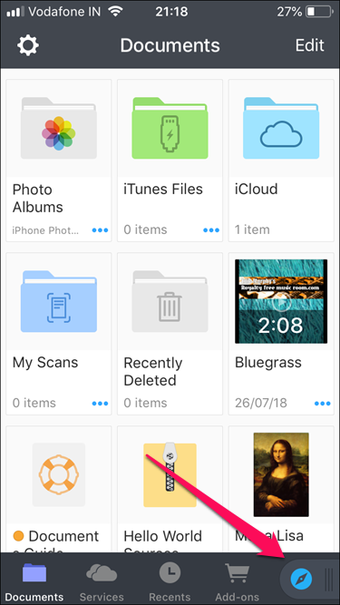
- Copy the URL of the video you want to download and return it to the app
- Browse www.videosolo.com/online-video-downloader/ in the app and paste the copied URL into the box.
- Click on the Download button
- set the preferences from the list of options and click Download.
- Type the destination folder where you want the video to be saved.
- After the completion of the download process, you can find the video in the Downloads section of the app
- To save the video on your iPhone, click on the video in the Downloads section and then click on the three dots right next to it.
- Select share and then find Save video from the list of options.
- Click on the option to save the video to your iPhone’s internal storage.
After following the above steps you can successfully download videos from the internet including YouTube. Be sure to only download non-copyrighted videos as downloading copyrighted videos may lead to legal consequences.
Also Read: Are iOS 14.5 users being threatened after a privacy update?







