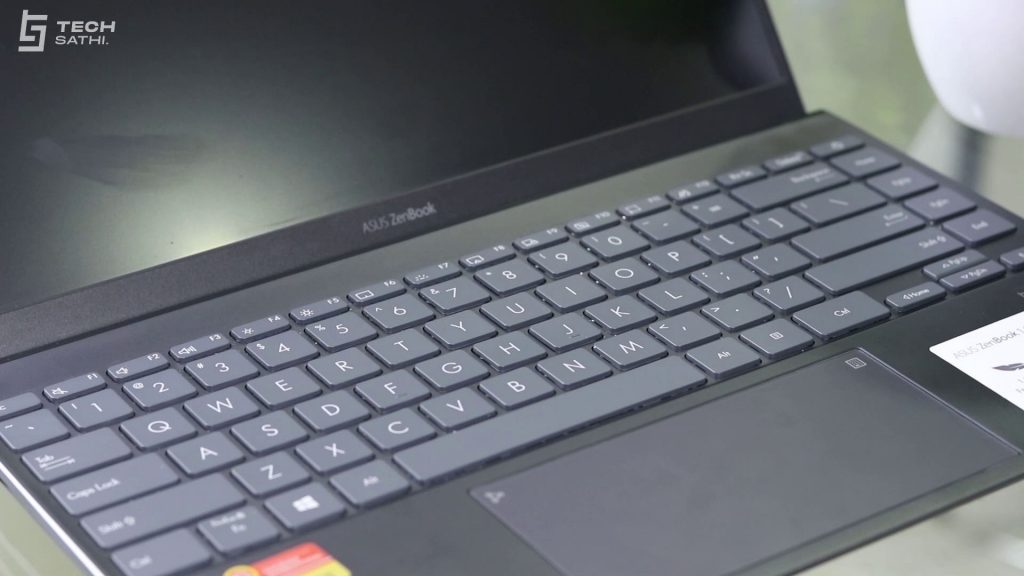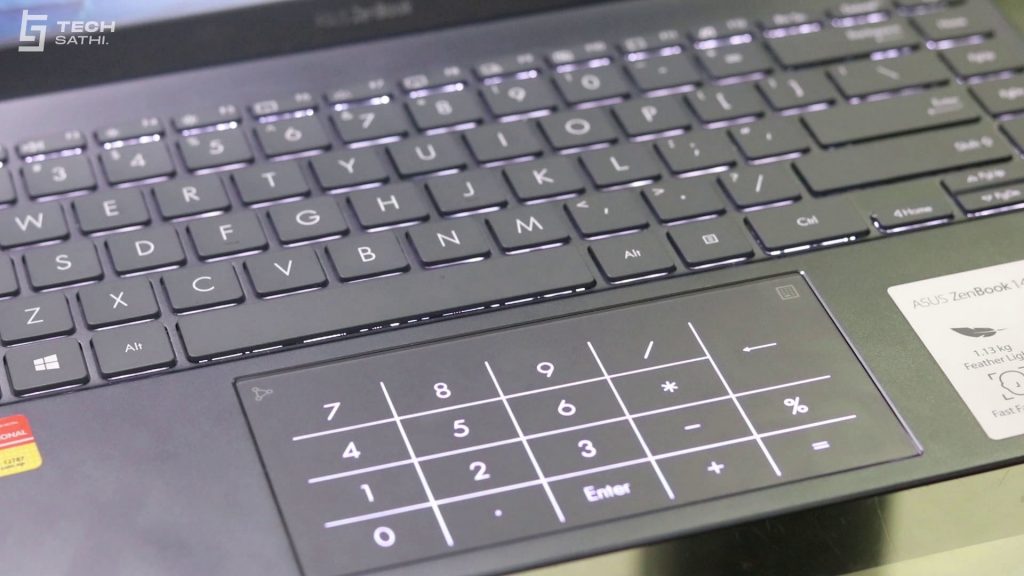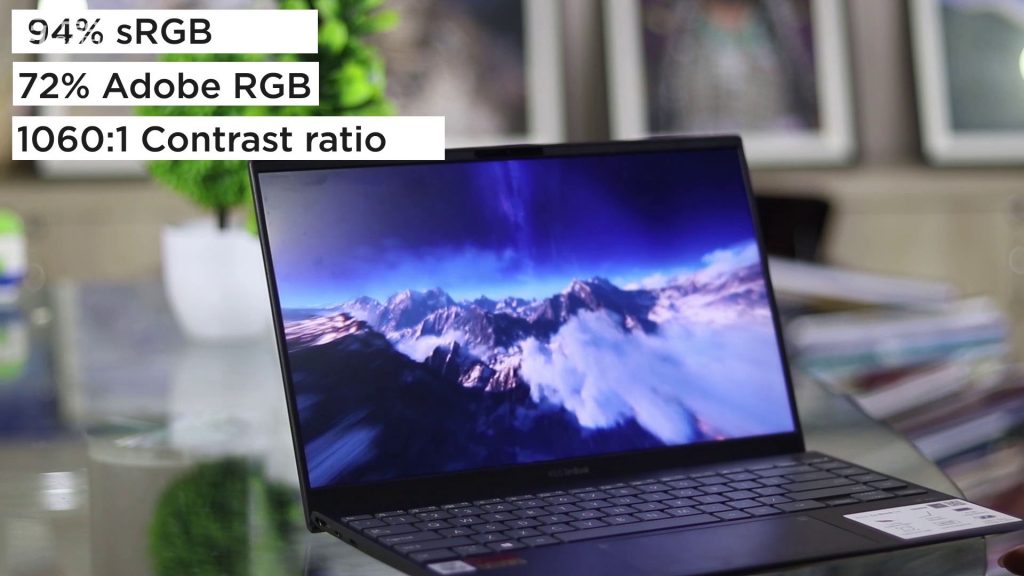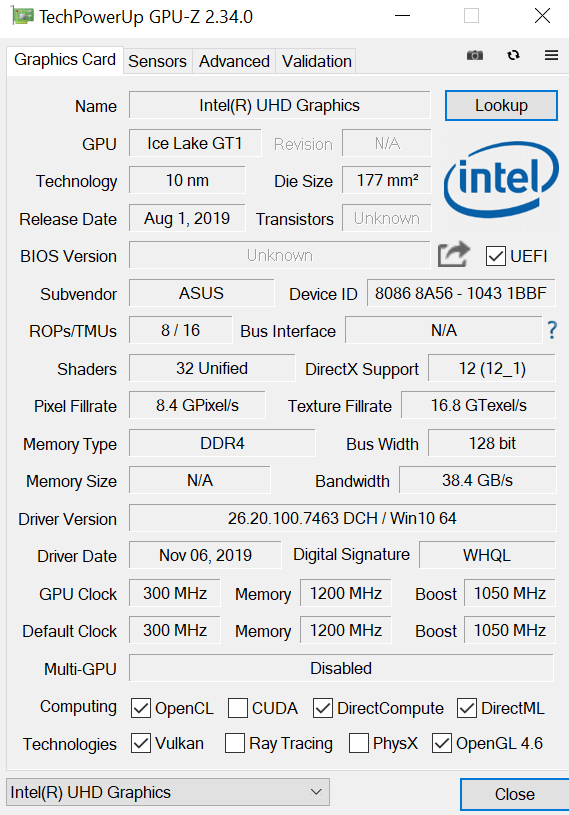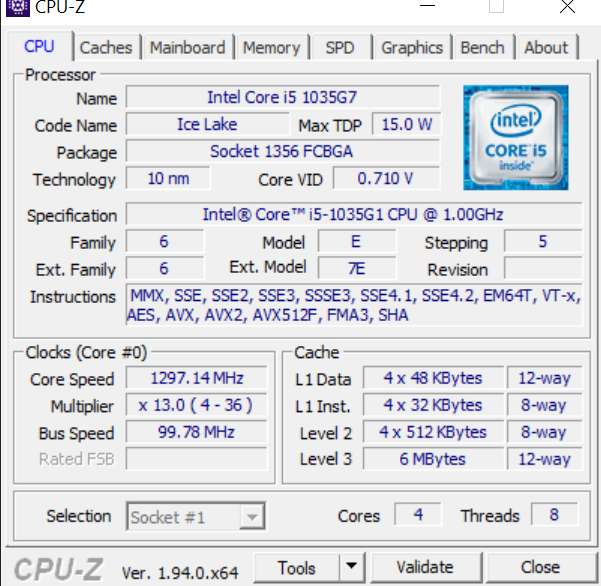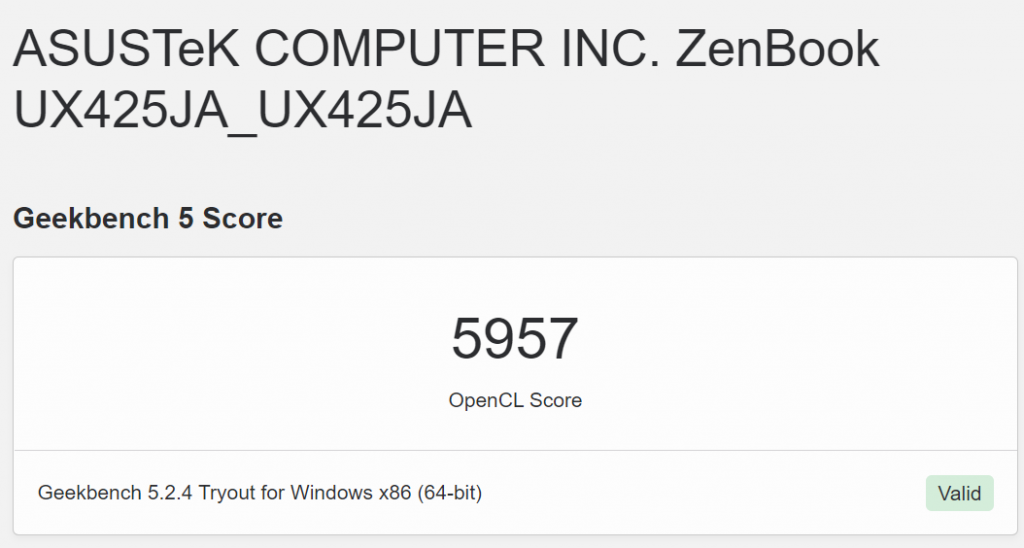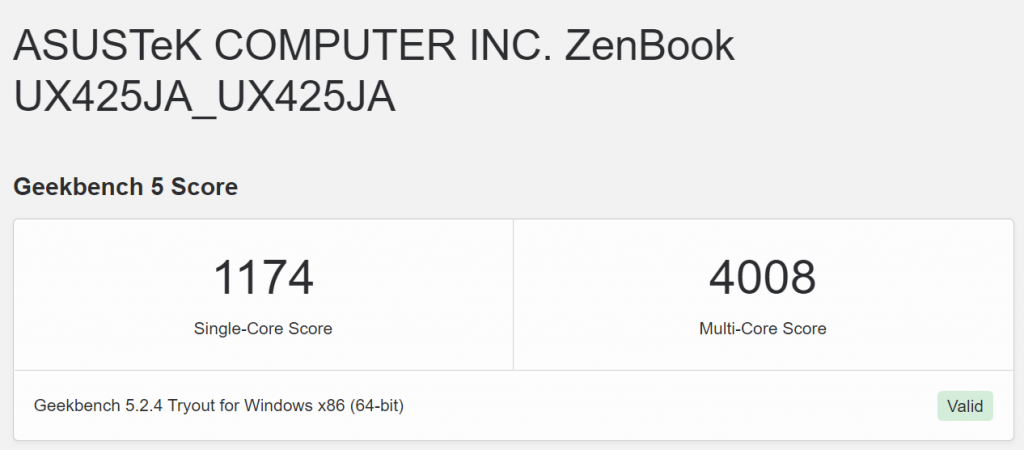Asus’s ZenBook lineup has always been about style, build and portability, and the newly launched ZenBook 14 takes it up a notch. This is hands-down the lightest office work notebook available in Nepal right now and at this price, I think it deals a great blow to the popular Dell XPS lineup. I have been using it for more than a week now and today I will be giving my honest verdict to help you with your purchase and also if ASUS ZenBook 14 price in Nepal is worth it or not.
Asus ZenBook 14 (2020) Edition: Price and Availability in Nepal
The only variant available in Nepal is the i5 10th Gen Intel Ice Lake chipset with Integrated Intel graphics at a price tag of only NPR. 1,27,000. It comes with 2-year warranty and you can get it on Nagmani International.
ASUS Zenbook 14 UX425JA (2020) Specifications
| Display | 14.0-inch, 1920 x 1080 px, IPS, matte, non-touch 2.5W 300-nits (Chi Mei N140HCE-EN2) or 1W 400-nits panel options |
| Processor | Intel Ice Lake, i5-1035G1 |
| Video | Intel Iris Pro, 64EUs |
| Memory | 8GB dual-channel |
| Storage | 512GB PCIe Gen 3 SSD |
| Connectivity | Wireless 6 (Intel AX201), Bluetooth 5.0 |
| Ports | 1x USB-A 3.2 gen1, 2x USB-C 3.2 with Thunderbolt 3(data, video, and power), HDMI 1.4b, microSD card reader, 3.5 mm jack with USB-C adapter |
| Battery | 67 Wh, 65W USB-C charger with quick-charging |
| Size | 319 mm or 12.5” (w) x 208 mm or 8.18” (d) x 13.9 mm or 0.54” (h) |
| Weight | 1.13 kilograms |
| Extras | white backlit keyboard, glass NumberPad, HD+IR webcam with Hello, stereo bottom speakers, optional sleeve, available in Pine Grey and Lilac Mist |
| Screen | 14.0 inch, 1920 x 1080 px, IPS, matte, non-touch 2.5W 300-nits (Chi Mei N140HCE-EN2) or 1W 400-nits panel options |
| Processor | Intel Ice Lake, up to Core i7-1065G7, 4C/8T |
| Video | Intel Iris Pro, 64EUs |
| Memory | 8GB Dual-channel RAM |
| Storage | 1 TB M.2 PCIe x4 SSD (Samsung PM981), Intel Optane H10 variants also available |
| Connectivity | Wireless 6 (Intel AX201), Bluetooth 5.0 |
| Ports | 1x USB-A 3.2 gen1, 2x USB-C 3.2 with Thunderbolt 3(data, video, and power), HDMI 1.4b, microSD card reader, 3.5 mm jack with USB-C adapter |
| Battery | 67 Wh, 65W USB-C charger with quick-charging |
| Size | 319 mm or 12.5” (w) x 208 mm or 8.18” (d) x 13.9 mm or 0.54” (h) |
| Weight | 2.62 lbs (1.19 kg)+ .45 lbs (.21 kg) charger, US version |
| Extras | white backlit keyboard, glass NumberPad, HD+IR webcam with Hello, stereo bottom speakers, optional sleeve, available in Pine Grey and Lilac Mist |
Unboxing
You get the laptop, its usual paperwork, a protective sleeve, 65W power adapter with Type-C power cord, USB-C to LAN dongle and USB-C to audio jack dongle with your purchase.
Asus ZenBook 14 (2020) Edition Full Review !
Build and Design

This is the most portable notebook in the Nepalese market right now with a thin profile of just 13.9mm and weighing only 1.13 kilograms. It feels like you are holding a tablet in your hand. Like previous Zenbooks, the build quality feels totally premium due to its aluminum alloy lid that has concentric circles design around the ASUS logo. The lid does get smudges and looks dirty easily. Even though the rest of the body is made up of plastic, it is well-built making it close to the quality of the more expensive Dell XPS laptops. As usual, the ventilation grill and speaker cutouts are located at the bottom.
Due to the smooth hinges, you can easily lift the lid with just one finger. It has the popular Ergo-Lift mechanism to aid in better airflow for the fans. Moving on to the inside, we have the Edge-to-Edge full-sized keyboard with 1.4mm key travel. I have no complaints with typing on this tactile keyboard which feels as good as it can get on a notebook. The keyboard has three levels of back-light controls. Only downside are the tiny arrow keys.
The touchpad here is bigger as compared to other Notebooks but I am not complaining as it comes with an integrated Numpad making the keyboard layout complete. Press on the top right for 1 second to enable or disable the Numpad while long pressing on the top left increases the brightness by 1 level. You can also swipe right on the top left to quickly open and close Windows Calculator. Even if you accidentally turn on the Numpad, the touchpad works as usual but if you have a habit of left clicking by tapping the touchpad, you will find it annoying. I accidentally opened the Numpad a lot as I am not used to a touchpad of this size. Overall, the glass-covered smooth touchpad has intelligent palm rejection and Windows precision drivers that support up to four-finger smart gestures.

Unlike other notebooks, the ports are quite enough here. On the left we have a HDMI 2.0 port with up to 4k@60Hz support and two Thunderbolt 3 Type-C ports. On the right there is a single USB Type A 3.2 (Gen 1) port and a micro-SD reader. Wireless connectivity is future safe with Bluetooth 5.0 and dual-band Wi-Fi 6. Now, guess what’s missing? No matter how much wireless audio has improved, absence of 3.5mm headphone jack on a laptop is a big NO and I hope no other laptop follows this bizarre trend. To compensate that, the company provides a USB-C to 3.5mm dongle but it just eats into the already lower number of ports.
Display
As implied by its name, we have a 14-inch FHD IPS display with 16:9 aspect ratio and very thin bezels except for the bottom which has the ASUS Zenbook branding. The top bezel houses the HD camera and IR face recognition system. The Face ID sign in option is quick and secure even in low light. The display has good viewing angles and 300nits brightness is more than enough for all kinds of lightning scenarios. With 94% sRGB and 72% Adobe RGB color gamut and 1060:1 contrast ratio, I have no complaints regarding the display quality as these are all premium level numbers for a laptop of this price. For those of you asking, no it doesn’t have a touch display and the hinge doesn’t do 180 or 360 degrees.
Hardware and Performance
Zenbook 14 has the 10th gen Ice Lake Intel CPU and the model launched in Nepal has the i5-1035G1 chipset with a base clock of just 1.2 GHz and 3.6 GHz turbo boost. It is a 15W processor, so it consumes less power and performs the same in both battery and plugged in mode. This processor is capable of all kinds of day-to-day productivity tasks like web browsing, content viewing, bulk word and spreadsheet processing as well as video conferencing. Here’s a webcam and microphone test.
Due to the presence of IceLake GT1 Intel UHD graphics, I wouldn’t advise gaming this device. It does run 2-3-year-old games at their lowest graphic settings, but it is still hard to get a decent 60FPS. You can get the ASUS Vivobook S15 that we recently reviewed if you want to do some light gaming along with productivity work. Here are the benchmark scores for those who are interested.
Benchmark Results: Asus ZenBook 14 (2020) Edition
Sound and Upgradability
The harmon kardon certified stereo speakers on the bottom have clear and good sound quality but the highest volumes are slightly lower than I expected especially when you place the laptop on a bed or your lap.
Now, to open the laptop’s internals is a slight hassle as you must take out the bottom rubber pads and undo the two screws hiding beneath them along with 5 Torx Head screws present around the laptop’s bottom. In terms of upgrade options, it’s a no for the soldered 8GB dual-channel RAM whereas the provided 512GB PCIe Gen 3 SSD can be replaced. Don’t replace it unless you want more space as the integrated SSD already has good read/write speed of around 2000MB/s.
The cooling solution consist of a single heat pipe ending at a fan with thin profile. Due to just 15W power consumption, even during workloads the laptop doesn’t get that hot except for the warmth on the bottom near the hinge. The fans are very quiet during normal use, but you can hear the fan noise when you do some intensive tasks. The noise level isn’t high enough to cause any discomfort at all.
Battery
The remaining chunk of space in the internals is taken by the massive 67Wh battery and boy was I impressed. In my multitasking usage at 50% brightness and Better Performance slider with 2.4 GHz Wi-Fi connection and some Among US gaming sessions in between web browsing and content viewing, the battery lasted for more than 12 hours. Then enters the 65W charger which could fast charge it back from 0 to 50 in just 45 minutes. Since the laptop supports power delivery via Type-C, you can even use a Powerbank or mobile charger to charge it.
Also Read: Gadget of the Month “ASUS Vivobook S15 S533” || Your Work/Study From Home Companion
Verdict

In conclusion, with battery life to last you a full day and being lightweight at just 1.13 kilograms at nearly half the price of a Dell XPS notebook, I don’t think you have to hesitate to buy this for your normal day-to-day multitasking. The only complaint for me here is the lack of a 3.5mm headphone jack. In India, it costs INR 80000 for this specific model so, I think the ASUS ZenBook 14 price in Nepal is also justified.
This is it for our review of the ASUS ZenBook 14. Let us know what extra things you want us to cover in our upcoming laptop reviews in the comments below.