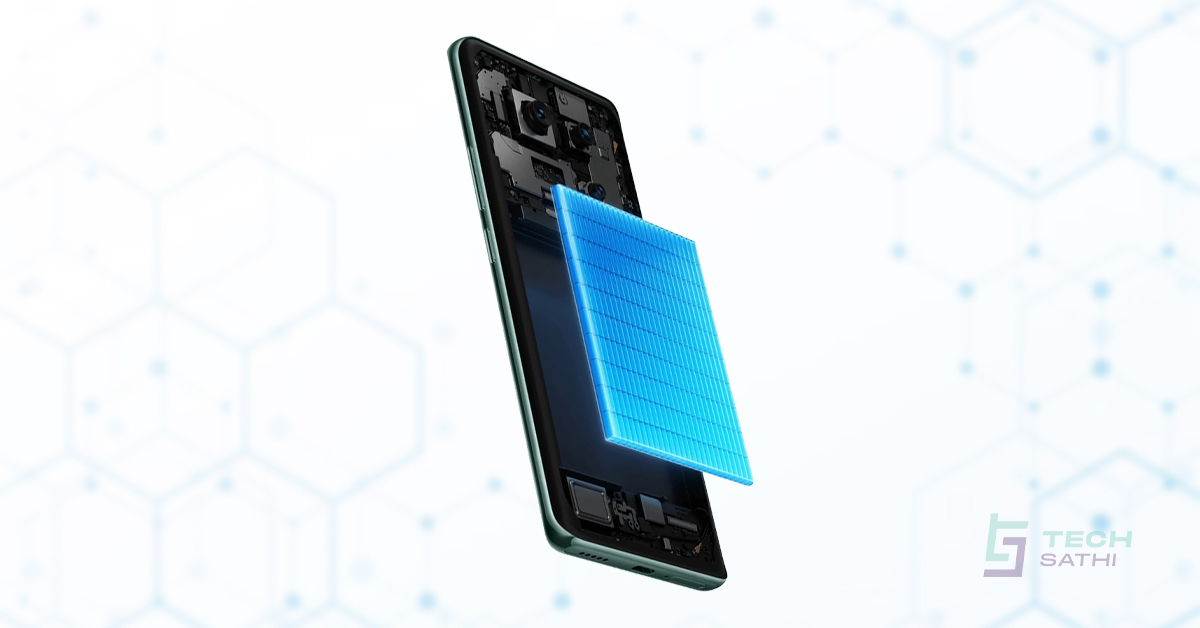Modern Windows laptops are versatile machines. They can handle light tasks like calculations and heavy workloads such as gaming. However, deciding whether to leave your laptop on continuously is complex. This article explores the advantages and disadvantages of keeping your Windows laptop powered on all the time.
Reasons to Keep Your Laptop On

Convenience for Frequent Users
For frequent users, keeping a laptop on offers significant convenience. You can quickly resume work or entertainment without waiting for the device to boot up. This is especially beneficial for those who check updates throughout the day. Applications remain open, saving time on reopening files. This uninterrupted access enhances productivity for both professionals and students.
Uninterrupted Background Tasks
Leaving your laptop on allows background tasks to run smoothly. Windows performs essential functions like updates and virus scans without interrupting your workflow. For example, automatic system updates can occur while you are not actively using the device. Similarly, scheduled backups can run during non-working hours, ensuring data safety without requiring your attention.
Ideal for Server-like Functions
Some users run server-like operations on their laptops. In such cases, keeping the machine powered on is essential. Laptops configured as home servers or file-sharing hubs need to remain active for uninterrupted functionality. This is common among tech enthusiasts and small businesses that rely on laptops for hosting services.
Faster Performance on Startup
An always-on laptop eliminates startup delays. While modern laptops with SSDs boot quickly, some users still experience lag due to startup applications. Keeping the laptop on allows immediate access to previously opened applications. This is particularly useful for users running demanding software or multitasking.
Remote Access Benefits
If you access your laptop remotely, keeping it powered on is crucial. Remote desktop tools require the computer to be active for connection establishment. This feature is beneficial for individuals managing multiple devices or retrieving important files while away from their primary workstation.
You may also like : Stratos 2 plus; Zeblaze’s New Year’s launch!
Reasons Not to Keep Your Laptop On
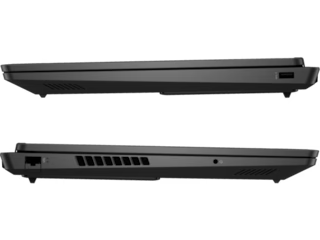
Reduced Lifespan of Components
Constantly leaving a laptop powered on can lead to wear and tear of internal components. Hardware such as the CPU and GPU remains active, which may degrade faster than in regularly used laptops. Continuous use can also reduce performance over time due to strain on these components.
Higher Energy Consumption
Even though modern laptops are energy-efficient, leaving them constantly powered can increase electricity usage. This is especially true when using the laptop for server-like functions, which require full power from components. If not actively using your laptop, it is better to power it down to reduce energy consumption.
Risk of Overheating
Laptops can overheat when left powered on for extended periods. This risk increases if ventilation is blocked or if the cooling system isn’t functioning properly. Overheating can cause thermal throttling and damage internal components over time. Regular shutdowns allow the system to cool down, preventing heat-related issues.
Strain on Battery Life
Using your laptop on battery power while leaving it plugged in continuously can harm battery health. Lithium-ion batteries degrade over time, and constant charging or discharging accelerates this process. To preserve battery life, consider shutting down your laptop when not in use or utilizing sleep mode.
Software Glitches and Performance Issues
Continuous operation can lead to software glitches and performance problems. Windows updates often require a restart to implement changes effectively. Additionally, prolonged use may result in memory leaks and app crashes due to a lack of system refreshment.
Tap here for a surpise.
What Should You Do?
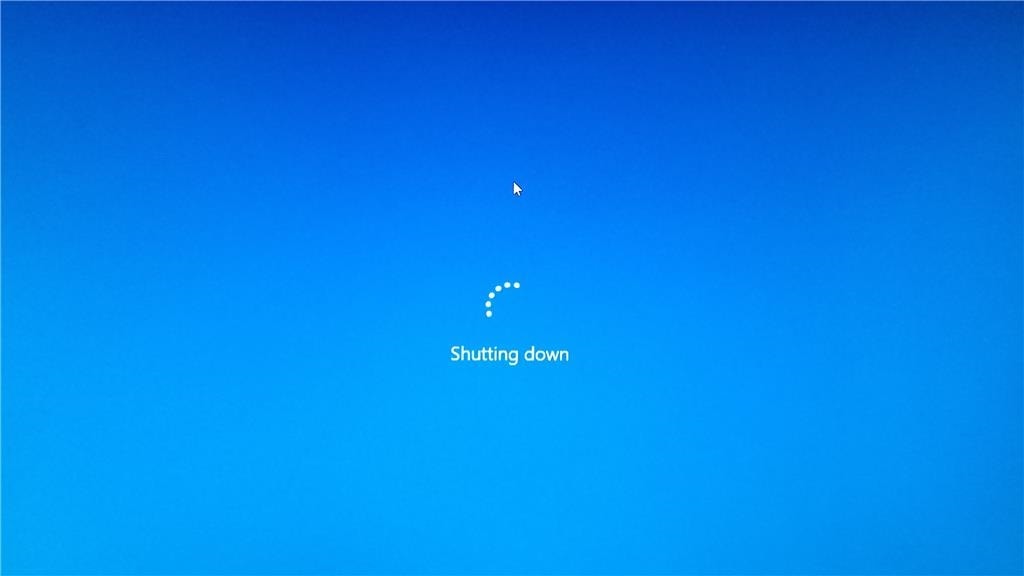
After weighing the pros and cons of keeping a Windows laptop always on, consider your usage patterns. Many users find hibernation mode effective for quick access without leaving the machine fully powered on. Restarting after updates ensures that new changes take effect smoothly.
For those who need their laptops always on, setting it to “Best Power Efficiency” mode helps reduce energy consumption and strain on components. Shutting down your device at least once a month is advisable to maintain its longevity.
In conclusion, whether you should leave your Windows laptop powered on depends largely on your specific needs and usage habits. Balancing convenience with potential risks will help you make an informed decision that suits your lifestyle and work requirements