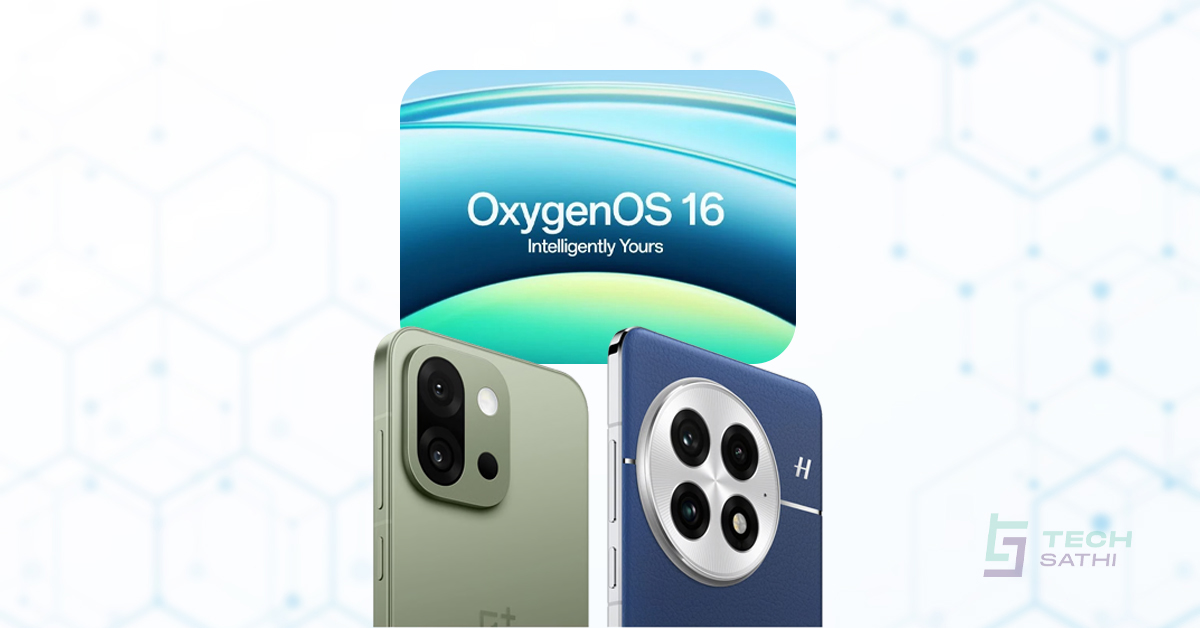Over the years, people have struggled to share their favorite tweets on their Instagram stories. Most users have been taking screenshots of each and every tweet they intend to share and Oh boy! It has been such a tedious task. Users have repeatedly poked Twitter about the issue and finally, Twitter listened to them, at least to those with iPhones. Twitter now supports a tweet to be shared directly on Instagram.
How To Share Tweets on Instagram Stories | Step by step
Being able to share Twitter posts directly to Instagram isn’t necessarily a big deal but it shows twitter’s commitment towards user feedback as well as great attention to detail. Twitter uses a share sheet of iOS through which it enables users to share Tweets. Here are the steps to share a tweet directly as an Instagram story.
- First of all, locate the tweet which you want to share as your Instagram Story.
- Tap on the “Share” icon just below the tweet.
- After that a menu appears, with a bunch of sharing options, tap on “Instagram Stories.”
- Instagram app automatically opens and a new draft for the tweet will be created on Instagram Story.
- You can customize the tweet based upon your requirement move it around by tapping and dragging the tweet, or you can even resize it by swiping your fingers together or apart.
- Lastly, choose the audience you want to share it with all of your Instagram followers, a single person, or a group of multiple Instagram users and click on the share button.
Twitter added this option in its latest update to simplify the sharing process. At the moment, the feature is only available for iOS devices but Twitter stated that it will soon add this feature for all platforms. If you are an iOS user, half of your time is going to be saved because you do not need to screenshot tweets anymore. Just share the tweets directly on your Instagram stories.