Nagarik App was launched in 2021 where you can link your personal details that are required in various government offices and units. Moreover, it has also a feature to open a bank account directly through a QR code scan.
At the time of launch, you could open your bank account at Siddhartha Bank and Nepal Bank.
Now you can also open your bank account at Standard Chartered Bank through this app.
How to open a bank account at Standard Chartered Bank Nepal through Nagarik App?
Opening a bank account was never that easy as you can now simply open it through a QR code. You can scan a QR code available on the official website of the bank that is providing this service.
As Standard Chartered Bank Nepal is providing this service, you can simply visit the website of that bank, and there, you’ll find Open an Account Option. If you click on the link here, it will direct you to open a bank account.
Click on this link to continue: https://accountopeningscb.nepotech.com/nagarik-app-online-account?accountType=12
Then, you’ll find a QR code to scan.
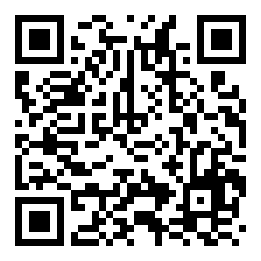
You can scan this QR code from Nagarik App. For that, you have to open the Nagarik App on your phone. If you do not have Nagarik App on your phone, you can download it on your device. You can download it through Google Playstore for Android phones and through App Store for iOS devices.
Then you should provide your credentials like Mobile Number, Address, and Citizenship number. For verification documents, you can verify it through any among:
- Citizenship Number
- Voter’s ID
- Passport
Then after your documents are verified, you can sign in and then log in to Nagarik App.
On the top right corner of the homepage, you’ll see the QR code option.
Click on that option to scan the above QR code. Then, it opens a KYC form which allows you to open a bank account at SCB directly.
After scanning the QR code, the bank can access your:
- Voter ID details
- Citizenship ID
- Mobile Number Details
- Passport Details
Since the Nagarik app links your information to the bank directly, you do not need to carry those documents with you. Moreover, you do not need to visit the bank to open your bank account. Furthermore, it allows us to verify the KYC account.
We have already prepared an article on the Nagarik app and how it works before. You can read the full article here:
Standard Chartered Bank’s Integration with Nagarik App will benefit a lot of its customers
Nagarik app was mainly developed to ease the citizens in enjoying governmental services. In addition to that, they can enjoy digital banking services as well. Though we have been celebrating the word “Digital Nepal” for a few years, opening an account in a bank digitally was still an exception. Though many banks have their own online account opening options in their web portals, one had to visit banks for verifying their KYC.
After the launch of the Nagarik app, the citizens are able to open their bank accounts with the banks associated with it, without visiting the bank. For the first time, it has introduced a technology where you can simply scan a QR code and open a bank account. This adds to the usage of QR codes which is increasing at a faster pace in Nepal. Nepal is experiencing various upgrades in the digital economy for the past few years.
With this integration between the Nagarik app and Standard Chartered Bank Nepal, one can simply open a bank account through a QR code. Let’s hope other banks too will join the movement and help to widen the usage of the Nagarik app.
Also Read: Standard Chartered Bank Nepal Once Again Gets AAA Issuer Ratings from ICRA Nepal






