In the ever-evolving world of web browsers, the battle between Microsoft Edge and Google Chrome has been heating up. While Chrome has long dominated the market, Microsoft’s relentless efforts to improve Edge have made it a compelling alternative worthy of consideration.
Reader Mode: A Distraction-Free Experience
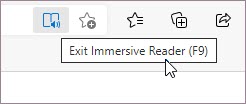
One of Edge’s standout features is its robust Reader mode. Whereas Google’s implementation in Chrome leaves much to be desired, Edge’s Reader mode truly shines. With a single click, it can simplify web content, removing distracting elements and providing a clean, distraction-free reading experience. Users can even opt to have the content read aloud, and customize the text and reading preferences to their liking.
Edge Collections: Organizing Your Web Browsing
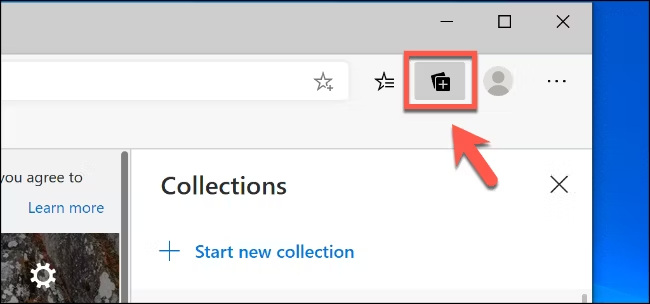
Another area where Edge excels is its Edge Collections feature. This innovative tool allows users to organize and manage their web pages in a way that traditional bookmarks simply cannot match. By combining related sites under relevant sections, Edge Collections elevates the browsing experience, making it easier to access and revisit important information. Users can even add notes to their saved pages, further enhancing the organizational capabilities.
Integrated Tools for Productivity
Microsoft has also integrated several useful tools directly into the Edge browser, further enhancing productivity. The built-in calculator, internet speed test, and translation features are all accessible with a single click, eliminating the need to switch between tabs or open separate applications. This level of convenience can be a game-changer for those who frequently need to perform these types of tasks while browsing.
Vertical Tabs: A Streamlined Approach
Edge’s vertical tabs feature is another standout addition that sets it apart from Chrome. When working with multiple open tabs, the traditional horizontal layout can quickly become cluttered and overwhelming. Edge’s vertical tabs, on the other hand, provide a more intuitive and efficient way to manage and navigate through open pages, especially on larger displays.
Microsoft Drop: Cross-Device File Sharing
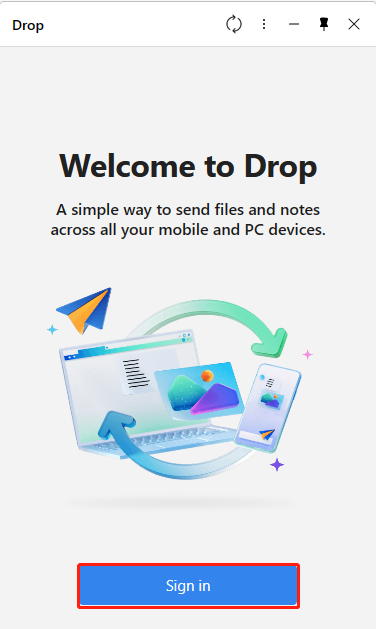
Microsoft Drop, a file-sharing feature exclusive to Edge, also deserves recognition. By leveraging OneDrive, users can seamlessly transfer files, media, and even notes between their desktop and mobile devices, without the need for cables or additional cloud storage services. This level of cross-device integration can be invaluable for those who frequently work across multiple devices.
Edge Workspaces: Collaborative Web Browsing
Edge Workspaces, another productivity-focused feature, allows users to collaborate in real-time with team members or project groups. By creating a shared workspace, users can browse the web together, communicate through a built-in chat, and even make joint decisions, all within the confines of the browser. This feature can be particularly useful for remote teams or individuals who need to work closely on web-based projects.
A Worthy Contender
While Microsoft Edge may not be the market leader, it has undoubtedly made significant strides in recent years, offering a range of features and capabilities that can rival and even surpass those of Google Chrome. For users who prioritize productivity, organization, and cross-device integration, Edge presents a compelling alternative worth considering.



