Are you tired of standing in a long queue inside a ticket counter? Here’s some good news for you. You actually don’t need to stand anywhere and wait to buy bus tickets. You can do it online via various e-wallets instantly regardless of where you are. This will be very helpful to people who are going to their hometown for Dashain. Let’s see how to buy bus ticket online from digital wallets.
How To Buy Bus Ticket Online?
eSewa
You can buy bus tickets to travell from one place to other on the day of travelling or a day prior in no time. Also, the process to follow is also not a rocket science. Here’s how you can by bust tickets through eSewa.
- First of all open eSewa.
- Then on the home page tap on ‘Bus Ticket’
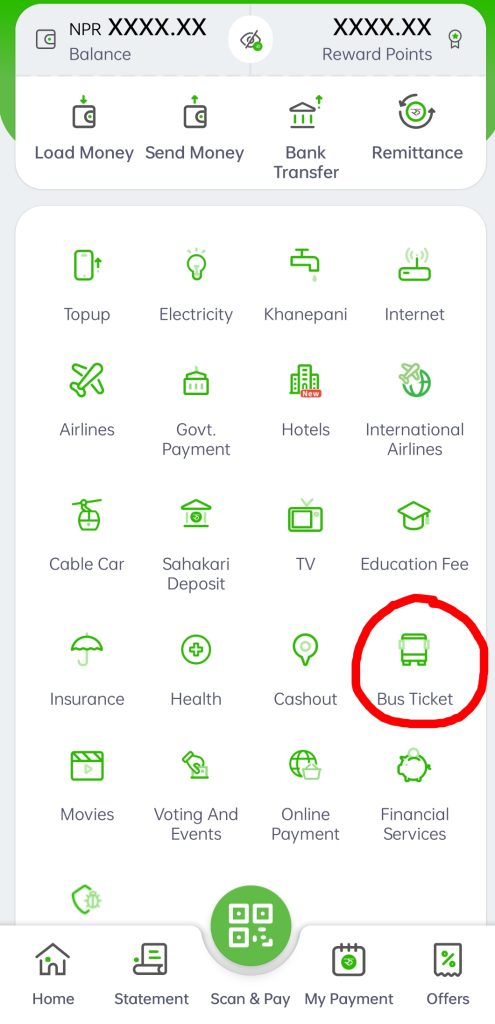
- Then select your place of departure and destiny. Let’s assume you are travelling from Kathmandu to Pokhara. Search and enter ‘Kathmandu’ and ‘Pokhara’ in the from and to sections respectively.
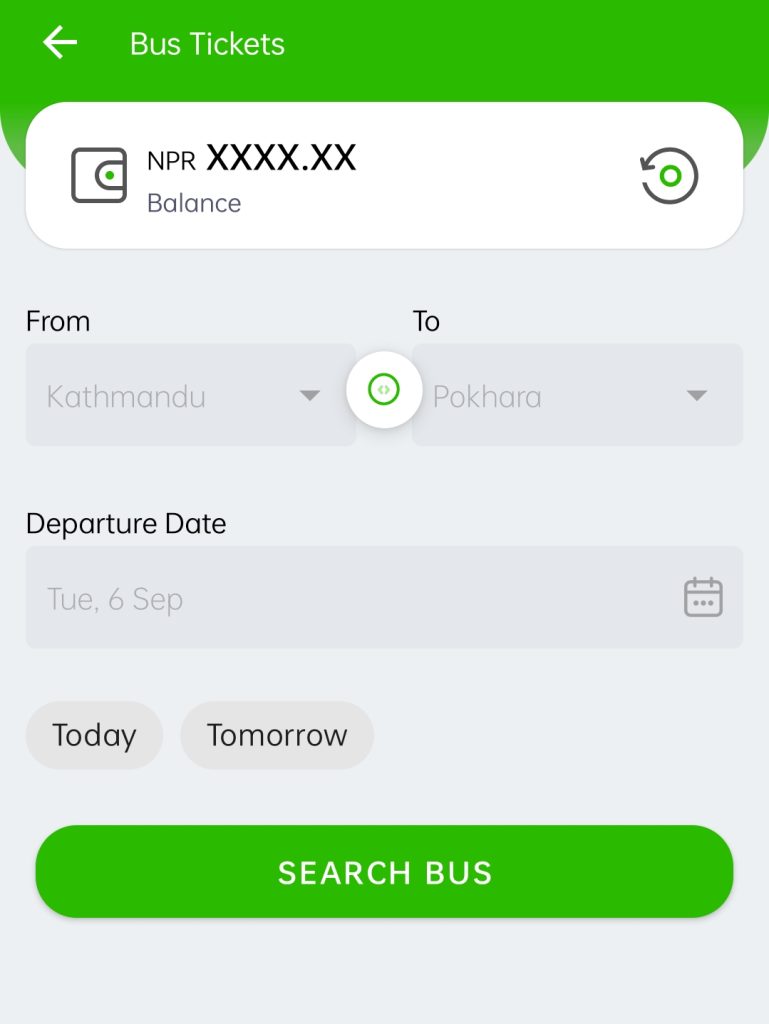
- After selecting the places, select the date that suits you and then tap on ‘Search Bus’.
- As soon as you press on ‘Search Bus’ you will be shown a list of buses along with the price of ticket, number of available seats and facilities you get in the bus. Tap on the bus of your choice considering price and facilities.
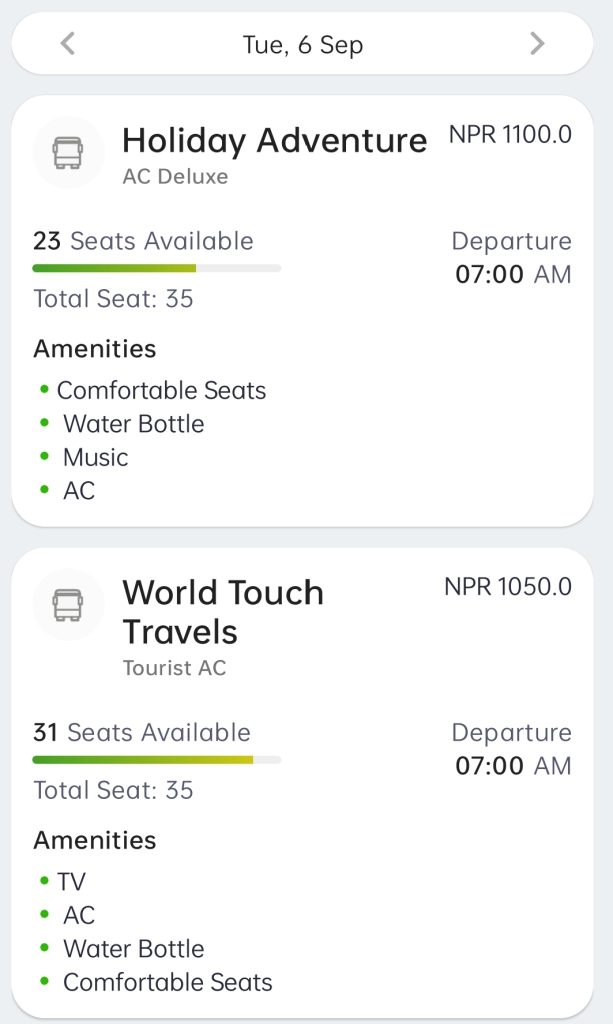
- Then select the seat or seats that you want to sit during the journey. You can select any seat or seats you want unless it’s booked. Grey colored seats denote already booked seats.
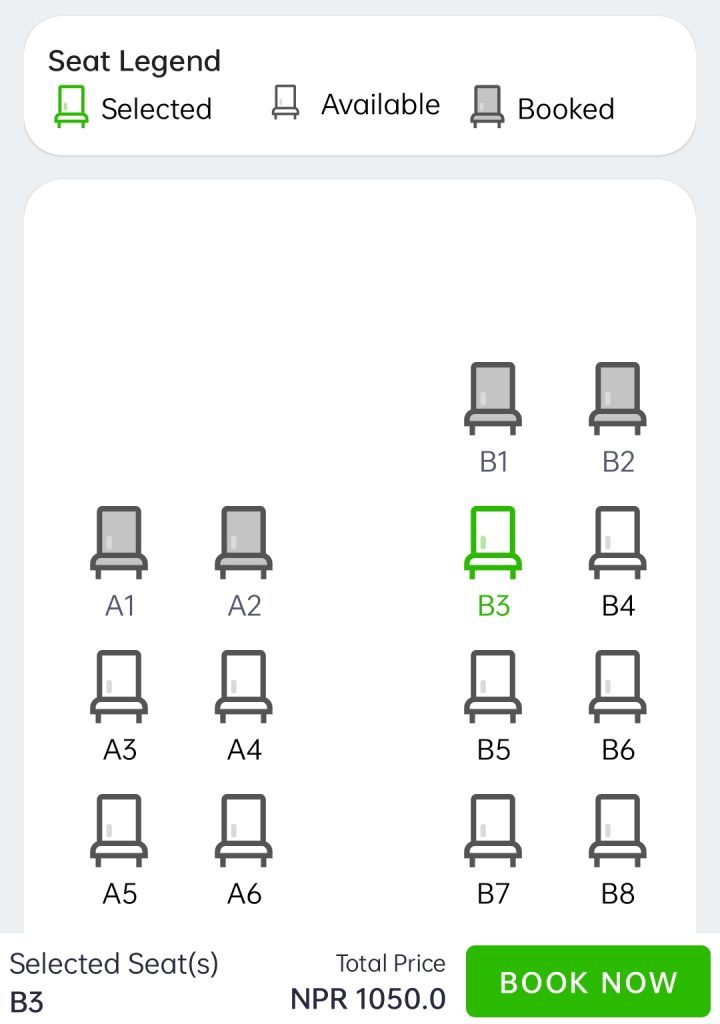
- After selecting the seat tap on ‘Book now’ and proceed the payment process.
Also Read: 5 Reasons Why People Prefer Snapchat Over Other Social Media
Khalti
Buying bus tickets though khalti is easy as well. You simply have to follow the steps mentioned below.
- Open Khalti and under Recharge and Bill Payments, tap on Bus Tickets after tapping on More.
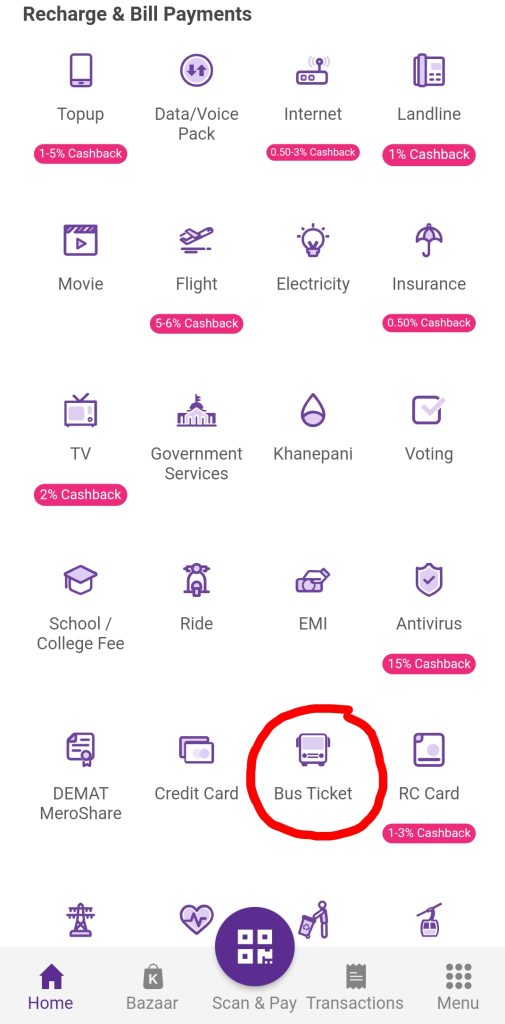
- Search and enter your place of departure and destiny along with the date of departure. Then, tap on search.
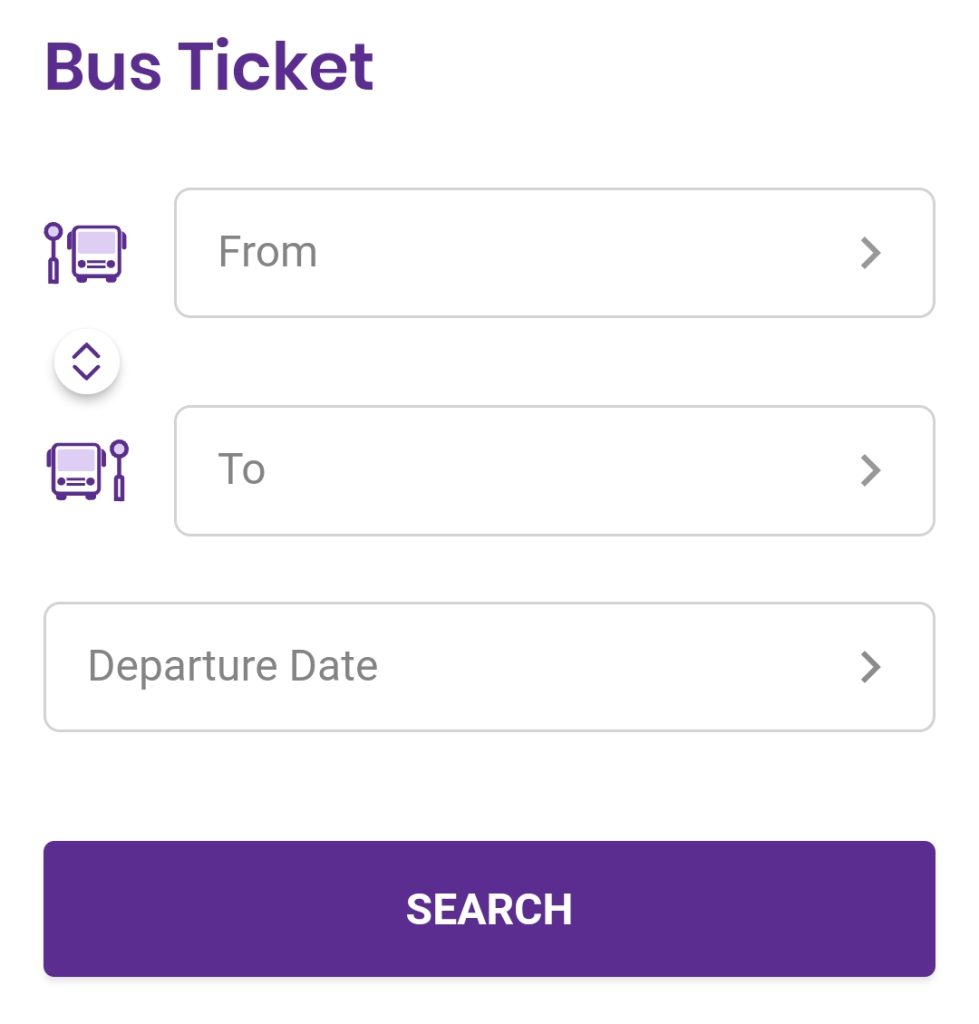
- As soon as the search is finished you will be shown list of buses going to the destiny at your departure date.
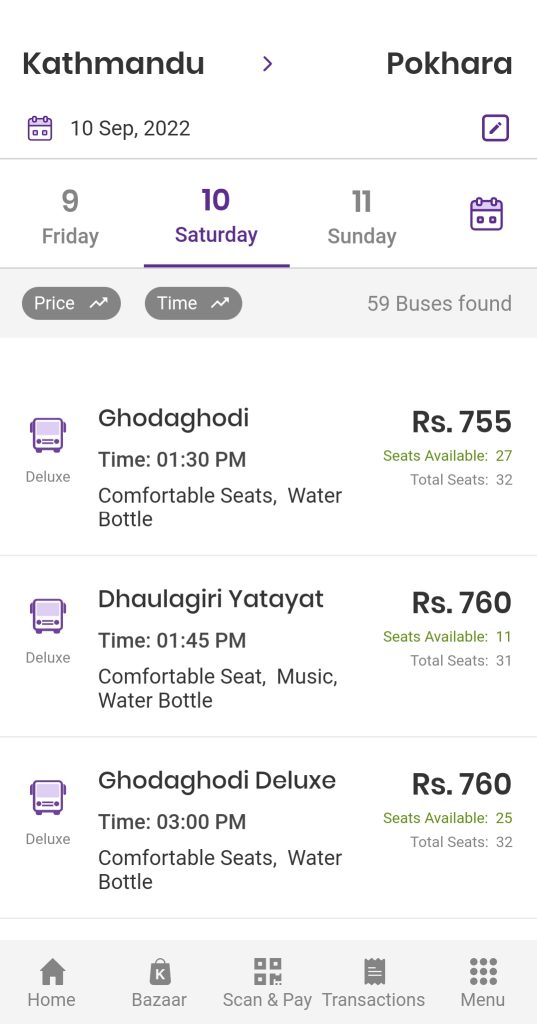
- Tap on the bus you want considering the time of departure, price and facilities available in it.
- Last but not the least, tap on the seat/seats of your choice and tap on ‘Buy Ticket’.
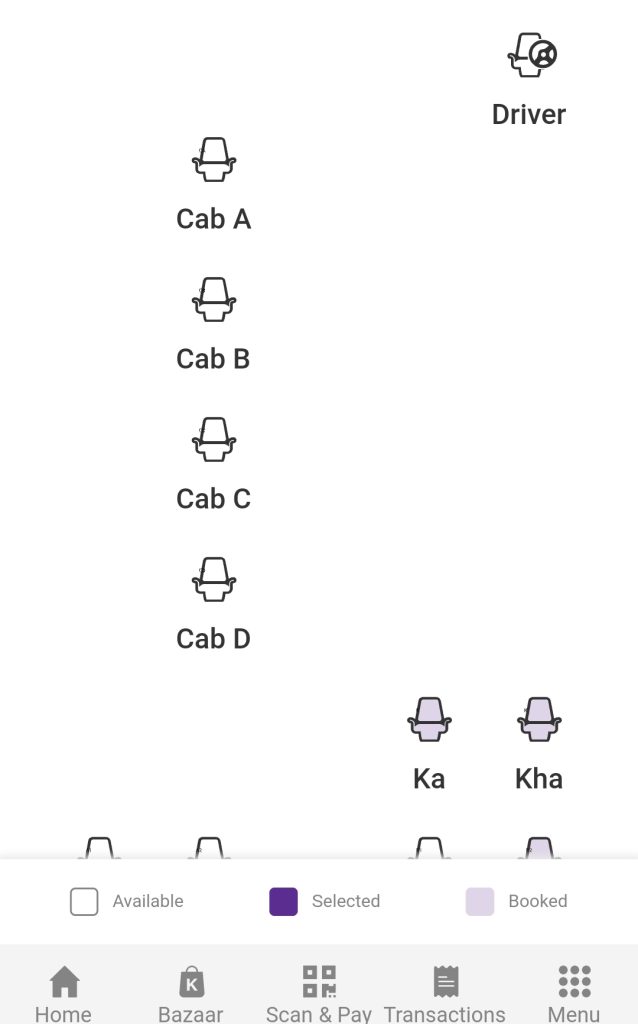
Also Read: vivo V25e with 4500mAh Battery, 44W Fast Charging Launched In Nepal
Bus Sewa
Bus Sewa is an app developed particularly for making it convenient to buy bust tickets and to hire vehicles for a trip. Booking bus tickets and hiring vehicles through this app is quite easy. For booking a bus though Bus Sewa, all you need to do follow these simple steps.
- Go to Google play store and download the Bus Sewa app.
- Tap on ‘My account’ on the bottom of the home page and register yourself if you don’t have an account.
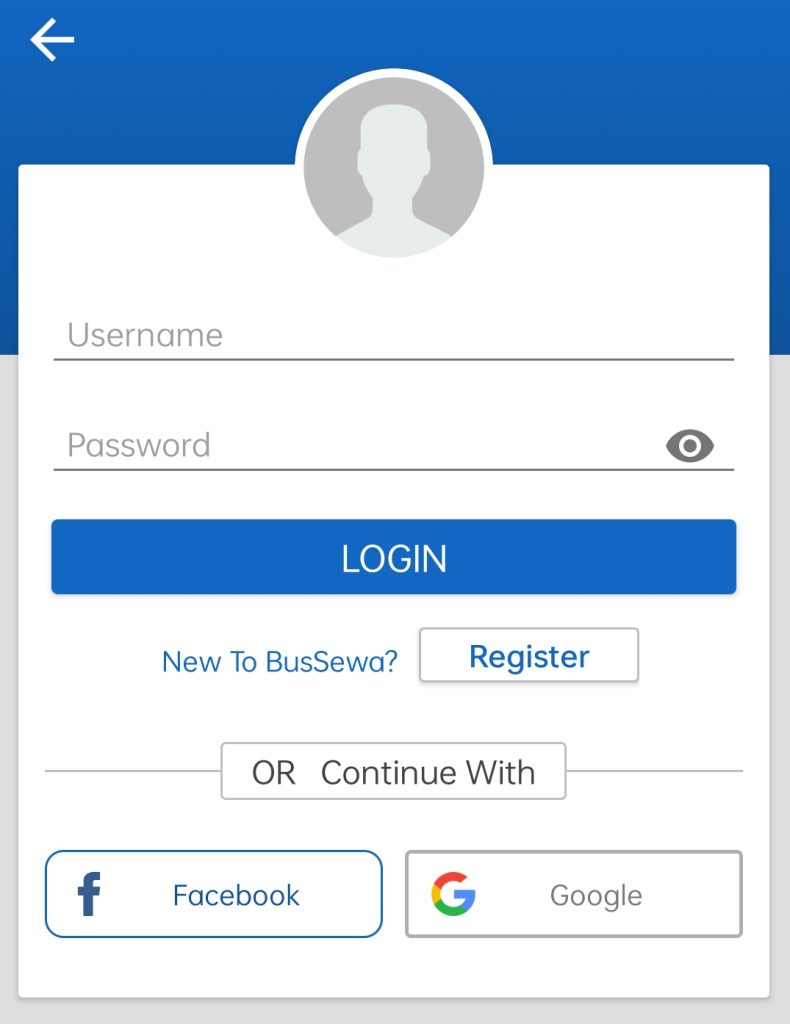
- Go back to home and enter the place of departure and destiny in the ‘Select origin’ and ‘Select Destination’ respectively.
- Tap on the calendar and select the date then click on Go.
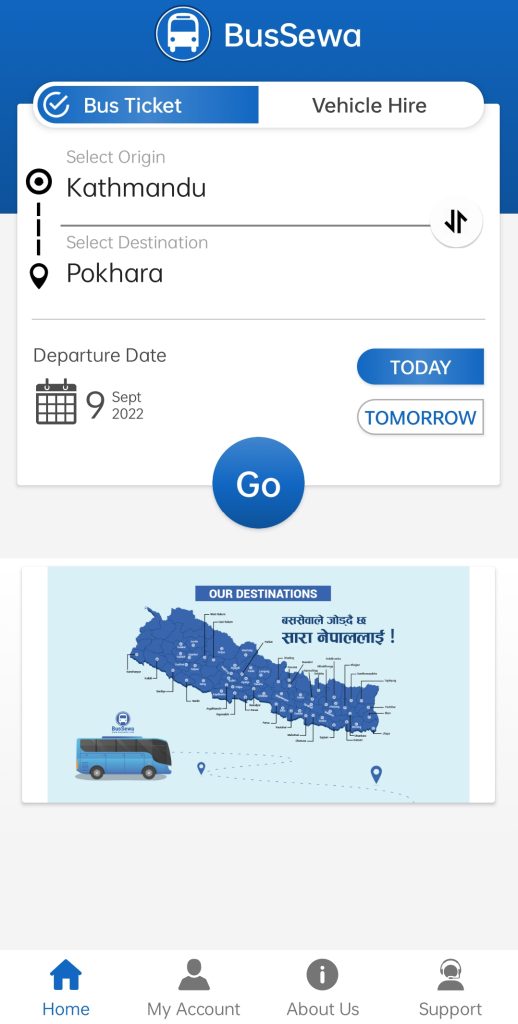
- Tap on the bus of your choice by considering price and facilities. To see the facilities available in the bus, tap on ‘View details’.
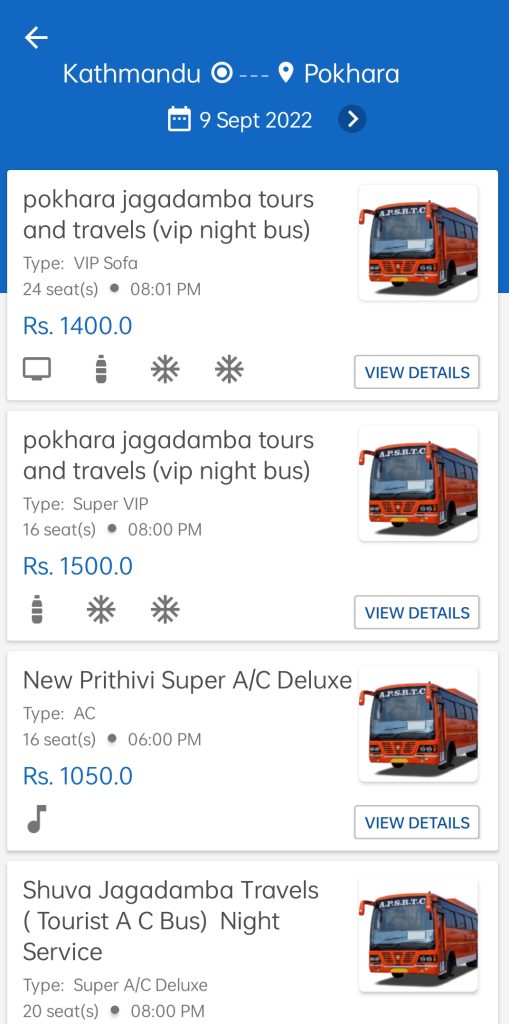
- After you tap in the bus, you will be shown the seats available in it. Tap in the seat of your choice and then tap on done.
- Then, select the place where you want to be picked.

- Continue the payment process through eSewa.
Cellpay
Follow the steps mentioned below to buy bus tickets through Cellpay.
- Open Cellpay app and on the home page tap on Bus.
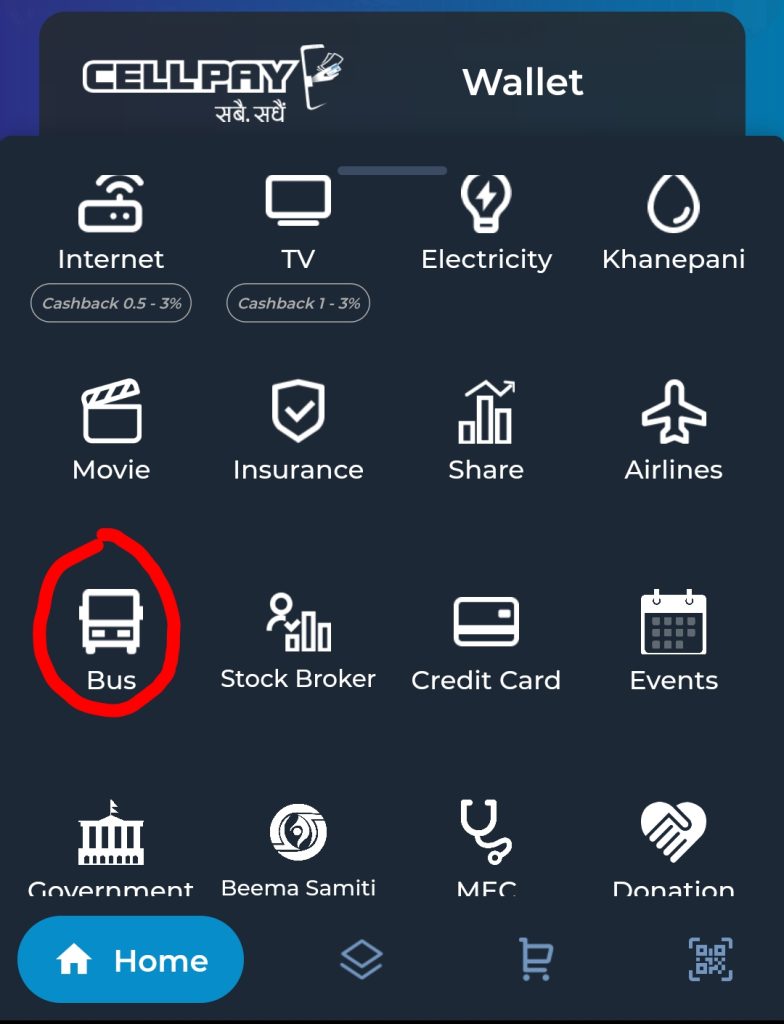
- Then enter your place of departure, destiny and departure date. You can search bus going to the destiny at day only or night only. Tap in Search Bus.
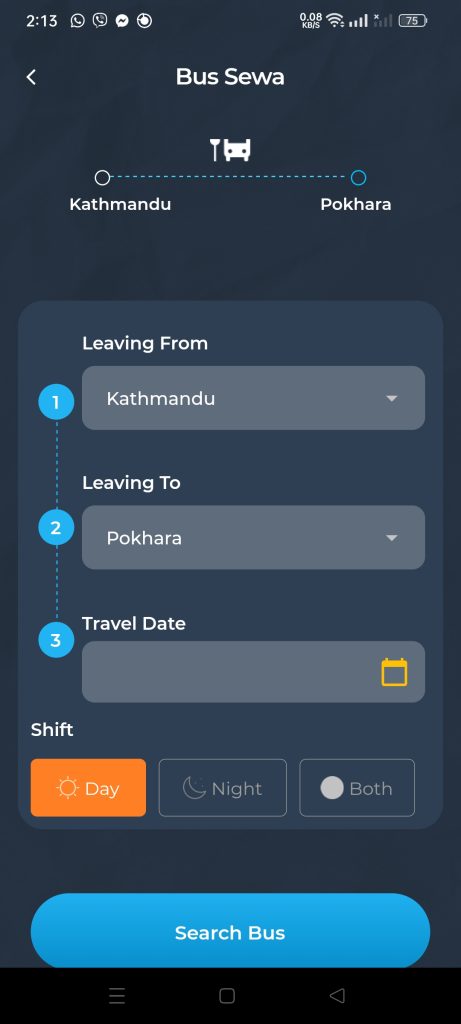
- Tap on the bus of your choice by considering the price and facilities.
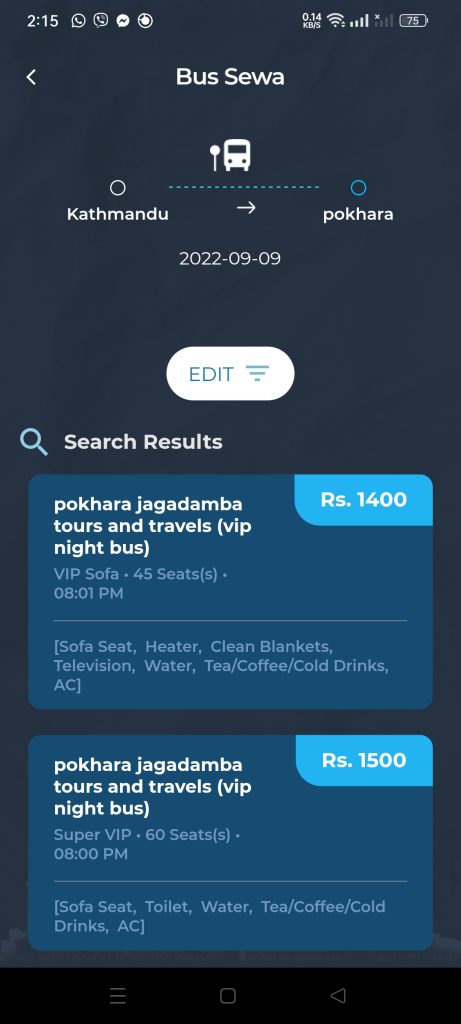
- Tap in the seat/seats of your choice then on Book Seats.
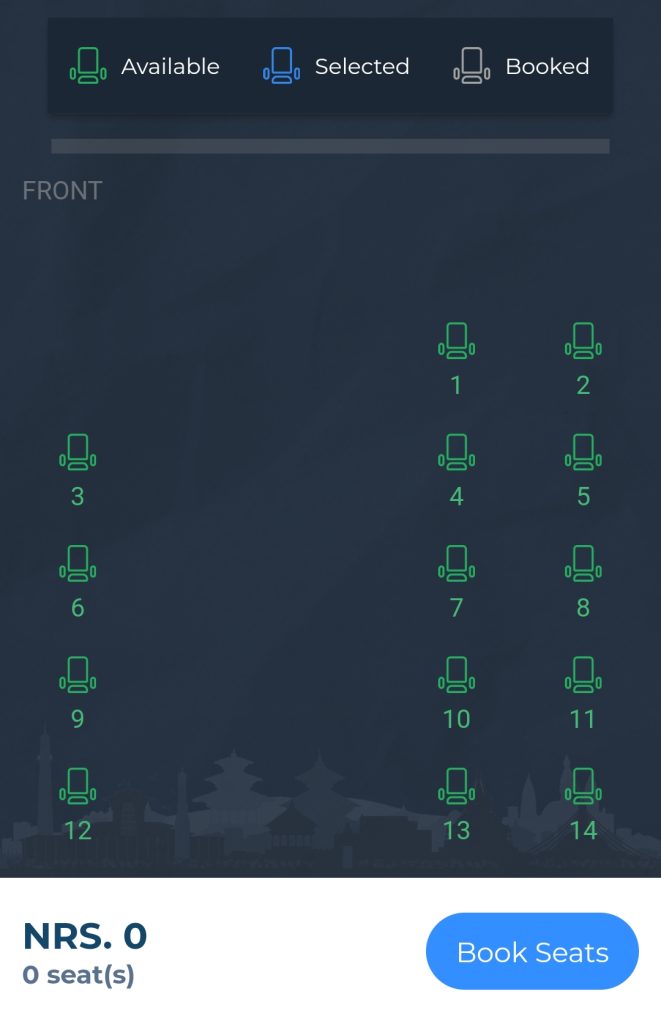
Moru
You can follow the easy steps mentioned below to book bus ticket through Moru digital wallet.
- Open Moru app and on the home page tap on Bus Ticketing.
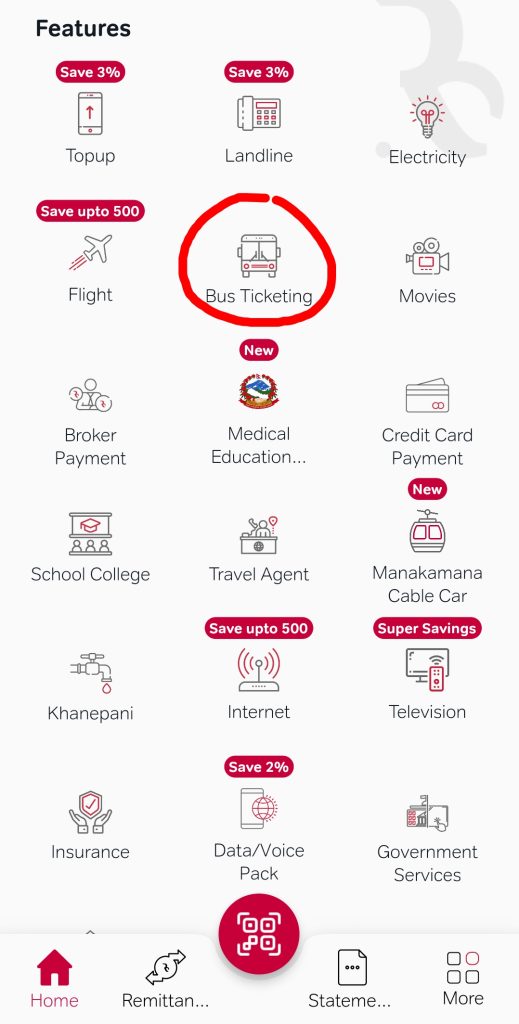
- Then enter your place of departure, destiny and departure date and tap on Search Bus.
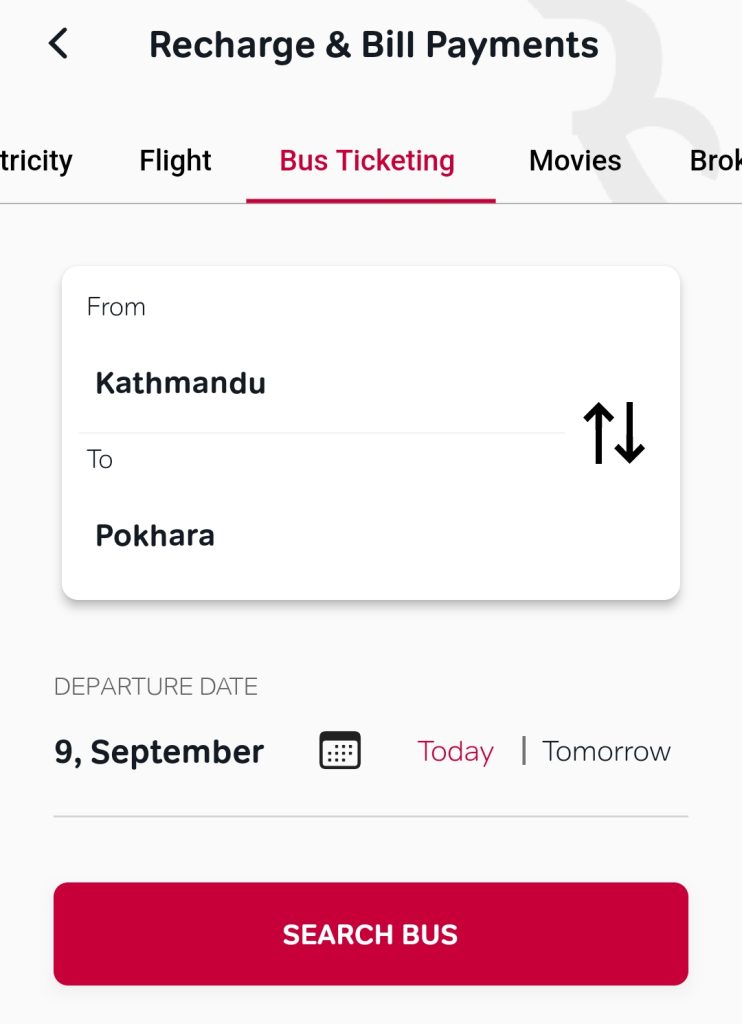
- Considering the price and facilities, tap on the bus of your choice.
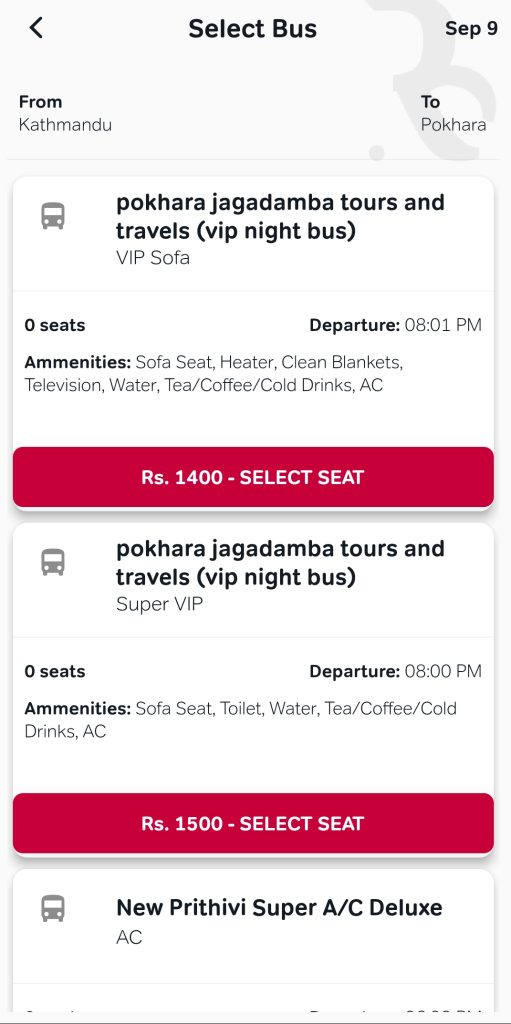
- Tap in the seat/seats of your choice then on Book Ticket.
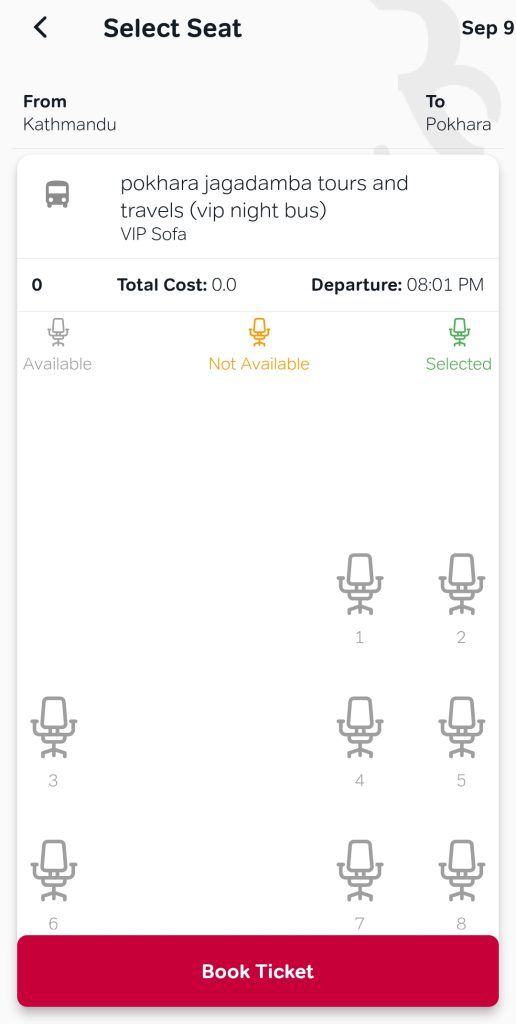
You might be convinced that booking a bus through digital wallet is quite easy. Further, you can also get a preview to the facilities provided in the bus in each of these wallets which is a plus point. So, next time you book a trip make sure you make it easy by buying tickets through the aforementioned wallets.






