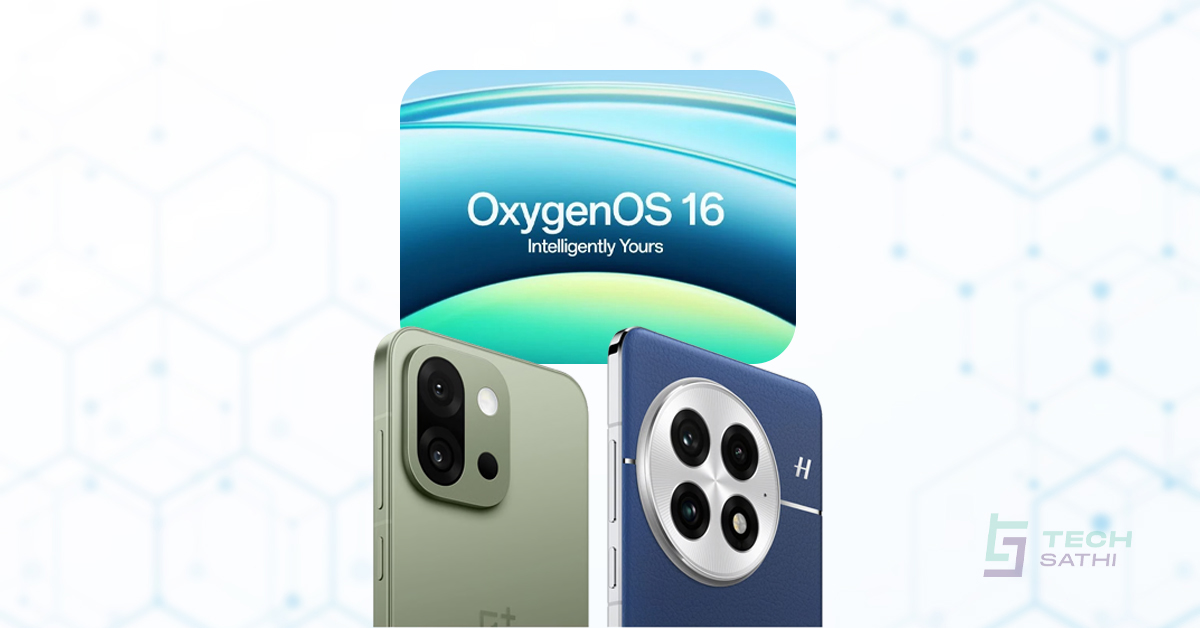Security has become a major concern of modern digital life. With humans deeply connected with technology these days, no matter how strong a password is it can easily be hacked. A single set of an alphanumeric string is enough to bypass the security. Cyber security experts have tried various ways to secure passwords over the years. One of the most effective used method of protection is two-factor authentication. 2FA adds an extra layer of security to the user’s password as it requires the user to provide two different types of information to access the account. This system of prevents an unauthorized access. Majority of apps and sites use your phone number for text messaging as a form of two-factor authentication but SMS-based authentication is the least secure. You can opt for various apps along with bio-metrics for added security.
Here are some of the things you must consider before using two-factor authentication.
1. Don’t confuse two-factor authentication with two-step verification
The terms ‘two-step verification’ and ‘two-factor authentication’ are used interchangeably due to similar marketing of their use case. Although the terms may sound a bit identical, actually they are a bit different. Two-factor authentication is used to verify your identity as the owner of your account whereas two-step verification adds an additional step in the verification process. The additional step does not necessarily mean two-factor authentication.
2. Choose the right app
There are plenty of authenticator apps out there in the internet. Some are free , others are premium and some other work in freemium model. Whichever the case these apps check the authenticity of your login. Premium apps provide some additional features alongside basic authentication. Depending upon the features you need, you can decide whether you want a free one or a paid one. Google Authenticator, LastPass and Microsoft Authenticator are some of the best free ones.
3. Know the authentication process
Before you choose the authentication app or service, you must figure out how the app actually authenticates your login session. Although the working mechanism of authenticator service providers is fairly similar, different apps authenticate in different styles. An authenticator app may prove the authenticity through SMS, another one may perform it through app-generated code and some may ever use codeless authentication. Depending upon your preference and ease of use, you can choose the app or service with your desired authentication process.
4. Store your authentication keys securely
When you set up an authenticator app with another app or a website, the site generates a secret key. The key contains a random collection of numbers and symbols. You have to save this key securely as it is required to authenticate the app itself. The keys are shown in the form of a QR code and you scan that with the app.
5. Figure out the recovery method
Enabling two-factor authentication is a great privacy practice but it can create a barrier in certain situations. If you lost your phone or accidentally reset your device you cannot access your own account even if you know the password. In order to prevent this from happening, you’ve to choose those apps which provide an alternative option to access your account. The option ranges from a backup phone number, email address, or auth keys. Most of the apps have the feature but be sure to check how you can recover the account in such cases.
Also Read: ReconwithMe: Detect and remedy security vulnerabilities
Two-factor authentication is obviously not a replacement for passwords. It is a supplement to strong passwords so even if someone gets access to your password he/she will not be able to access your account. The ever-increasing data breach incidents and cyber threats have made two-factor authentication a must for everyone. Have you enabled 2FA of your account? If not what are you waiting for? Be sure to consider the above-mentioned things before enabling two-factor authentication.