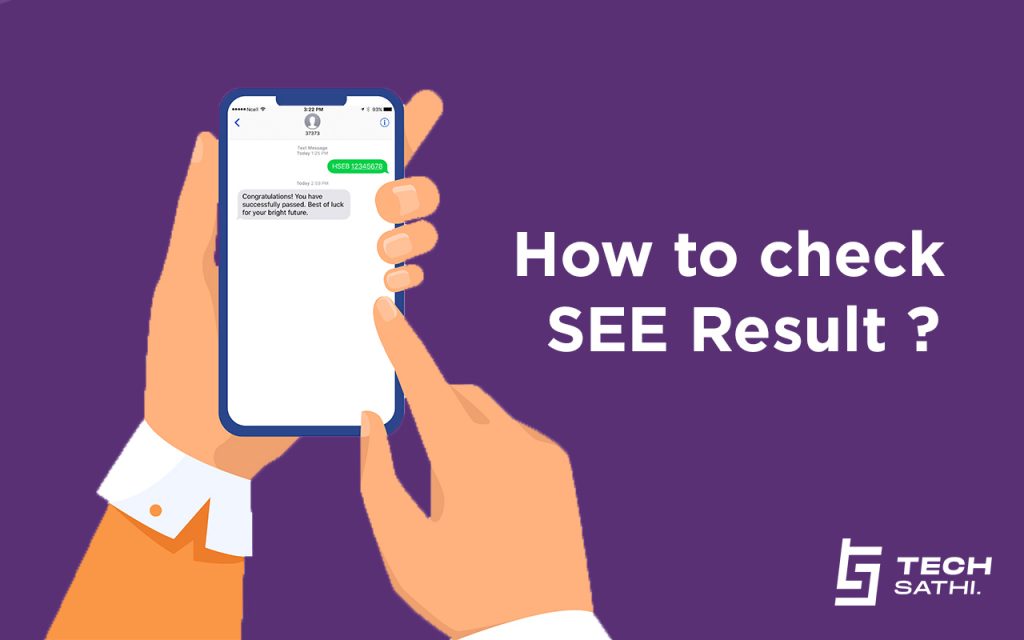The result of the Secondary Education Examination (SEE-2081) previously called the School Leaving Certificate (SLC) taken by the National Education Board (NEB) is publishing soon. NEB is doing the final preparations like marks entry and verification before publishing the results of SEE-2081. National Examination Board (NEB), Bhaktapur is in the final preparation of publishing the results of the SEE exam 2080. According to official sources, the National Examination Board (NEB) is working on a way to publish the SEE results today. NEB has also called a meeting today for the result publication. New NG grading system will be implemented from this year.
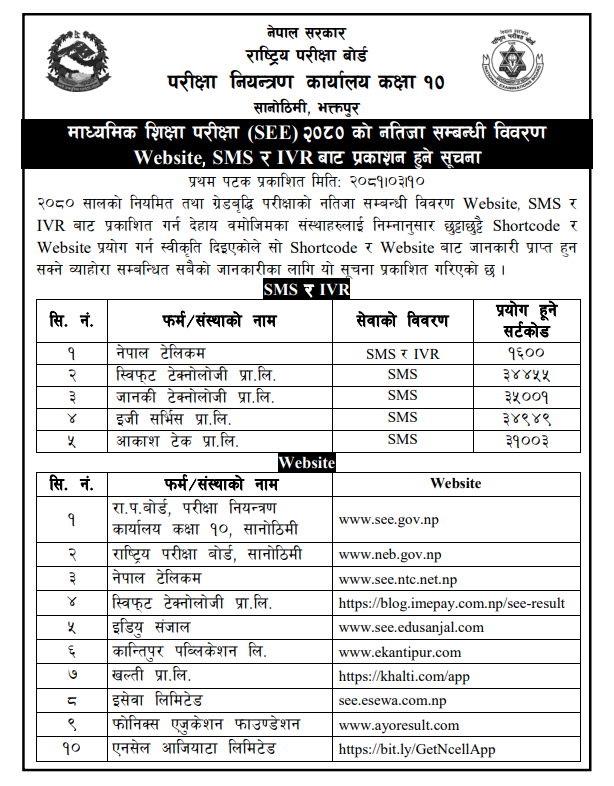
If you are one of the SEE takers and waiting to see your SEE result then worry no more, as seeing your result has become much easier. You no longer need to stand in the crowd to buy Gorkhapatra like in the old days. Students can now check their results online and also download the mark sheet through online websites or offline mediums. You can see SEE Results 2081 through:
- Apps and Websites
- SMS
- IVR
This year over 400,000 students appeared for the SEE exam. When all these students start checking their results, it can cause the system to lag which makes it difficult for a number of stakeholders to get their assessment in time in the first 24 hours as soon as the results are published.
You may need this : AFTER SEE SCHOLARSHIP
How to Check Your SEE Result Through Websites?
Notice regarding the date of the result and the websites through which the result can be viewed will be made public by OEC within a few days. However, there are some websites that will be publishing the results for sure. They are:
- https://www.see.gov.np/
- https://www.neb.gov.np/
- https://www.see.ntc.net.np/
- https://www.soce.gov.np/
- https://blog.imepay.com.np/SEE-RESULT/
- https://see.edusanjal.com/
- https://see.esewa.com.np/
In order to see your Grade Point Average (GPA), you should know your symbol number and the rest of the process is not that complicated.
Follow the steps below to see your GPA:
- Go to the website https://results.ekantipur.com/ or any other website made public by OEC.
- Search the link provided for the 2081 SEE result and click on it.
- Enter the required details such as symbol number, full name, phone number and school code (if necessary).
- Click on submit then your result will be displayed on the screen.
You can also view your MarkSheet and download it in pdf format. Follow the steps below to view your mark sheet.
- Visit the link provided for the 2081 SEE result and click on it.
- Enter the details asked such as symbol number and, date of birth. Re-check the data you entered to make sure it’s correct.
- Your result will then be displayed on the screen. You can then download your result.
How to Check SEE Result through SMS?
For making result checking accessible to the students of rural areas, Nepal Telecommunications and Ncell have made it possible through SMS. Here’s how to view your SEE result via SMS.
Via NTC or Ncell SMS
- Go to the Messaging app on your device and compose a new message.
- Type 1600 in the ‘To’ option.
- Type SEE<space>symbol number.
- Send it and you will get a reply with only your GPA.
Via Sparrow SMS
- Go to the messaging app on your device and compose a new message.
- Type 35001 in the ‘To’ option.
- Send it and you will get a reply with your GPA.
Via Aakash SMS
- Go to the messaging app on your device and compose a new message.
- Type 31003 in the ‘To’ option.
- Send it and you will get a reply with your GPA.
How to Check the SEE Result via IVR?
IVR stands for Interactive Voice Responses. Checking your SEE result through this process is available for NTC users only. For checking the result follow the steps below:
- Dial 1600 on your phone or landline.
- Follow the instructions told by the operator.
- Then you will be dictated your result including the subject-wise marks.
You will be charged Rs. 2 per minute for a single symbol number.
Note: The mark sheet you download through the websites will not be considered valid. Hence, students need to collect their original mark sheets from their respective schools.
To download Mark Ledger of your school go to the link below and enter as given:
1. Enter Your School Code Given by Education Office.
2. Enter your one Symbol Number of Valid Students.
3. Enter the Date of Birth in the YYYY-MM-DD Format of the above symbol number.
4. Click Submit Button to download.
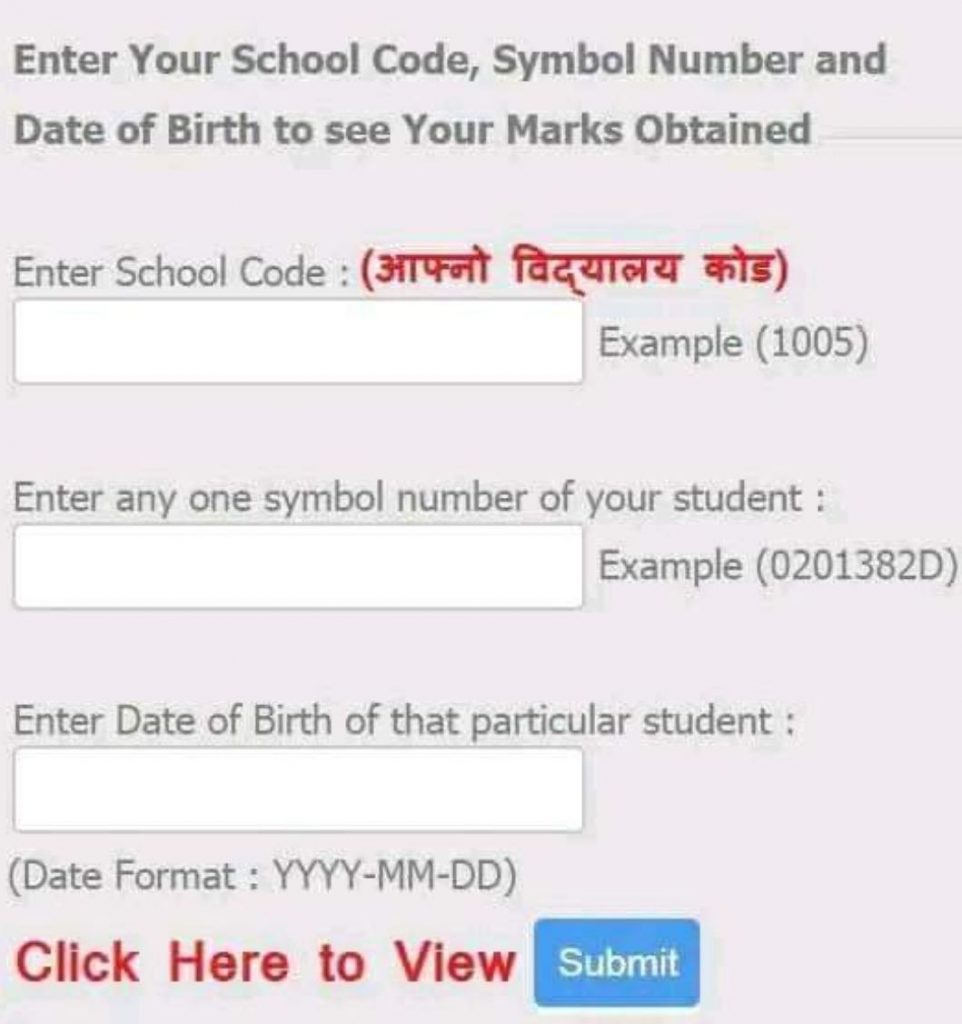
Also Read: Prepaid Dollar Card- Necessity or a Luxury for Nepali?
Grading System For SEE / GRADE 10
This contains the Grading system implemented in see /grade 10. If you want to know more about the grading system you can follow this grading system.
| Marks Percentage | Grade | Grade Point | Performance |
|---|---|---|---|
| 90 to 100 | A+ | 4.0 | Outstanding |
| 80 to less than 90 | A | 3.6 | Excellent |
| 70 to less than 80 | B+ | 3.2 | Very Good |
| 60 to less than 70 | B | 2.8 | Good |
| 50 to less than 60 | C+ | 2.4 | Satisfactory |
| 40 to less than 50 | C | 2.0 | Acceptable |
| 35 to less than 40 | D | 1.6 | Basic |
| 0 to less than 35 | NG | Not Graded | Not Graded |
SEE result 2081 Summary
The result summary of 2081 /2080 is as below, as per the exam control office this is an improved result of see than the previous year.
| GPA Range | Total | Percentage |
|---|---|---|
| 0.80 to < 1.20 | 2,200 | 0.45 |
| 1.20 to < 1.60 | 38,770 | 7.99 |
| 1.60 to < 2.00 | 88,447 | 18.24 |
| 2.00 to < 2.40 | 102,293 | 21.09 |
| 2.40 to < 2.80 | 89,331 | 18.42 |
| 2.80 to < 3.20 | 72,362 | 14.92 |
| 3.20 to < 3.60 | 55,069 | 11.36 |
| 3.60 to <= 4.00 | 22,475 | 4.63 |
| NA | 13,992 | 2.89 |
| Total | 484,939 | 100.00 |